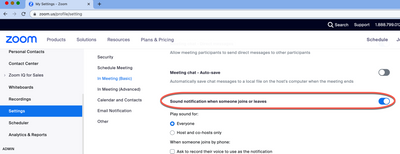Zoomtopia is here. Unlock the transformative power of generative AI, helping you connect, collaborate, and Work Happy with AI Companion.
Register now-
Products
Empowering you to increase productivity, improve team effectiveness, and enhance skills.
Learn moreCommunication
Productivity
Apps & Integration
Employee Engagement
Customer Care
Sales
Ecosystems
- Solutions
By audience- Resources
Connect & learnHardware & servicesDownload the Zoom app
Keep your Zoom app up to date to access the latest features.
Download Center Download the Zoom appZoom Virtual Backgrounds
Download hi-res images and animations to elevate your next Zoom meeting.
Browse Backgrounds Zoom Virtual Backgrounds- Plans & Pricing
- Solutions
-
Product Forums
Empowering you to increase productivity, improve team effectiveness, and enhance skills.
Zoom AI CompanionBusiness Services
-
User Groups
Community User Groups
User groups are unique spaces where community members can collaborate, network, and exchange knowledge on similar interests and expertise.
Location and Language
Industry
-
Help & Resources
Community Help
Help & Resources is your place to discover helpful Zoom support resources, browse Zoom Community how-to documentation, and stay updated on community announcements.
-
Events
Community Events
The Events page is your destination for upcoming webinars, platform training sessions, targeted user events, and more. Stay updated on opportunities to enhance your skills and connect with fellow Zoom users.
Community Events
- Zoom
- Products
- Zoom Meetings
- Re: how do i turn off participants join sound (doo...
- Subscribe to RSS Feed
- Mark Topic as New
- Mark Topic as Read
- Float this Topic for Current User
- Bookmark
- Subscribe
- Mute
- Printer Friendly Page
how do i turn off participants join sound (doorbell) when i'm not host or co-host?
- Mark as New
- Bookmark
- Subscribe
- Mute
- Subscribe to RSS Feed
- Permalink
- Report Inappropriate Content
2023-04-26 12:10 PM
i found it's very disturbing to me when i need to listen to it hundreds of times in big meetings.
- Mark as New
- Bookmark
- Subscribe
- Mute
- Subscribe to RSS Feed
- Permalink
- Report Inappropriate Content
2023-04-26 11:57 PM - edited 2023-04-26 11:58 PM
Hi,
Login to zoom.us and Under Personal -> Settings -> Meetings, turn off Sound settings.
If this response helps, please accept the answer as an accepted solution, so others can benefit as well.
- Mark as New
- Bookmark
- Subscribe
- Mute
- Subscribe to RSS Feed
- Permalink
- Report Inappropriate Content
2023-04-27 07:17 AM
that does not work. I was also informed by your help chat that only works if i'm host.
- Mark as New
- Bookmark
- Subscribe
- Mute
- Subscribe to RSS Feed
- Permalink
- Report Inappropriate Content
2023-04-27 01:08 AM
how do i turn off participants join sound (doorbell) when i'm not host or co-host? i found it's very disturbing to me when i need to listen to it hundreds of times in big meetings. Hi, Login to zoom.us and Under Personal -> Settings -> Meetings, turn off Sound settings.
Regards,
Will
- Mark as New
- Bookmark
- Subscribe
- Mute
- Subscribe to RSS Feed
- Permalink
- Report Inappropriate Content
2023-04-27 07:19 AM
are you referring to this? If you do, that does not work. I was informed by zoom help chat that this only works if i'm host.
- Mark as New
- Bookmark
- Subscribe
- Mute
- Subscribe to RSS Feed
- Permalink
- Report Inappropriate Content
2023-04-27 02:24 PM
Yes this feature for the meetings you host. So, Please ask hosts to turn off this feature or customize it so only they can hear the sound notifications.
If this response helps, please accept the answer as an accepted solution, so others can benefit as well.
- Mark as New
- Bookmark
- Subscribe
- Mute
- Subscribe to RSS Feed
- Permalink
- Report Inappropriate Content
2023-04-27 02:31 PM - edited 2023-04-27 02:34 PM
i said in my questions "when i'm not host" so i dont need a solution that ONLY works when i'm the host, lol my zoon is through the company i work for, so i could not ask my boss or bosses' boss or people even higher to turn it off, can you provide me some other solutions or submit feedback to your engineers? i hope this is not too much of an ask for a feature for non host to have
- Mark as New
- Bookmark
- Subscribe
- Mute
- Subscribe to RSS Feed
- Permalink
- Report Inappropriate Content
2024-01-23 10:27 AM
My dog has a panic attack every time he hears this sound. I'm in 6-12 non-admin zoom meetings a day. I'm wearing headphones. I'm not going to tell the CEO and CTO of my company to shut off the sounds for me, I literally have no choice. PLEASE make this a non-admin setting for the local playing of the doorbell. Chat software from the 90's had this popular option. PLEASE.
- Mark as New
- Bookmark
- Subscribe
- Mute
- Subscribe to RSS Feed
- Permalink
- Report Inappropriate Content
2023-10-03 11:37 PM
- Mark as New
- Bookmark
- Subscribe
- Mute
- Subscribe to RSS Feed
- Permalink
- Report Inappropriate Content
2023-10-04 08:03 AM
thanks for sharing. unfortunately only host can see that option.
- Mark as New
- Bookmark
- Subscribe
- Mute
- Subscribe to RSS Feed
- Permalink
- Report Inappropriate Content
2023-11-29 08:15 AM
Yep came here from a google search, looking for an answer to the same problem, seems like zoom just doesn't support this for whatever reason.
- Mark as New
- Bookmark
- Subscribe
- Mute
- Subscribe to RSS Feed
- Permalink
- Report Inappropriate Content
2023-11-29 08:34 AM
I'm so glad you noticed the same thing i did, I would hope this should be an easy feature for them to develop
- Mark as New
- Bookmark
- Subscribe
- Mute
- Subscribe to RSS Feed
- Permalink
- Report Inappropriate Content
2023-12-01 05:47 AM
This is beyond irritating. I want to turn off ALL notification and dings as a default. I'll turn them on if I need them. I am changing all of my meeting to Teams simply for this reason.
- Mark as New
- Bookmark
- Subscribe
- Mute
- Subscribe to RSS Feed
- Permalink
- Report Inappropriate Content
2023-12-01 08:05 AM
lucky you, i schedule all my meeting on Teams too however don't know how to convince colleagues to do the same...
- Mark as New
- Bookmark
- Subscribe
- Mute
- Subscribe to RSS Feed
- Permalink
- Report Inappropriate Content
2024-05-29 12:40 PM
Zoom, please add this feature or open source your software so someone else can. This is extremely distracting to some of us.
- Mark as New
- Bookmark
- Subscribe
- Mute
- Subscribe to RSS Feed
- Permalink
- Report Inappropriate Content
2024-05-29 12:58 PM
i'm so happy someone else has the same opinion. i've submitted numerous feedback to zoom already.
- Mark as New
- Bookmark
- Subscribe
- Mute
- Subscribe to RSS Feed
- Permalink
- Report Inappropriate Content
2024-06-05 05:49 PM
I came here looking for this feature too. Something so annoying and yet they don't have an answer. At least I can stop looking for it.
- Mark as New
- Bookmark
- Subscribe
- Mute
- Subscribe to RSS Feed
- Permalink
- Report Inappropriate Content
2024-06-06 07:50 AM
I also made numerous attempts to contact help and all they gave me is to ask the host to turn it off which is not feasible at all
- Mark as New
- Bookmark
- Subscribe
- Mute
- Subscribe to RSS Feed
- Permalink
- Report Inappropriate Content
2024-08-27 03:37 PM
It is beyond annoying that a guest cannot turn off the chime. The chime for guests serves no useful purpose.
- Mark as New
- Bookmark
- Subscribe
- Mute
- Subscribe to RSS Feed
- Permalink
- Report Inappropriate Content
2024-10-24 04:39 AM
It's been a year now, and still no updates, Zoom? I guess we're switching to Teams. What an annoying feature to frustrate your customers with
- Mark as New
- Bookmark
- Subscribe
- Mute
- Subscribe to RSS Feed
- Permalink
- Report Inappropriate Content
2025-02-18 07:52 AM
Is there already any update on this? I need to host meetings where I hear it when someone is joining, but without any of the others in the room hearing this. Why is such a simple feature not possible?
- Mark as New
- Bookmark
- Subscribe
- Mute
- Subscribe to RSS Feed
- Permalink
- Report Inappropriate Content
2025-02-18 07:55 AM
- Mark as New
- Bookmark
- Subscribe
- Mute
- Subscribe to RSS Feed
- Permalink
- Report Inappropriate Content
2025-09-25 01:11 PM
Why is this still an issue in 2025? Can this not be added to the user settings at the attendee level? I do not want to hear the notification and I am not going to ask every single host to disable it.
- Mark as New
- Bookmark
- Subscribe
- Mute
- Subscribe to RSS Feed
- Permalink
- Report Inappropriate Content
2025-10-27 10:24 AM
Assuming you have write access to the zoom installation directory on your computer (on my linux install, it's under /opt/zoom/), you can delete the files dingdong.pcm and dingdong1.pcm. This finally killed the doorbell sound for me.
For good measure, I also deleted mute.pcm and unmute.pcm, which apparently are responsible for the new mute/unmute sound effects that zoom has apparently decided are mandatory as well.
And just to affirm what others have said, these sounds *used* to be optional. But Zoom apparently decided that everyone needs to be blasted with them involuntarily. It has made many meetings impossible to meaningfully participate in.
- Mark as New
- Bookmark
- Subscribe
- Mute
- Subscribe to RSS Feed
- Permalink
- Report Inappropriate Content
2025-10-27 10:43 AM
Thank you singlephoton! Located them under C:\Users\yournamehere\AppData\Roaming\Zoom\bin
I ended up just renaming the extension incase anything funky happens on my next meeting.