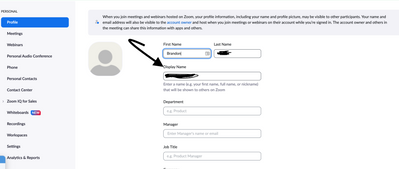Zoomtopia is here. Unlock the transformative power of generative AI, helping you connect, collaborate, and Work Happy with AI Companion.
Register now-
Products
Empowering you to increase productivity, improve team effectiveness, and enhance skills.
Learn moreCommunication
Productivity
Apps & Integration
Employee Engagement
Customer Care
Sales
Ecosystems
- Solutions
By audience- Resources
Connect & learnHardware & servicesDownload the Zoom app
Keep your Zoom app up to date to access the latest features.
Download Center Download the Zoom appZoom Virtual Backgrounds
Download hi-res images and animations to elevate your next Zoom meeting.
Browse Backgrounds Zoom Virtual Backgrounds- Plans & Pricing
- Solutions
-
Product Forums
Empowering you to increase productivity, improve team effectiveness, and enhance skills.
Zoom AI CompanionBusiness Services
-
User Groups
Community User Groups
User groups are unique spaces where community members can collaborate, network, and exchange knowledge on similar interests and expertise.
Location and Language
Industry
-
Help & Resources
Community Help
Help & Resources is your place to discover helpful Zoom support resources, browse Zoom Community how-to documentation, and stay updated on community announcements.
-
Events
Community Events
The Events page is your destination for upcoming webinars, platform training sessions, targeted user events, and more. Stay updated on opportunities to enhance your skills and connect with fellow Zoom users.
Community Events
- Zoom
- Products
- Zoom Meetings
- Re: display name
- Subscribe to RSS Feed
- Mark Topic as New
- Mark Topic as Read
- Float this Topic for Current User
- Bookmark
- Subscribe
- Mute
- Printer Friendly Page
Effective January 9th, 2026 through January 22nd, 2026: The Zoom Community is currently in read-only mode with login disabled, to deliver you a new and improved community experience!
The site is still accessible to view, however, the ability to login, create content, or access your community account is temporarily unavailable. We appreciate your patience during this time. If seeking support, please browse existing community content or ask our Zoom Virtual Agent.
display name
- Mark as New
- Bookmark
- Subscribe
- Mute
- Subscribe to RSS Feed
- Permalink
- Report Inappropriate Content
2021-12-01 12:33 PM
I need to know how to change my (default) Display Name. My Account Settings show "Don Rose" but whenever I join a Zoom session, it always displays my email address (don@mchenrycountyhistory.org).
If the host allows it, I can change it during the session, but that's typically not the case and is very inconvenient.
Please reply with clear directions on how to fix things so my email address is not the default display name.
- Mark as New
- Bookmark
- Subscribe
- Mute
- Subscribe to RSS Feed
- Permalink
- Report Inappropriate Content
2021-12-01 12:46 PM
Hello @don-mchs ,
When you click on your profile tab while logged into your account you will see a display name field that you can fill out, but commonly what I tend to see when people see their email address is that they are not signed in to the Zoom application on their device, whether that be a mobile device or a laptop.
If you are on a window machine make sure that you go to the start menu and then start to type zoom. It will populate with open zoom app. Click to open the app and then proceed to enter your credentials to sign in to the zoom meeting client (aka the zoom app) you can check the little radio box that asks if you wish to stay signed in to the app. I believe that you will see better behavior if you are signed into the application of your true display name in meetings from now on.
Hope this helps!
Brandon
- Mark as New
- Bookmark
- Subscribe
- Mute
- Subscribe to RSS Feed
- Permalink
- Report Inappropriate Content
2022-04-19 07:54 AM
I'd like to acknowledge the three of you who've taken the time to reply here.
Brandon:
I'm a Mac, not a Windows user. The way I ALWAYS launch Zoom is by clicking on an invitation link that arrives via email. I'm asked if I'd like to launch Zoom and I say Okay. Then, I'm in and Zooming. So, your response wasn't helpful for me.
WaltHP:
I've not tried your checkbox permanence solution, but will look for it next time I Zoom.
imsosarah:
Agreed. Maybe WaltHP's suggestion will work for us. I'm all about having choices stick, so we don't have to do the same thing over and over.
-Don
- Mark as New
- Bookmark
- Subscribe
- Mute
- Subscribe to RSS Feed
- Permalink
- Report Inappropriate Content
2022-04-19 07:55 AM
In addition, let's hope Zoom developers are noticing our concerns here and will respond accordingly.
-Don
- Mark as New
- Bookmark
- Subscribe
- Mute
- Subscribe to RSS Feed
- Permalink
- Report Inappropriate Content
2022-01-16 05:12 PM
During the Zoom session, in Windows, if you hover your cursor over your image box, a set of three blue dots will appear in the upper right corner. Click on them and a menu will open. Bottom item is changing the displayed profile name, with a checkbox to make the change permanent, as opposed to the change being only for that session.
- Mark as New
- Bookmark
- Subscribe
- Mute
- Subscribe to RSS Feed
- Permalink
- Report Inappropriate Content
2022-04-18 02:32 PM
We shouldn't have to do that EVERY time we log into a zoom meeting 5-8 times a day vs having it work
- Mark as New
- Bookmark
- Subscribe
- Mute
- Subscribe to RSS Feed
- Permalink
- Report Inappropriate Content
2022-06-01 08:13 AM
>>During the Zoom session, in Windows, if you hover your cursor over your image box, a set of three blue dots will appear in the upper right corner. Click on them and a menu will open. Bottom item is changing the displayed profile name, with a checkbox to make the change permanent, as opposed to the change being only for that session.<<
This worked until last month, and now no longer does. Does anyone know where it moved?
- Mark as New
- Bookmark
- Subscribe
- Mute
- Subscribe to RSS Feed
- Permalink
- Report Inappropriate Content
2022-07-19 10:45 AM
@CJFeola The same thing happened to me. It used to be an option (which I selected), but now my name has reverted and the option to save it permanently is gone.
- Mark as New
- Bookmark
- Subscribe
- Mute
- Subscribe to RSS Feed
- Permalink
- Report Inappropriate Content
2022-07-19 11:05 AM
That is because in your main profile page, you can now change your display name permanently. If you go to your profile page then edit, you will see a permanent way to display whatever characters you choose.
Brandon
- Mark as New
- Bookmark
- Subscribe
- Mute
- Subscribe to RSS Feed
- Permalink
- Report Inappropriate Content
2022-08-10 08:27 AM
I changed my display name "permanently" in my dashboard as you described. BUT an old "fun" name I used once continues to show up during client meetings. What is the fix for this? I need a true permanent change here.
- Mark as New
- Bookmark
- Subscribe
- Mute
- Subscribe to RSS Feed
- Permalink
- Report Inappropriate Content
2022-08-10 11:39 AM
Changing the display name is a permanent fix. I am not sure what you mean by "an old fun name" coming back up on meetings means. Do you have multiple accounts? Are you logging in through google and have multiple email addresses associated with two or more Zoom accounts?
When you make the edit to your display name it will show up like that in all meetings until you change it. That makes it a permanent solution.
Thanks,
Brandon
- Mark as New
- Bookmark
- Subscribe
- Mute
- Subscribe to RSS Feed
- Permalink
- Report Inappropriate Content
2022-08-10 12:59 PM
I only have one Zoom account with one email associated. The "old name" is a name which is NOT my display name. This other name is showing up in meetings instead of my display name.
- Mark as New
- Bookmark
- Subscribe
- Mute
- Subscribe to RSS Feed
- Permalink
- Report Inappropriate Content
2022-08-11 09:02 AM
I am sorry, but that does not make sense to me. If you are logged in to the Zoom account that is associated to your one and only email account then you will have all control of the Surname and the display name in your profile tab of the account. When you are logged in on a web browser.
If you would like to, submit a support ticket so that our team can check your email addresses and see if this is matching up. We do not allow PII (Personal Identifiable Information) in the Zoom Community, so there is not much I can do about this issue unless I am looking at your account.
Thanks,
Brandon
- Mark as New
- Bookmark
- Subscribe
- Mute
- Subscribe to RSS Feed
- Permalink
- Report Inappropriate Content
2023-01-25 12:25 PM
This is happening to me as well. I have permanently changed my display name. Yet, when I use zoom from my laptop, my display name shows up as my email address during meetings. I do not want my email address showing up as my display name. I want my display name to be what I permanently changed it to. How can you truly permanently change your display name that will remain that display name regardless of the device you are using to attend a meeting?
- Always allow us to rearrange the screen in Zoom Meetings
- Displaying Scheduled meetings date range not working in Zoom Scheduler
- API support needed: Creating "All Hosts Available" Booking page via scheduler API in Zoom Scheduler
- "Copy Invite Link" Causes Complete System Freeze on Linux in Zoom Meetings
- Salesforce Zoom Soft Phone no longer displays letter I in upper right hand corner when I send SMS in Zoom Phone System