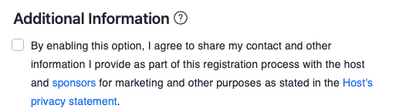Zoomtopia is here. Unlock the transformative power of generative AI, helping you connect, collaborate, and Work Happy with AI Companion.
Register now-
Products
Empowering you to increase productivity, improve team effectiveness, and enhance skills.
Learn moreCommunication
Productivity
Apps & Integration
Employee Engagement
Customer Care
Sales
Ecosystems
- Solutions
By audience- Resources
Connect & learnHardware & servicesDownload the Zoom app
Keep your Zoom app up to date to access the latest features.
Download Center Download the Zoom appZoom Virtual Backgrounds
Download hi-res images and animations to elevate your next Zoom meeting.
Browse Backgrounds Zoom Virtual Backgrounds- Plans & Pricing
- Solutions
-
Product Forums
Empowering you to increase productivity, improve team effectiveness, and enhance skills.
Zoom AI CompanionBusiness Services
-
User Groups
Community User Groups
User groups are unique spaces where community members can collaborate, network, and exchange knowledge on similar interests and expertise.
Location and Language
Industry
-
Help & Resources
Community Help
Help & Resources is your place to discover helpful Zoom support resources, browse Zoom Community how-to documentation, and stay updated on community announcements.
-
Events
Community Events
The Events page is your destination for upcoming webinars, platform training sessions, targeted user events, and more. Stay updated on opportunities to enhance your skills and connect with fellow Zoom users.
Community Events
- Zoom
- Products
- Zoom Meetings
- Re: disable opt out of registration form on zoom e...
- Subscribe to RSS Feed
- Mark Topic as New
- Mark Topic as Read
- Float this Topic for Current User
- Bookmark
- Subscribe
- Mute
- Printer Friendly Page
disable opt out of registration form on zoom events
- Mark as New
- Bookmark
- Subscribe
- Mute
- Subscribe to RSS Feed
- Permalink
- Report Inappropriate Content
2022-01-07 09:06 AM
On zoom events people are able to opt-out of filling in registration details.
How do I disable this?
We want to know who is attending, our sponsors want to know what sort of companies we have attending, and we want to give people the option to provide their contact details to sponsors in the registration form. But if they have the optino of not filling in the form, people generally take it.
- Mark as New
- Bookmark
- Subscribe
- Mute
- Subscribe to RSS Feed
- Permalink
- Report Inappropriate Content
2022-01-13 08:03 AM
Hey @karljeffery, are you referring to the On Zoom Events process of creating an event and there's an option for users to opt-out? Do you mind screenshotting what you're seeing as where you can opt-out of registration?

Zoom Community Moderator
he/him/his
Have you heard about Zoom AI Companion? ➡️ Check it out!
- Mark as New
- Bookmark
- Subscribe
- Mute
- Subscribe to RSS Feed
- Permalink
- Report Inappropriate Content
2022-01-13 08:22 AM - edited 2022-01-13 08:22 AM
Hi, see screenshot, when we were using Zoom Event, about 43 of our 56 registrants chose not to share registration information.
So we decided to go back to Zoom Webinar which worked much better.
These people were invited, so we already had their details on another system, but we didn't actually want to restrict sign-ups to only people we had invited, we wanted people to be able to register freely on an online form, as with Zoom webinar. So to be able to 'invite attendees by e-mail address' is no use to us.
Not sure if Zoom Events and On Zoom Events is the same thing.
I would recommend anyone running multi-session events to stick to Zoom webinar, it is much more user friendly, you have much more control, and you can be sure you know who your delegates are
- Mark as New
- Bookmark
- Subscribe
- Mute
- Subscribe to RSS Feed
- Permalink
- Report Inappropriate Content
2022-03-02 11:05 AM
Did support ever get back to you on this? I am also experiencing this issue.
- Mark as New
- Bookmark
- Subscribe
- Mute
- Subscribe to RSS Feed
- Permalink
- Report Inappropriate Content
2022-03-02 06:21 PM - edited 2022-03-02 06:22 PM
Zoom account manager said they put that in the product roadmap and expect to deploy in March 2022. It would be too late for our virtual event and we are not comfortable taking the risks. So we are staying with Zoom webinar for this time. Hope zoom events can fix all their bugs soon.
- Mark as New
- Bookmark
- Subscribe
- Mute
- Subscribe to RSS Feed
- Permalink
- Report Inappropriate Content
2022-01-19 08:18 AM
- Mark as New
- Bookmark
- Subscribe
- Mute
- Subscribe to RSS Feed
- Permalink
- Report Inappropriate Content
2022-02-17 07:44 PM
I am having the same issue and it's really frustrating as we have only realised after opening our event for registrations. This severely limits the usefulness of zoom events and I'll doubt we'll use zoom events for future events.
- Mark as New
- Bookmark
- Subscribe
- Mute
- Subscribe to RSS Feed
- Permalink
- Report Inappropriate Content
2022-03-07 06:42 AM
They released an update that fixes this issue, I believe. It forces users to check the box shown below before they can move to the payment page. It appears if they do not check it, they cannot move on.
- Request for API Access to Fetch Image Attachments from Messaging Transcripts in ZVA in Zoom Virtual Agent
- New features: and a few questions concerning setup in Zoom Webinars Plus
- Registration Required for Event - Not able to access report in Zoom Virtual Agent
- Company keeps adding me to webinars I didn’t register for in Zoom Events
- Best way to run a high volume of recurring trainings that are a mix of Simulive and Live in Zoom Webinars