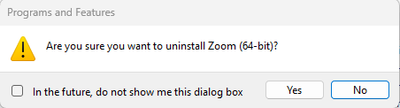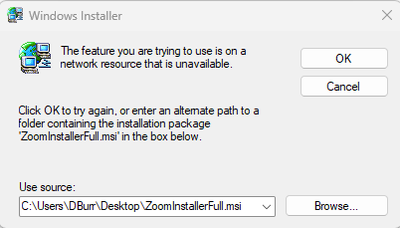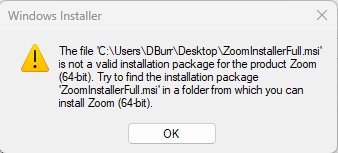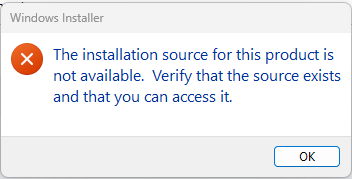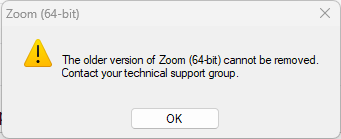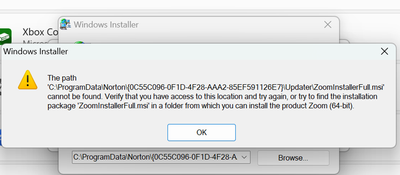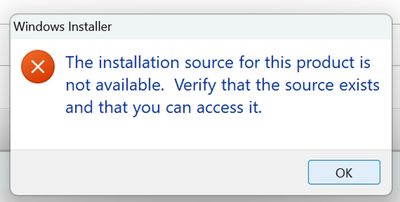Zoomtopia is here. Unlock the transformative power of generative AI, helping you connect, collaborate, and Work Happy with AI Companion.
Register now-
Products
Empowering you to increase productivity, improve team effectiveness, and enhance skills.
Learn moreCommunication
Productivity
Apps & Integration
Employee Engagement
Customer Care
Sales
Ecosystems
- Solutions
By audience- Resources
Connect & learnHardware & servicesDownload the Zoom app
Keep your Zoom app up to date to access the latest features.
Download Center Download the Zoom appZoom Virtual Backgrounds
Download hi-res images and animations to elevate your next Zoom meeting.
Browse Backgrounds Zoom Virtual Backgrounds- Plans & Pricing
- Solutions
-
Product Forums
Empowering you to increase productivity, improve team effectiveness, and enhance skills.
Zoom AI CompanionBusiness Services
-
User Groups
Community User Groups
User groups are unique spaces where community members can collaborate, network, and exchange knowledge on similar interests and expertise.
Location and Language
Industry
-
Help & Resources
Community Help
Help & Resources is your place to discover helpful Zoom support resources, browse Zoom Community how-to documentation, and stay updated on community announcements.
-
Events
Community Events
The Events page is your destination for upcoming webinars, platform training sessions, targeted user events, and more. Stay updated on opportunities to enhance your skills and connect with fellow Zoom users.
Community Events
- Zoom
- Products
- Zoom Meetings
- cannot update nor uninstall zoom after using Clean...
- Subscribe to RSS Feed
- Mark Topic as New
- Mark Topic as Read
- Float this Topic for Current User
- Bookmark
- Subscribe
- Mute
- Printer Friendly Page
- Mark as New
- Bookmark
- Subscribe
- Mute
- Subscribe to RSS Feed
- Permalink
- Report Inappropriate Content
2024-01-16 08:02 PM
My current version of zoom is 5.16.10 - been trying to update it to 5.17.2.
I tried to uninstall Zoom (using CleanZoom.exe) in order to reinstall it - that is after uninstalled Norton but still present the following error code:
"The file 'C:\ProgramData\Norton\{0C55C096-0F1D-4F28-AAA2-85EF591126E7}\Updater\' is not valid installation package for the product Zoom ...."
Obviously, I can't update it via Norton Software Updater in the first place, thus uninstalling Norton.
But since I can't even uninstall Zoom after uninstalling Norton, I really do not know what else I can do to update Zoom. I am operating at Admin level on my notebook running on Windows.
Thank you for reading and your help will be much appreciated.
Solved! Go to Solution.
- Topics:
-
Other
- Mark as New
- Bookmark
- Subscribe
- Mute
- Subscribe to RSS Feed
- Permalink
- Report Inappropriate Content
2024-02-07 06:19 PM
Thanks @RN, the problem has been resolved using Microsoft Troubleshooter to uninstall Zoom and now the latest version of Zoom has been reinstated.
Big thanks for your help! 🙂
- Mark as New
- Bookmark
- Subscribe
- Mute
- Subscribe to RSS Feed
- Permalink
- Report Inappropriate Content
2024-01-19 08:45 AM
Having the same issue. Cannot update nor remove Zoom. Same error as above.
- Mark as New
- Bookmark
- Subscribe
- Mute
- Subscribe to RSS Feed
- Permalink
- Report Inappropriate Content
2024-01-23 09:25 AM
Hi @EC101 @AudioDave welcome to the community! Very interesting issue you're having here as i believe this maybe a system settings issue within Windows, specifically around your installers for files and applications. I tried looking up past cases and yours seems to be pretty unique as I was not finding much for other cases around this. However, If you're able to provide a screenshot of the exact error? Did a google search "is not valid installation package for the product windows" and came up with the following results here or some suggestions within this other resource where there seems to be some info around this, maybe. The file destination is unique to you, so I couldn't leverage much as to searching for other cases that maybe related to yours for suggestions; however, I would suggest checking those resources out to determine if this is a windows issue rather than a Zoom installer issue.
Zoom Community Moderator
he/him/his
Have you heard about Zoom AI Companion? ➡️ Check it out!
- Mark as New
- Bookmark
- Subscribe
- Mute
- Subscribe to RSS Feed
- Permalink
- Report Inappropriate Content
2024-02-07 05:36 PM
I downloaded the msi file and verified that it ran. However in attempting to uninstall, I point the prompt to the msi file on the desktop and still get similar errors below:
As I said already, I cannot uninstall Zoom, even after downloading the msi file.
- Mark as New
- Bookmark
- Subscribe
- Mute
- Subscribe to RSS Feed
- Permalink
- Report Inappropriate Content
2024-02-07 05:49 PM
- Mark as New
- Bookmark
- Subscribe
- Mute
- Subscribe to RSS Feed
- Permalink
- Report Inappropriate Content
2024-02-07 06:19 PM
Thanks @RN, the problem has been resolved using Microsoft Troubleshooter to uninstall Zoom and now the latest version of Zoom has been reinstated.
Big thanks for your help! 🙂
- Mark as New
- Bookmark
- Subscribe
- Mute
- Subscribe to RSS Feed
- Permalink
- Report Inappropriate Content
2024-02-07 05:46 PM
Hi @AudioDave , thank you for your reply and help, much appreciated.
the error screen shots :
I tried downloading the different msi files from Zoom - https://support.zoom.com/hc/en/article?id=zm_kb&sysparm_article=KB0060407 and placed it back at 'C:\ProgramData\Norton\{0C55C096-0F1D-4F28-AAA2-85EF591126E7}\Updater\' but none of the msi files downloaded works.
Everything was working well until the updates after version 5.16.10. I have not change or installed any new software except for the periodic updates on them.
Thanks for the resources and I will look into them. You have a good day.
- Apple Watch in Zoom Meetings
- Problem after installing update in Zoom Meetings
- Zoom App not working - Doesn't open and can't join meetings with app in Zoom Meetings
- Zoom SSO Error Can't Join meeting in Zoom Meetings
- Zoom crashes when joining meetin but works perfectly fine starting one in Zoom Meetings