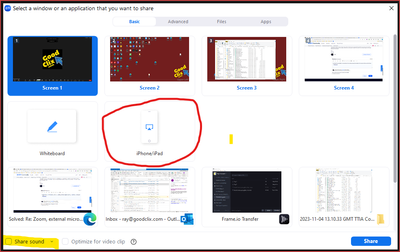Zoomtopia is here. Unlock the transformative power of generative AI, helping you connect, collaborate, and Work Happy with AI Companion.
Register now-
Products
Empowering you to increase productivity, improve team effectiveness, and enhance skills.
Learn moreCommunication
Productivity
Apps & Integration
Employee Engagement
Customer Care
Sales
Ecosystems
- Solutions
By audience- Resources
Connect & learnHardware & servicesDownload the Zoom app
Keep your Zoom app up to date to access the latest features.
Download Center Download the Zoom appZoom Virtual Backgrounds
Download hi-res images and animations to elevate your next Zoom meeting.
Browse Backgrounds Zoom Virtual Backgrounds- Plans & Pricing
- Solutions
-
Product Forums
Empowering you to increase productivity, improve team effectiveness, and enhance skills.
Zoom AI CompanionBusiness Services
-
User Groups
Community User Groups
User groups are unique spaces where community members can collaborate, network, and exchange knowledge on similar interests and expertise.
Location and Language
Industry
-
Help & Resources
Community Help
Help & Resources is your place to discover helpful Zoom support resources, browse Zoom Community how-to documentation, and stay updated on community announcements.
-
Events
Community Events
The Events page is your destination for upcoming webinars, platform training sessions, targeted user events, and more. Stay updated on opportunities to enhance your skills and connect with fellow Zoom users.
Community Events
- Zoom
- Products
- Zoom Meetings
- Re: Zoom, external microphone, and iphone help nee...
- Subscribe to RSS Feed
- Mark Topic as New
- Mark Topic as Read
- Float this Topic for Current User
- Bookmark
- Subscribe
- Mute
- Printer Friendly Page
Effective January 9th, 2026 through January 22nd, 2026: The Zoom Community is currently in read-only mode with login disabled, to deliver you a new and improved community experience!
The site is still accessible to view, however, the ability to login, create content, or access your community account is temporarily unavailable. We appreciate your patience during this time. If seeking support, please browse existing community content or ask our Zoom Virtual Agent.
- Mark as New
- Bookmark
- Subscribe
- Mute
- Subscribe to RSS Feed
- Permalink
- Report Inappropriate Content
2024-01-10 02:46 PM
Hello! Here's what I'm trying to do. I want to connect to a Zoom meeting on an iPhone and use an external microphone for the audio. I have tested the external microphone and it works when recording a video, but once I switch over to Zoom, the audio goes through the phone and bypasses the microphone. I'm GUESSING that is because the microphone is input only and not output, but I'm wondering if anyone has successfully used an external wireless mic for speaking to a Zoom meeting.
Thank you!
Solved! Go to Solution.
- Topics:
-
Audio
- Mark as New
- Bookmark
- Subscribe
- Mute
- Subscribe to RSS Feed
- Permalink
- Report Inappropriate Content
2024-01-17 01:57 PM
Welcome to the Zoom Community, @truedungeon. Sorry for the delay in responding to your post.
The Zoom Support article relating to audio on iOS is located here:
https://support.zoom.com/hc/en/article?id=zm_kb&sysparm_article=KB0064460
It says this about calling using the app and Internet audio:
- Call using Internet Audio: Uses your iOS speaker and microphone.
Unless there's a way to tell the iPhone that your external mic is the active iOS microphone, I don't think that will work. (I have an iPhone, and tested this using my Rode GoII mics, and couldn't get it to work.)
You might try using the dial-in capability and join that way:
- Dial in: Prompts you to dial into the meeting. This option is not available if the host selected Computer Audio only when scheduling the meeting.
So there are some limitations. Hopefully you can look around in the iPhone support world and get some guidance/options there. If you do, please come back here and let us know, so others can find it.
Ray -- check out the GoodClix website.
- Mark as New
- Bookmark
- Subscribe
- Mute
- Subscribe to RSS Feed
- Permalink
- Report Inappropriate Content
2024-01-17 01:57 PM
Welcome to the Zoom Community, @truedungeon. Sorry for the delay in responding to your post.
The Zoom Support article relating to audio on iOS is located here:
https://support.zoom.com/hc/en/article?id=zm_kb&sysparm_article=KB0064460
It says this about calling using the app and Internet audio:
- Call using Internet Audio: Uses your iOS speaker and microphone.
Unless there's a way to tell the iPhone that your external mic is the active iOS microphone, I don't think that will work. (I have an iPhone, and tested this using my Rode GoII mics, and couldn't get it to work.)
You might try using the dial-in capability and join that way:
- Dial in: Prompts you to dial into the meeting. This option is not available if the host selected Computer Audio only when scheduling the meeting.
So there are some limitations. Hopefully you can look around in the iPhone support world and get some guidance/options there. If you do, please come back here and let us know, so others can find it.
Ray -- check out the GoodClix website.
- Mark as New
- Bookmark
- Subscribe
- Mute
- Subscribe to RSS Feed
- Permalink
- Report Inappropriate Content
2024-01-18 08:55 AM
Thank you! Yeah, I'm fairly certain it won't work because there is not input and output for the mic, so the phone doesn't know what to use as output. Bummer, too, because it made the sound for our virtual escape room super great, but c'est la vie!
Lori
- Mark as New
- Bookmark
- Subscribe
- Mute
- Subscribe to RSS Feed
- Permalink
- Report Inappropriate Content
2024-01-18 09:09 AM
Consider the possibility of connecting to the meeting using the desktop Zoom app, but then use the Share Screen feature for iPhone/iPad:
Test it out... I don't recall whether that brings in audio or not... but I think if you select the Share Sound option (yellow highlight), it might work. As long as your device is on the same wireless network as the PC, it should be fine. I've tested using iPhone video before, but not audio.
Good luck!
Ray -- check out the GoodClix website.
- Mark as New
- Bookmark
- Subscribe
- Mute
- Subscribe to RSS Feed
- Permalink
- Report Inappropriate Content
2024-02-15 11:24 AM
This is very aggravating as I have been able to do this in the past with an iPhone 13 and my Godox wireless mics. I was planning on using this ability in a few days to broadcast a funeral, but now I'm gonna be stuck dragging a camera and laptop to it. I'm so tired of Zoom finding a way to break or remove features with updates!!!
- Mark as New
- Bookmark
- Subscribe
- Mute
- Subscribe to RSS Feed
- Permalink
- Report Inappropriate Content
2024-12-08 08:56 PM
I have essentially the same question and an insight to the problem. I want to use the DJI MIC-2 in a Zoom call. The setup works fine using an iPhone 15 but does not work using an iPhone 16. The iPhone 16 and DJI Mic-2 works just fine when recording an iPhone video, but Zoom doesn't recognize the external mic module. When the DJI Mic-2 module is plugged into an iPhone 15 the Zoom speaker icon has options but the speaker option doesn't appear in Zoom on the iPhone 16. To me Zoom has a bug. Where do I go from here?
- Mark as New
- Bookmark
- Subscribe
- Mute
- Subscribe to RSS Feed
- Permalink
- Report Inappropriate Content
2025-03-19 05:02 PM
So frustrating! I want to use my DJI mic to host my zoom meetings through the zoom mobile app. It is so straightforward if I use the desktop zoom… it gives me separate options for audio input vs audio output. The same should be available on the mobile app.
- Mark as New
- Bookmark
- Subscribe
- Mute
- Subscribe to RSS Feed
- Permalink
- Report Inappropriate Content
2025-08-11 07:26 AM
You guys are probably OK w/ this now. I have a DJI Mic2 on an iPhone 16 via the 2 channel DJI receive plugged into iPhone USB. When you go into zoom meeting, upper left handle tap speaker icon. It will prompt you w/ 2 rows labeled "iphone". Choose the unchecked one. This will turn the speaker off (you'll see a speaker w/ an
x" next to it) in the meeting (so audio out will go through earpiece at very low level). In a quiet room in close proximity, you'd be find. But of course, that's the opposite venue you'd even need a lav mic. OF COURSE, if you're just trying to capture one way communication...or wanted to get "cute", you could get a second iGadget (or android), get a BT earbud (as a monitor), mute that second device and simply use it for the audio out.
IF anyone knows a way to get the speaker to work (while Lavs are working) that'd be great!
- Mark as New
- Bookmark
- Subscribe
- Mute
- Subscribe to RSS Feed
- Permalink
- Report Inappropriate Content
2025-08-15 02:54 AM
In ZOOM’s Audio settings, I enabled “Original Sound for Musicians,” and it works on my phone, OPPO X6 Pro (Android).
- Mark as New
- Bookmark
- Subscribe
- Mute
- Subscribe to RSS Feed
- Permalink
- Report Inappropriate Content
2025-08-15 02:53 AM
In ZOOM’s Audio settings, I enabled “Original Sound for Musicians,” and it works on my phone, OPPO X6 Pro (Android). However, it doesn’t work on the customer’s phones, Galaxy S22 and iPhone 14. Do you have these two phone models available for further testing?