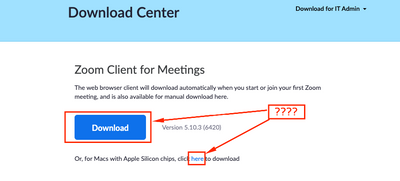Zoomtopia is here. Unlock the transformative power of generative AI, helping you connect, collaborate, and Work Happy with AI Companion.
Register now-
Products
Empowering you to increase productivity, improve team effectiveness, and enhance skills.
Learn moreCommunication
Productivity
Apps & Integration
Employee Engagement
Customer Care
Sales
Ecosystems
- Solutions
By audience- Resources
Connect & learnHardware & servicesDownload the Zoom app
Keep your Zoom app up to date to access the latest features.
Download Center Download the Zoom appZoom Virtual Backgrounds
Download hi-res images and animations to elevate your next Zoom meeting.
Browse Backgrounds Zoom Virtual Backgrounds- Plans & Pricing
- Solutions
-
Product Forums
Empowering you to increase productivity, improve team effectiveness, and enhance skills.
Zoom AI CompanionBusiness Services
-
User Groups
Community User Groups
User groups are unique spaces where community members can collaborate, network, and exchange knowledge on similar interests and expertise.
Location and Language
Industry
-
Help & Resources
Community Help
Help & Resources is your place to discover helpful Zoom support resources, browse Zoom Community how-to documentation, and stay updated on community announcements.
-
Events
Community Events
The Events page is your destination for upcoming webinars, platform training sessions, targeted user events, and more. Stay updated on opportunities to enhance your skills and connect with fellow Zoom users.
Community Events
- Zoom
- Products
- Zoom Meetings
- Re: Zoom don´t work in mac mini, what I can do?
- Subscribe to RSS Feed
- Mark Topic as New
- Mark Topic as Read
- Float this Topic for Current User
- Bookmark
- Subscribe
- Mute
- Printer Friendly Page
The Zoom Community will be placed in read-only mode January 9th, 2026 through January 22nd, 2026 to deliver you a new and improved community experience!
The community will still be accessible, however, the creation of any new discussions or replies will be temporarily unavailable. We appreciate your patience during this time.
- Mark as New
- Bookmark
- Subscribe
- Mute
- Subscribe to RSS Feed
- Permalink
- Report Inappropriate Content
2022-04-16 07:36 PM
I have been a ZOOM user for a long time. Yesterday I was participating in a meeting and I was logged out for no apparent reason. Now every time I try to access it is impossible, I have installed the program four times on my MAC MINI computer and there are no results. The zoom support is not responding and I don't know what to do or how to fix it.
I tried to use my boss user. But still no results. So how can I make it work?
Solved! Go to Solution.
- Mark as New
- Bookmark
- Subscribe
- Mute
- Subscribe to RSS Feed
- Permalink
- Report Inappropriate Content
2022-04-18 12:09 PM
Hello @boticariomagico - Sorry to hear the issue persist. Can you ensure you are installing a Zoom client that is compatible with your devcie and can you verify what client you are downloading?
See ~> Zoom Client for Meetings link
- Mark as New
- Bookmark
- Subscribe
- Mute
- Subscribe to RSS Feed
- Permalink
- Report Inappropriate Content
2022-04-16 09:40 PM
Hello @boticariomagico - Sory to hear about this. Judging from the screenshot, it seems the application is experiencing a network connection. Have to tried using a "hard-wired vs WiFi" connection to see if that helps?
- Mark as New
- Bookmark
- Subscribe
- Mute
- Subscribe to RSS Feed
- Permalink
- Report Inappropriate Content
2022-04-17 04:55 PM
It wasn´t an internet connection problem, I hace fiber optics internet in my home, (500mb of speed). As much as I try to access It tell me that the is no connection. That´s the problem.
- Mark as New
- Bookmark
- Subscribe
- Mute
- Subscribe to RSS Feed
- Permalink
- Report Inappropriate Content
2022-04-17 11:05 PM
Hi. @boticariomagico
Same issue, FaceTime works, yet Logi expert and Logi stream doesn't work, just a dark screen. I have associated it to the showcase LG ultra fine and to genuine engineer Mac smaller than normal unit, same outcome. At the point when I attempt to add virtual foundation, it expresses unfit to do so on the grounds that not running PC with an i5 processor. Skype has a similar issue, aside from all I get is a white screen with next to no choices.
- Mark as New
- Bookmark
- Subscribe
- Mute
- Subscribe to RSS Feed
- Permalink
- Report Inappropriate Content
2022-04-18 12:09 PM
Hello @boticariomagico - Sorry to hear the issue persist. Can you ensure you are installing a Zoom client that is compatible with your devcie and can you verify what client you are downloading?
See ~> Zoom Client for Meetings link
- Mark as New
- Bookmark
- Subscribe
- Mute
- Subscribe to RSS Feed
- Permalink
- Report Inappropriate Content
2022-04-21 11:36 AM
In fact in the past I used it without problems, but since a few weeks it stopped working. And now I have no way to access ZOOM. My computer is NOT the problem, because I have a mac mini with 16GB of Ram and 1Tb of hard drive memory. The Zoom platform is the one that is not working properly.
- Zoom is not creating transcripts in Zoom Meetings
- External camera connected to iPadOS over type-c usb sometimes sporadically stops working in Zoom Meetings
- Upcoming Webinar | What’s New at Zoom? in Zoom Events
- Upcoming Webinar | What’s New at Zoom? in Zoom Webinars Plus
- Upcoming Webinar | What’s New at Zoom? in Zoom Meetings