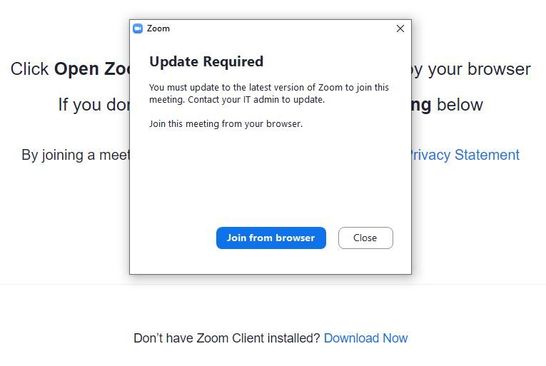Zoomtopia is here. Unlock the transformative power of generative AI, helping you connect, collaborate, and Work Happy with AI Companion.
Register now-
Products
Empowering you to increase productivity, improve team effectiveness, and enhance skills.
Learn moreCommunication
Productivity
Apps & Integration
Employee Engagement
Customer Care
Sales
Ecosystems
- Solutions
By audience- Resources
Connect & learnHardware & servicesDownload the Zoom app
Keep your Zoom app up to date to access the latest features.
Download Center Download the Zoom appZoom Virtual Backgrounds
Download hi-res images and animations to elevate your next Zoom meeting.
Browse Backgrounds Zoom Virtual Backgrounds- Plans & Pricing
- Solutions
-
Product Forums
Empowering you to increase productivity, improve team effectiveness, and enhance skills.
Zoom AI CompanionBusiness Services
-
User Groups
Community User Groups
User groups are unique spaces where community members can collaborate, network, and exchange knowledge on similar interests and expertise.
Location and Language
Industry
-
Help & Resources
Community Help
Help & Resources is your place to discover helpful Zoom support resources, browse Zoom Community how-to documentation, and stay updated on community announcements.
-
Events
Community Events
The Events page is your destination for upcoming webinars, platform training sessions, targeted user events, and more. Stay updated on opportunities to enhance your skills and connect with fellow Zoom users.
Community Events
- Zoom
- Products
- Zoom Meetings
- Re: Zoom Update
- Subscribe to RSS Feed
- Mark Topic as New
- Mark Topic as Read
- Float this Topic for Current User
- Bookmark
- Subscribe
- Mute
- Printer Friendly Page
Effective January 9th, 2026 through January 22nd, 2026: The Zoom Community is currently in read-only mode with login disabled, to deliver you a new and improved community experience!
The site is still accessible to view, however, the ability to login, create content, or access your community account is temporarily unavailable. We appreciate your patience during this time. If seeking support, please browse existing community content or ask our Zoom Virtual Agent.
- Mark as New
- Bookmark
- Subscribe
- Mute
- Subscribe to RSS Feed
- Permalink
- Report Inappropriate Content
2023-02-16 03:43 PM
First, I do not have a regular paid account. I am on the Zoom "list" as I was a school teacher teaching on Zoom during Covid. I do still use Zoom as a participant. When I either want to do a Zoom Test or when I want to go to someone else's meeting, it says: Update Required. You must update to the latest version.... Then I click Join From Browser, and then asks for the Meeting Passcode ...even for just a Test. This just started a few days ago. ??
Solved! Go to Solution.
- Mark as New
- Bookmark
- Subscribe
- Mute
- Subscribe to RSS Feed
- Permalink
- Report Inappropriate Content
2023-02-16 04:03 PM
Hi,
The error message is telling you that your Zoom client is out of date. Zoom requires users to update periodically. If your Zoom client is below the required version you will see this error message.
in my previous reply I linked to a support article that will help you upgrade your Zoom client.
Regards
- Mark as New
- Bookmark
- Subscribe
- Mute
- Subscribe to RSS Feed
- Permalink
- Report Inappropriate Content
2023-02-16 03:51 PM - edited 2023-02-16 03:55 PM
Hello,
These are all separate issues. Your Zoom client is out of date and you need to update the application.
Meeting hosts can password protect their meetings. After you update your application ask the host to share the meeting passcode.
Zoom has a test meeting you can join as well. Here is the test meeting link:
Regards
If my reply helped, don't forget to click the accept as solution button!
- Mark as New
- Bookmark
- Subscribe
- Mute
- Subscribe to RSS Feed
- Permalink
- Report Inappropriate Content
2023-02-16 04:03 PM
Hi,
The error message is telling you that your Zoom client is out of date. Zoom requires users to update periodically. If your Zoom client is below the required version you will see this error message.
in my previous reply I linked to a support article that will help you upgrade your Zoom client.
Regards
- Mark as New
- Bookmark
- Subscribe
- Mute
- Subscribe to RSS Feed
- Permalink
- Report Inappropriate Content
2023-02-16 03:59 PM
Hi! ...and thank you for responding so quickly. I'm not trying to get onto meetings that are protected. I get an Update message even for those meetings I AM invited to. Plus the Zoom Test. The link you provided, I have successfully used many times. Now I get this:
Thanks again.
- Mark as New
- Bookmark
- Subscribe
- Mute
- Subscribe to RSS Feed
- Permalink
- Report Inappropriate Content
2023-02-16 04:22 PM
(I didn't see your response on this thread, but I did get it in my email.....) Thank you again; I do see that link and I'll give it a shot! Thanks!
- Mark as New
- Bookmark
- Subscribe
- Mute
- Subscribe to RSS Feed
- Permalink
- Report Inappropriate Content
2023-02-16 06:04 PM
Good luck!
- Mark as New
- Bookmark
- Subscribe
- Mute
- Subscribe to RSS Feed
- Permalink
- Report Inappropriate Content
2023-07-12 01:07 AM
Hallo! Ich soll auch ein Zoom-Update durchführen. Ich habe mich bisher immer über den Browser angemeldet und hatte den Desktop Client nicht installiert, der ein nach Updates suchen lässt. Wenn ich nun versuche, ein Update durchzuführen oder auch den Desktop Client zu installieren, dann kommt die Meldung: „Wenden sie sich an ihr IT Support Team, um die neuste Version von Zoom zu installieren“. Ich kann mich einloggen (habe Zoom One Pro, kann aber an keinem Meeting, welches ich selbst erstellt habe, teilnehmen!
Über ein E-Ticket habe ich vom Zoom-Support die Hinweise bekommen, die man auch im Netz findet, die mir aber nicht weiterhelfen und eine weitere Anfrage meinerseits abgelehnt wurde.
Hat jemand Tipps oder Hinweise für mich?
Vielen Dank!
- Mark as New
- Bookmark
- Subscribe
- Mute
- Subscribe to RSS Feed
- Permalink
- Report Inappropriate Content
2023-08-09 08:10 PM
I do not have an IT department. I do pay a monthly fee; however, Zoom is telling me that I have to update, but it is not telling how. I restarted my computer a couple of times and nothing. I had a meeting this evening and nothing. How do you update this software?
- Mark as New
- Bookmark
- Subscribe
- Mute
- Subscribe to RSS Feed
- Permalink
- Report Inappropriate Content
2023-08-19 12:14 PM
I am having the same problem -- have scheduled meeting but message say I must update. How?
- Timer app stops working for Android device in Zoom Meetings
- Call Center - Transfers Setting a Higher Priority in Zoom Contact Center
- Zoom is not creating transcripts in Zoom Meetings
- Recording on computer not possible in Zoom Meetings
- Adding Webinars to Zoom Workplace Pro as a non-profit organisation in Zoom Webinars