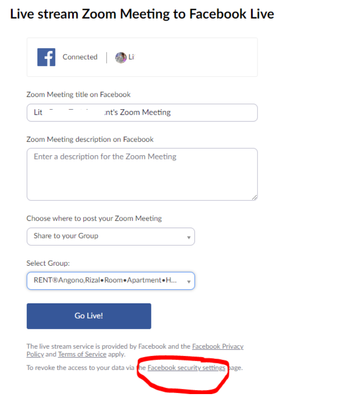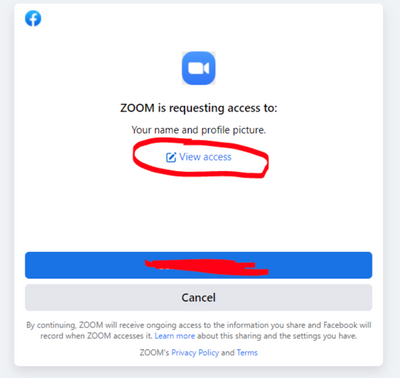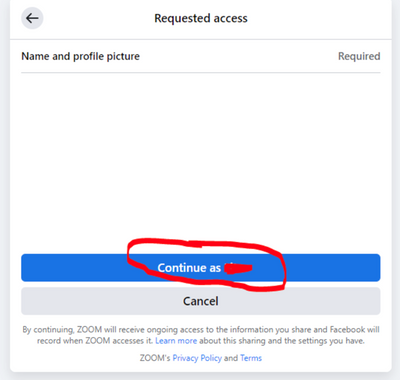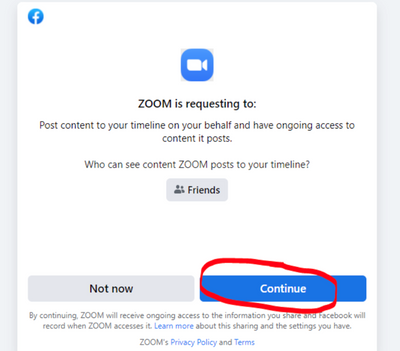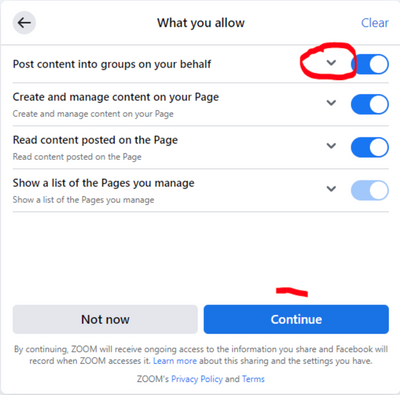Zoomtopia is here. Unlock the transformative power of generative AI, helping you connect, collaborate, and Work Happy with AI Companion.
Register now-
Products
Empowering you to increase productivity, improve team effectiveness, and enhance skills.
Learn moreCommunication
Productivity
Apps & Integration
Employee Engagement
Customer Care
Sales
Ecosystems
- Solutions
By audience- Resources
Connect & learnHardware & servicesDownload the Zoom app
Keep your Zoom app up to date to access the latest features.
Download Center Download the Zoom appZoom Virtual Backgrounds
Download hi-res images and animations to elevate your next Zoom meeting.
Browse Backgrounds Zoom Virtual Backgrounds- Plans & Pricing
- Solutions
-
Product Forums
Empowering you to increase productivity, improve team effectiveness, and enhance skills.
Zoom AI CompanionBusiness Services
-
User Groups
Community User Groups
User groups are unique spaces where community members can collaborate, network, and exchange knowledge on similar interests and expertise.
Location and Language
Industry
-
Help & Resources
Community Help
Help & Resources is your place to discover helpful Zoom support resources, browse Zoom Community how-to documentation, and stay updated on community announcements.
-
Events
Community Events
The Events page is your destination for upcoming webinars, platform training sessions, targeted user events, and more. Stay updated on opportunities to enhance your skills and connect with fellow Zoom users.
Community Events
- Zoom
- Products
- Zoom Meetings
- Re: Zoom Stream to Facebook Group
- Subscribe to RSS Feed
- Mark Topic as New
- Mark Topic as Read
- Float this Topic for Current User
- Bookmark
- Subscribe
- Mute
- Printer Friendly Page
Effective January 9th, 2026 through January 22nd, 2026: The Zoom Community is currently in read-only mode with login disabled, to deliver you a new and improved community experience!
The site is still accessible to view, however, the ability to login, create content, or access your community account is temporarily unavailable. We appreciate your patience during this time. If seeking support, please browse existing community content or ask our Zoom Virtual Agent.
- Mark as New
- Bookmark
- Subscribe
- Mute
- Subscribe to RSS Feed
- Permalink
- Report Inappropriate Content
2021-10-02
06:35 AM
- last edited on
2022-03-25
10:40 AM
by
![]() Bri
Bri
Hi
I've been using zoom to successfully stream into my FB groups for as long as I can remember.
I now have a new FB group, and no matter what I do, following all the guidelines set out by fb and zoom, the new group is just not showing up.
Does anyone have any ideas on what I can do to solve this please?
Many thanks
Leigh
Solved! Go to Solution.
- Mark as New
- Bookmark
- Subscribe
- Mute
- Subscribe to RSS Feed
- Permalink
- Report Inappropriate Content
2021-10-02 11:13 AM
Can you please confirm the instructions below are the ones you have followed?
To check your permissions for a Facebook group
You must have admin permissions for a group to stream. If you have moderator or member permissions, you will not be able to live stream to this Facebook Group.
- Log in to your Facebook account.
- Search for and choose the group you would like to stream to.
- Click Members.
- Under Admins & Moderators it will list anyone who is assigned each role for this page. Only admins can stream to a page.
- Click ... next to your name.
- If you are a moderator for the group, you will have the option Remove as Moderator. You will not be able to live stream.
- If you are an admin for the group, you will have the options Change to Moderator and Remove as Admin. You will be able to live stream.
You will also need to add Zoom as an app for your Group.
- Log in to your Facebook account.
- Search for and choose the group you would like to stream to.
- On the left side panel, click Settings.
- In the Manage Advanced Settings section, click the edit pencil
next to Apps. - Click Add Apps.
- Search for Zoom, click on Zoom, and then click Add.
- Follow the on screen prompts to authorize Zoom to have access to this Facebook group.
- Mark as New
- Bookmark
- Subscribe
- Mute
- Subscribe to RSS Feed
- Permalink
- Report Inappropriate Content
2022-04-25 08:54 AM
I was in contact with Zoom Customer support and they solved my issue (same as yours)
Hope this should solve your issue
- Mark as New
- Bookmark
- Subscribe
- Mute
- Subscribe to RSS Feed
- Permalink
- Report Inappropriate Content
2023-11-15 04:21 AM
I have been having this issue for months now and the steps from the screenshot just solved the problem. If you get an error 200 or 300, ensure you log in to your Zoom and try to perform the test live stream afresh. Although the initial steps given by @Rupert seem obsolete and may not be relevant now, try to navigate to Member and check your admin role is still in place. Cheers!
- Mark as New
- Bookmark
- Subscribe
- Mute
- Subscribe to RSS Feed
- Permalink
- Report Inappropriate Content
2024-05-09 01:57 AM
Facebook has stopped live-streaming to Facebook Groups from any application as of today. This includes Zoom's built-in integration to livestream to Facebook. Note: You should still be able to livestream to other Facebook endpoints -- just not to Groups.
Zoom did not make this change; it was made by Meta/Facebook. This change was made by the implementation of Version 19.0 of the Facebook Graph API, which was released January 23, 2024, and became effective today, April 22, 2024.
- WebGL Context Limit Reached When Rendering Multiple Participant Videos Using Zoom Video SDK (React + in Zoom Meetings
- Live stream to facebook failing in Zoom Meetings
- Can't get incoming livestream from ATEM in Zoom Webinars
- HELP! I need to live stream to my Facebook GROUP and it keeps defaulting to my FB page in Zoom Meetings
- Zoom streaming to custom service won't load beyond "preparing stream" in Zoom Meetings