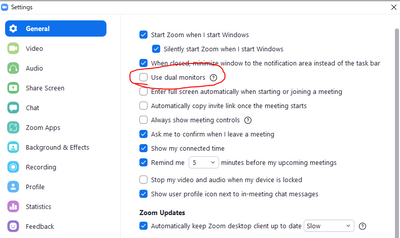Zoomtopia is here. Unlock the transformative power of generative AI, helping you connect, collaborate, and Work Happy with AI Companion.
Register now-
Products
Empowering you to increase productivity, improve team effectiveness, and enhance skills.
Learn moreCommunication
Productivity
Apps & Integration
Employee Engagement
Customer Care
Sales
Ecosystems
- Solutions
By audience- Resources
Connect & learnHardware & servicesDownload the Zoom app
Keep your Zoom app up to date to access the latest features.
Download Center Download the Zoom appZoom Virtual Backgrounds
Download hi-res images and animations to elevate your next Zoom meeting.
Browse Backgrounds Zoom Virtual Backgrounds- Plans & Pricing
- Solutions
-
Product Forums
Empowering you to increase productivity, improve team effectiveness, and enhance skills.
Zoom AI CompanionBusiness Services
-
User Groups
Community User Groups
User groups are unique spaces where community members can collaborate, network, and exchange knowledge on similar interests and expertise.
Location and Language
Industry
-
Help & Resources
Community Help
Help & Resources is your place to discover helpful Zoom support resources, browse Zoom Community how-to documentation, and stay updated on community announcements.
-
Events
Community Events
The Events page is your destination for upcoming webinars, platform training sessions, targeted user events, and more. Stay updated on opportunities to enhance your skills and connect with fellow Zoom users.
Community Events
- Zoom
- Products
- Zoom Meetings
- Re: Zoom Meeting Default Monitor
- Subscribe to RSS Feed
- Mark Topic as New
- Mark Topic as Read
- Float this Topic for Current User
- Bookmark
- Subscribe
- Mute
- Printer Friendly Page
The Zoom Community will be placed in read-only mode January 9th, 2026 through January 22nd, 2026 to deliver you a new and improved community experience!
The community will still be accessible, however, the creation of any new discussions or replies will be temporarily unavailable. We appreciate your patience during this time.
Zoom Meeting Default Monitor
- Mark as New
- Bookmark
- Subscribe
- Mute
- Subscribe to RSS Feed
- Permalink
- Report Inappropriate Content
2022-03-26
02:59 PM
- last edited on
2023-05-31
12:16 PM
by
![]() RN
RN
Zoom meetings open by default in a certain monitor.
At some point I had this set to my 2nd monitor to open automatically.
But I accidentally moved the window pre-startup to a different monitor and now it opens on my primary monitor.
How can we change zoom meetings to open by default to a specific monitor?
After I move zoom to a certain window it forgets the preference and just opens it in the primary/default place it wants to. This applies to the zoom scheduling window, meeting window, and even the dual monitor window.
I tried scouring the help but it seems like nobody asked this exact thing before. Very surprising since most people (1) have multiple monitors and (2) have different preferences for zoom meetings to load in by.
- Topics:
-
Other
- Mark as New
- Bookmark
- Subscribe
- Mute
- Subscribe to RSS Feed
- Permalink
- Report Inappropriate Content
2022-03-26 04:08 PM
By default, Zoom meeting remembers the last monitor where it was opened or placed. If you want it to open on a specific monitor by default, in opening a meeting o even during a meeting itself, you can drag the meeting window into the monitor you want to open it by default and Zoom should remember that the next time you open/start a meeting.
There is currently no way to set that by default in the settings.
If this has answered or help find a solution to your question , please click the Accept as Solution button below so that others in the Community may benefit as well.
- Mark as New
- Bookmark
- Subscribe
- Mute
- Subscribe to RSS Feed
- Permalink
- Report Inappropriate Content
2022-03-26 04:31 PM
Are you sure this works?
As I mentioned, after I move the meeting window to the new monitor and then close... when I start a new zoom meeting, it starts in the wrong monitor.
This happens with all the different zoom windows.
Just wanting to make sure this is a local issue then and will try reinstalling.
- Mark as New
- Bookmark
- Subscribe
- Mute
- Subscribe to RSS Feed
- Permalink
- Report Inappropriate Content
2022-03-26 06:45 PM
Hi, megamorph
What makes your experience different from what IP-Man says may be the settings.
It may have something to do with "Use dual monitors”
- Mark as New
- Bookmark
- Subscribe
- Mute
- Subscribe to RSS Feed
- Permalink
- Report Inappropriate Content
2022-03-26 08:30 PM
I tried with the setting on and off. None of the zoom windows remember previous settings.
- Mark as New
- Bookmark
- Subscribe
- Mute
- Subscribe to RSS Feed
- Permalink
- Report Inappropriate Content
2022-03-26 11:48 PM
Unfortunately, I have no other ideas.
I regret that I am unable to help you.
- Mark as New
- Bookmark
- Subscribe
- Mute
- Subscribe to RSS Feed
- Permalink
- Report Inappropriate Content
2023-05-12 06:02 AM
This is not the case. I have two monitors and have zoom set to use dual monitors. I want the video/screen share on my left monitor and the gallery on the right, I have to drag the share screen every single day into my left monitor, it does not remember and always opens on the right, both dual monitor screens open on the same screen.
- Mark as New
- Bookmark
- Subscribe
- Mute
- Subscribe to RSS Feed
- Permalink
- Report Inappropriate Content
2025-04-22 04:20 PM
I was able to fix this by changing the default screen in my display settings on my computer. The meeting window changed to my default screen.
- Mark as New
- Bookmark
- Subscribe
- Mute
- Subscribe to RSS Feed
- Permalink
- Report Inappropriate Content
2025-05-01 06:33 AM
That only helps if you want the meeting to open on your primary monitor, it sounds like OP does not. The differences between primary and secondary monitor for your OS are usually going to be more important to your day than which screen your zoom meeting opens up on, you can move the zoom screen, you can't move your taskbar between monitors (in windows 11)
- Default meeting wallpaper cant change or upload a new image or delete the already uploaded oned in Zoom Meetings
- Regression: Zoom Workplace now limits sharing to 2 of 3 monitors in Zoom Meetings
- Zoom Workplace crashes when accessing Settings under Linux Mint Cinnamon in Zoom Meetings
- How Can I Handle the Meeting-End Event in the Zoom Meeting SDK? in Zoom Meetings
- red triangle over mic icon in Zoom Meetings