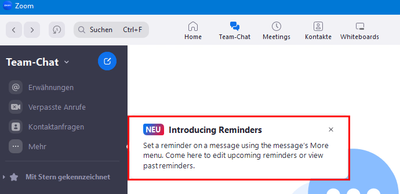Zoomtopia is here. Unlock the transformative power of generative AI, helping you connect, collaborate, and Work Happy with AI Companion.
Register now-
Products
Empowering you to increase productivity, improve team effectiveness, and enhance skills.
Learn moreCommunication
Productivity
Apps & Integration
Employee Engagement
Customer Care
Sales
Ecosystems
- Solutions
By audience- Resources
Connect & learnHardware & servicesDownload the Zoom app
Keep your Zoom app up to date to access the latest features.
Download Center Download the Zoom appZoom Virtual Backgrounds
Download hi-res images and animations to elevate your next Zoom meeting.
Browse Backgrounds Zoom Virtual Backgrounds- Plans & Pricing
- Solutions
-
Product Forums
Empowering you to increase productivity, improve team effectiveness, and enhance skills.
Zoom AI CompanionBusiness Services
-
User Groups
Community User Groups
User groups are unique spaces where community members can collaborate, network, and exchange knowledge on similar interests and expertise.
Location and Language
Industry
-
Help & Resources
Community Help
Help & Resources is your place to discover helpful Zoom support resources, browse Zoom Community how-to documentation, and stay updated on community announcements.
-
Events
Community Events
The Events page is your destination for upcoming webinars, platform training sessions, targeted user events, and more. Stay updated on opportunities to enhance your skills and connect with fellow Zoom users.
Community Events
- Zoom
- Products
- Zoom Meetings
- Zoom Client - new feature popup notification
- Subscribe to RSS Feed
- Mark Topic as New
- Mark Topic as Read
- Float this Topic for Current User
- Bookmark
- Subscribe
- Mute
- Printer Friendly Page
Zoom Client - new feature popup notification
- Mark as New
- Bookmark
- Subscribe
- Mute
- Subscribe to RSS Feed
- Permalink
- Report Inappropriate Content
2022-09-28 05:13 AM
Hi all,
is it possible to disable/hide for all our users the popup notification which appears most after updating to a newer zoom client?
Regards,
Eric
- Mark as New
- Bookmark
- Subscribe
- Mute
- Subscribe to RSS Feed
- Permalink
- Report Inappropriate Content
2022-09-28 07:07 AM
Hi @Eric_R
No, not that I am aware of. I maintain the MSI and GPO articles and there is nothing specific to those notifications. They are just to draw attention to new features and do not appear again after being dismissed.
Hope that helps and please make sure to mark the solution as accepted if this information is what you needed.
- Mark as New
- Bookmark
- Subscribe
- Mute
- Subscribe to RSS Feed
- Permalink
- Report Inappropriate Content
2022-10-05 04:44 AM
Hi Bort,
bad to hear there is no option to hide this.
Biggest issue is that these popups are displayed in english but zoom client is set to german. It would be great when zoom is taking care about different languages. Had the same for the whiteboard feature. All GUIs are displayed in english 😞
- Mark as New
- Bookmark
- Subscribe
- Mute
- Subscribe to RSS Feed
- Permalink
- Report Inappropriate Content
2023-04-05 11:00 AM
I have users that connect to non-persistent VDIs, so these settings popup everyday.
So I had couple of questions about mitigating this for our user community.
Is adding the ability to silence the notifications in a GPO on the road map?
How does Zoom know that the user has dismissed the popups?
Are there files or registry entries that can be tracked?
- Mark as New
- Bookmark
- Subscribe
- Mute
- Subscribe to RSS Feed
- Permalink
- Report Inappropriate Content
2023-04-05 11:10 AM
They do indeed appear again after being dismissed if it's within non-persistent machine environment such as Citrix.
Bort, could you describe how exactly the software checks to see if these new feature notifications have been previously displayed to the user? If we understood how that worked, maybe we could use a user profile solution to make sure that once the user logs into our Citrix environment again, they are not presented with the feature pop ups.
- Mark as New
- Bookmark
- Subscribe
- Mute
- Subscribe to RSS Feed
- Permalink
- Report Inappropriate Content
2024-01-09 02:39 AM
Hi Bort! But what if I don't want any new features? I use zoom only because the company I work for uses it. The only thing I want is UNINTERRUPTED communication with my colleagues. And the only NEW feature I'd love to see is drastically improved performance, so it doesn't take that much time to do the basic actions like open an app or to join a meeting.
- Mark as New
- Bookmark
- Subscribe
- Mute
- Subscribe to RSS Feed
- Permalink
- Report Inappropriate Content
2024-02-22 09:47 AM
I need the ability to disable popup notifications. I have ADHD, and this causes problems for my neurotypical brain. Please think of it as an accessibility issue. I will uninstall the client if I cannot remove popups soon, and ask meeting holders to use a different application.
- Zoom Scheduler features in Zoom Scheduler
- Zoom Clips — All features broken after recent update, clients can’t download clips! in Zoom Clips
- Security Feature Request: Password Protected Docs and data table individual record permissions in Zoom Docs
- Read only for WFM in Zoom Contact Center
- Level up your AI Companion Meeting Summaries with Zoom's Pre-built Custom Templates in Zoom AI Companion