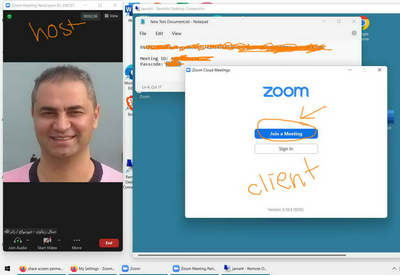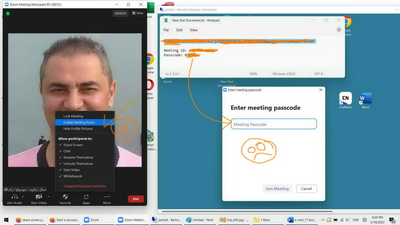Zoomtopia is here. Unlock the transformative power of generative AI, helping you connect, collaborate, and Work Happy with AI Companion.
Register now-
Products
Empowering you to increase productivity, improve team effectiveness, and enhance skills.
Learn moreCommunication
Productivity
Apps & Integration
Employee Engagement
Customer Care
Sales
Ecosystems
- Solutions
By audience- Resources
Connect & learnHardware & servicesDownload the Zoom app
Keep your Zoom app up to date to access the latest features.
Download Center Download the Zoom appZoom Virtual Backgrounds
Download hi-res images and animations to elevate your next Zoom meeting.
Browse Backgrounds Zoom Virtual Backgrounds- Plans & Pricing
- Solutions
-
Product Forums
Empowering you to increase productivity, improve team effectiveness, and enhance skills.
Zoom AI CompanionBusiness Services
-
User Groups
Community User Groups
User groups are unique spaces where community members can collaborate, network, and exchange knowledge on similar interests and expertise.
Location and Language
Industry
-
Help & Resources
Community Help
Help & Resources is your place to discover helpful Zoom support resources, browse Zoom Community how-to documentation, and stay updated on community announcements.
-
Events
Community Events
The Events page is your destination for upcoming webinars, platform training sessions, targeted user events, and more. Stay updated on opportunities to enhance your skills and connect with fellow Zoom users.
Community Events
- Zoom
- Products
- Zoom Meetings
- Zoom 5.10.4: Which settings in a host zoom can all...
- Subscribe to RSS Feed
- Mark Topic as New
- Mark Topic as Read
- Float this Topic for Current User
- Bookmark
- Subscribe
- Mute
- Printer Friendly Page
Zoom 5.10.4: Which settings in a host zoom can allow a client to access a meeting with no passcode?
- Mark as New
- Bookmark
- Subscribe
- Mute
- Subscribe to RSS Feed
- Permalink
- Report Inappropriate Content
2022-05-21 09:43 AM
Zoom 5.10.4: Which settings in a host zoom can allow a client to access a meeting with no passcode?
I need the participants to access a meeting with neither “enable waiting room” nor passcode
- Mark as New
- Bookmark
- Subscribe
- Mute
- Subscribe to RSS Feed
- Permalink
- Report Inappropriate Content
2022-05-21 08:53 PM - edited 2022-05-21 08:55 PM
Hi, @jamalnuman –
In general, one of the following security options must be enabled for meetings and webinars:
- Passcode
- Waiting Room
- Authentication (being logged in from a valid Zoom account – can be paid or free account)
With proper security settings in place, some of these can be bypassed. For example, if two user accounts are in the same organizational account, then an attendee in that organization can bypass the Passcode requirement to attend a meeting scheduled by another organization member on the organization’s account.
It is not possible to just let anyone and everyone into your meeting – some form of security is generally required. The easiest way around this is to select using Passcode, and send attendees the long-form Join Meeting link with the Passcode embedded in it. The attendees simply click the link, and they are in.
Ray -- check out the GoodClix website.
- Mark as New
- Bookmark
- Subscribe
- Mute
- Subscribe to RSS Feed
- Permalink
- Report Inappropriate Content
2022-05-25 12:01 PM
But why not to have authentication set according to the preferences of the zoom host and thus one can choose not have passcode?
- Teams call / phone bleed thru in Zoom Phone System
- Regression: Zoom Workplace now limits sharing to 2 of 3 monitors in Zoom Meetings
- disappearing/reappearing on video? in Zoom Meetings
- Zoom App not working - Doesn't open and can't join meetings with app in Zoom Meetings
- Participants Can’t Join My Zoom Meetings on Basic Plan—No Admin or Organization in Zoom Meetings