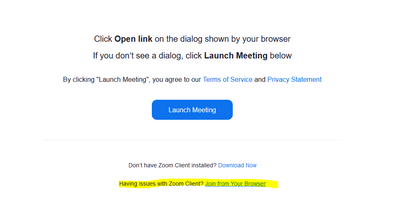Zoomtopia is here. Unlock the transformative power of generative AI, helping you connect, collaborate, and Work Happy with AI Companion.
Register now-
Products
Empowering you to increase productivity, improve team effectiveness, and enhance skills.
Learn moreCommunication
Productivity
Apps & Integration
Employee Engagement
Customer Care
Sales
Ecosystems
- Solutions
By audience- Resources
Connect & learnHardware & servicesDownload the Zoom app
Keep your Zoom app up to date to access the latest features.
Download Center Download the Zoom appZoom Virtual Backgrounds
Download hi-res images and animations to elevate your next Zoom meeting.
Browse Backgrounds Zoom Virtual Backgrounds- Plans & Pricing
- Solutions
-
Product Forums
Empowering you to increase productivity, improve team effectiveness, and enhance skills.
Zoom AI CompanionBusiness Services
-
User Groups
Community User Groups
User groups are unique spaces where community members can collaborate, network, and exchange knowledge on similar interests and expertise.
Location and Language
Industry
-
Help & Resources
Community Help
Help & Resources is your place to discover helpful Zoom support resources, browse Zoom Community how-to documentation, and stay updated on community announcements.
-
Events
Community Events
The Events page is your destination for upcoming webinars, platform training sessions, targeted user events, and more. Stay updated on opportunities to enhance your skills and connect with fellow Zoom users.
Community Events
- Zoom
- Products
- Zoom Meetings
- Re: When I try to download zoom it says switch out...
- Subscribe to RSS Feed
- Mark Topic as New
- Mark Topic as Read
- Float this Topic for Current User
- Bookmark
- Subscribe
- Mute
- Printer Friendly Page
When I try to download zoom it says switch out of S mode or get similar apps in store
- Mark as New
- Bookmark
- Subscribe
- Mute
- Subscribe to RSS Feed
- Permalink
- Report Inappropriate Content
2021-11-10 02:03 AM
Hi,
Whenever I try to open zoom up in a window or try to download it, a popup appears saying that I should switch out of S mode or get similar apps in store.... I'm not sure how to do this, or what it means. I have a HP windows laptop and am unsure how to resolve this. Could anyone please help?
Many thanks,
Alexandra
- Mark as New
- Bookmark
- Subscribe
- Mute
- Subscribe to RSS Feed
- Permalink
- Report Inappropriate Content
2021-11-10 05:52 AM
Windows "S" mode is a secure operating mode most home pcs are shipped with these days. It prevents installing apps that do not come from the Windows store. Here are some instructions from Microsoft on how to disable S mode. Keep in mind once you turn off S mode you can not turn it back on.
Please remember to mark responses as accepted if they resolve your issue.
***Sometimes success is only achieved through many failures!***
- Mark as New
- Bookmark
- Subscribe
- Mute
- Subscribe to RSS Feed
- Permalink
- Report Inappropriate Content
2022-07-14 08:38 AM
I really do not want to disable S mode. So, is there any way to use Zoom in S mode?
- Mark as New
- Bookmark
- Subscribe
- Mute
- Subscribe to RSS Feed
- Permalink
- Report Inappropriate Content
2022-07-14 08:41 AM
You should still be able to attend meetings using the browser-based functionality. When trying to join a meeting simply click the "Join from Browser" option.
Please remember to mark responses as accepted if they resolve your issue.
***Sometimes success is only achieved through many failures!***
- Mark as New
- Bookmark
- Subscribe
- Mute
- Subscribe to RSS Feed
- Permalink
- Report Inappropriate Content
2022-01-09 09:12 AM
so how does one proceed within S-mode. After allowing permissions for microphone and/or video, I still receive a message saying my browser won't allow microphone access. My understanding of Zoom Rooms is that the meeting host needs the Zoom Rooms. But, what if the participant is Zoom Rooms and the host is not?
- Zoom Clips — All features broken after recent update, clients can’t download clips! in Zoom Clips
- iPad "Original sound for musicians" not working in Zoom Meetings
- Zoom call participant grid placement and appearance in Zoom Meetings
- Poly Savi 8200 not ringing on the docking station in Zoom Phone System
- is this a scam?? in Zoom Meetings