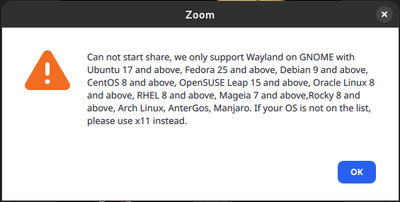Zoomtopia is here. Unlock the transformative power of generative AI, helping you connect, collaborate, and Work Happy with AI Companion.
Register now-
Products
Empowering you to increase productivity, improve team effectiveness, and enhance skills.
Learn moreCommunication
Productivity
Apps & Integration
Employee Engagement
Customer Care
Sales
Developer Tools
- Solutions
By audience- Resources
Connect & learnHardware & servicesDownload the Zoom app
Keep your Zoom app up to date to access the latest features.
Download Center Download the Zoom appZoom Virtual Backgrounds
Download hi-res images and animations to elevate your next Zoom meeting.
Browse Backgrounds Zoom Virtual Backgrounds- Plans & Pricing
- Solutions
-
Product Forums
Empowering you to increase productivity, improve team effectiveness, and enhance skills.
Zoom AI CompanionBusiness Services
-
User Groups
Community User Groups
User groups are unique spaces where community members can collaborate, network, and exchange knowledge on similar interests and expertise.
Location and Language
Industry
-
Help & Resources
Community Help
Help & Resources is your place to discover helpful Zoom support resources, browse Zoom Community how-to documentation, and stay updated on community announcements.
-
Events
Community Events
The Events page is your destination for upcoming webinars, platform training sessions, targeted user events, and more. Stay updated on opportunities to enhance your skills and connect with fellow Zoom users.
Community Events
- Zoom
- Products
- Zoom Meetings
- Re: Wayland screen sharing broken with GNOME 41 on...
- Subscribe to RSS Feed
- Mark Topic as New
- Mark Topic as Read
- Float this Topic for Current User
- Bookmark
- Subscribe
- Mute
- Printer Friendly Page
- Mark as New
- Bookmark
- Subscribe
- Mute
- Subscribe to RSS Feed
- Permalink
- Report Inappropriate Content
2021-11-04 09:57 AM - edited 2021-11-07 12:25 PM
Hi,
I recently updated to Fedora 35 with GNOME 41. This GNOME release restricts the screenshot API which Zoom has used for screen sharing on Wayland, so the screen sharing functionality no longer works (see here on Ask Fedora).
I require screen sharing for school, and I'm sure many others have a similar requirement/system configuration. With Wayland increasingly becoming a de facto standard on Linux, it is crucial that Zoom support Wayland screen sharing.
Solved! Go to Solution.
- Topics:
-
Video
- Mark as New
- Bookmark
- Subscribe
- Mute
- Subscribe to RSS Feed
- Permalink
- Report Inappropriate Content
2022-07-14 08:51 AM - edited 2022-08-04 02:16 AM
It's not a bug in xdg-desktop-portal-wlr, so I'm not going to create a pull request to add code that does nothing (if the client is behaving correctly...). There's already work on supporting to share only a region of the screen (https://github.com/emersion/xdg-desktop-portal-wlr/pull/156) which should coincidentally also fix Zoom.
Simply running Zoom with "env XDG_CURRENT_DESKTOP=GNOME /usr/bin/zoom" should be enough to make Zoom think it's on Gnome while still keeping dbus working.
Edit: This should not be marked as solution! If any, https://community.zoom.com/t5/Meetings/Wayland-screen-sharing-broken-with-GNOME-41-on-Fedora-35/m-p/... provides a workaround for the issue, which has to be fixed by Zoom!
- Mark as New
- Bookmark
- Subscribe
- Mute
- Subscribe to RSS Feed
- Permalink
- Report Inappropriate Content
2022-12-07 11:51 AM
Hi @kd2eat,
I can create a support ticket on your behalf. I will work on that now and let you know.
Brandon
- Mark as New
- Bookmark
- Subscribe
- Mute
- Subscribe to RSS Feed
- Permalink
- Report Inappropriate Content
2022-12-07 12:17 PM
Brandon, Thank you. I use Zoom/Linux on my home computer, though I use it on Windows through my employer-provided laptop. I was trying to segregate the bug report to my personal zoom account, since it wasn't on an employer-provided system, but was restricted. Anyway, if you need more data on this issue via Fedora Linux, I'm watching this thread and can run tests if required. Thanks, Mike
- Mark as New
- Bookmark
- Subscribe
- Mute
- Subscribe to RSS Feed
- Permalink
- Report Inappropriate Content
2022-12-06 06:45 AM - edited 2022-12-06 06:46 AM
Why is this idiotic check still a thing? I run Nobara 36, which is essentially Fedora 36 with some gaming specific tweaks built in. But no, you're not running 'Fedora' so we are simply not going to allow you to screenshare despite meeting all the requirements. FFS guys, get rid of this artificial gate. I wonder how many issues would be resolved by eliminating this.
And fix your darn PWA too if you want to push it as an alternative. There, I can screen share but I can't see chat messages in Team Chat unless I happen to have the person/group in focus. Otherwise, I can see the bubble indicators showing new messages from a person/group in Team Chat, but when I click on them, it doesn't display the messages. What a joke.
- Mark as New
- Bookmark
- Subscribe
- Mute
- Subscribe to RSS Feed
- Permalink
- Report Inappropriate Content
2022-12-07 12:12 PM
I agree, I am pretty sure they got rid of it in 5.11 and then added it back in 5.12 (big brain zoom)
- Mark as New
- Bookmark
- Subscribe
- Mute
- Subscribe to RSS Feed
- Permalink
- Report Inappropriate Content
2023-01-17 06:22 AM
I am running (vanilla) Fedora 37 and I also see this error message.
- Mark as New
- Bookmark
- Subscribe
- Mute
- Subscribe to RSS Feed
- Permalink
- Report Inappropriate Content
2022-12-09 02:18 PM
For those people who upgraded to Zoom version 5.12.x & found that screen sharing under Wayland stopped working, I have discovered a fix that worked for me.
Set EnableWaylandShare=true in ~/.config/zoomus.conf
After I upgraded from 5.11 to 5.12, screen sharing under Wayland stopped working for me, with the error box about sharing under Wayland only being supported under specific versions of Linux. Checking ~/.config/zoomus.conf I discovered that this setting had been set to false. I set it to true & Wayland screen sharing now seems to work.
- Mark as New
- Bookmark
- Subscribe
- Mute
- Subscribe to RSS Feed
- Permalink
- Report Inappropriate Content
2022-12-09 02:25 PM
I tried that solution and it seemed to work, at least with a few trivial tests. Thanks for the tip!
- Mark as New
- Bookmark
- Subscribe
- Mute
- Subscribe to RSS Feed
- Permalink
- Report Inappropriate Content
2023-01-06 02:42 AM
Note: if you still have problems with screensharing on linux, test with the web interface, and in different browsers, to see if it's really the zoom client.
My case: screensharing with zoom client and zoom in firefox didn't work, and I ended up here.
BUT it worked with chromium, which had a different dialog for choosing the window/screen to be shared and... it worked.
So finally, my problem seems to that the OS/GNOME screensharing (used by zoom and by firefox) is broken, and the one embedded in chromium (which only allow sharing tabs) is working.
- Mark as New
- Bookmark
- Subscribe
- Mute
- Subscribe to RSS Feed
- Permalink
- Report Inappropriate Content
2023-01-06 02:55 AM
And finally, the answer for me was to launch:
systemctl --user start pipewire.service
This service was inactive, so I need to start it. Perhaps I'll make it launch at start.
- Mark as New
- Bookmark
- Subscribe
- Mute
- Subscribe to RSS Feed
- Permalink
- Report Inappropriate Content
2023-01-06 12:24 PM
You can use systemctl --user enable {service} for that
- Mark as New
- Bookmark
- Subscribe
- Mute
- Subscribe to RSS Feed
- Permalink
- Report Inappropriate Content
2024-07-04 02:30 AM
good post
- Mark as New
- Bookmark
- Subscribe
- Mute
- Subscribe to RSS Feed
- Permalink
- Report Inappropriate Content
2024-07-18 08:05 AM
Hello there i think you are doing just fine.
- Mark as New
- Bookmark
- Subscribe
- Mute
- Subscribe to RSS Feed
- Permalink
- Report Inappropriate Content
2024-08-12 01:49 AM
good post
- Mark as New
- Bookmark
- Subscribe
- Mute
- Subscribe to RSS Feed
- Permalink
- Report Inappropriate Content
2024-09-16 06:57 PM
- Linux / Wayland 6.3.10.7150 regression: 2nd share results in black screen in Zoom Meetings
- Screen sharing and schedule event problems with Wayland in Zoom Meetings
- Fedora 42, Gnome 47 - Wayland screen sharing does not work in Zoom Meetings
- Ubuntu 24.04; Wayland: From last week Zoom creates 2 windows and screen share is broken in Zoom Meetings
- Zoom 6.2.6.2503-1 keeps crashing on Fedora 41 when stopping screen sharing in Zoom Meetings