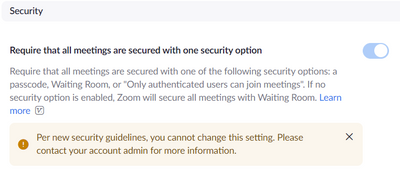Zoomtopia is here. Unlock the transformative power of generative AI, helping you connect, collaborate, and Work Happy with AI Companion.
Register now-
Products
Empowering you to increase productivity, improve team effectiveness, and enhance skills.
Learn moreCommunication
Productivity
Apps & Integration
Employee Engagement
Customer Care
Sales
Ecosystems
- Solutions
By audience- Resources
Connect & learnHardware & servicesDownload the Zoom app
Keep your Zoom app up to date to access the latest features.
Download Center Download the Zoom appZoom Virtual Backgrounds
Download hi-res images and animations to elevate your next Zoom meeting.
Browse Backgrounds Zoom Virtual Backgrounds- Plans & Pricing
- Solutions
-
Product Forums
Empowering you to increase productivity, improve team effectiveness, and enhance skills.
Zoom AI CompanionBusiness Services
-
User Groups
Community User Groups
User groups are unique spaces where community members can collaborate, network, and exchange knowledge on similar interests and expertise.
Location and Language
Industry
-
Help & Resources
Community Help
Help & Resources is your place to discover helpful Zoom support resources, browse Zoom Community how-to documentation, and stay updated on community announcements.
-
Events
Community Events
The Events page is your destination for upcoming webinars, platform training sessions, targeted user events, and more. Stay updated on opportunities to enhance your skills and connect with fellow Zoom users.
Community Events
- Zoom
- Products
- Zoom Meetings
- Waiting room turned off in profile but participant...
- Subscribe to RSS Feed
- Mark Topic as New
- Mark Topic as Read
- Float this Topic for Current User
- Bookmark
- Subscribe
- Mute
- Printer Friendly Page
The Zoom Community will be placed in read-only mode January 9th, 2026 through January 22nd, 2026 to deliver you a new and improved community experience!
The community will still be accessible, however, the creation of any new discussions or replies will be temporarily unavailable. We appreciate your patience during this time.
Waiting room turned off in profile but participants are being put in a waiting room. Why?
- Mark as New
- Bookmark
- Subscribe
- Mute
- Subscribe to RSS Feed
- Permalink
- Report Inappropriate Content
2022-02-02 07:48 AM - edited 2022-02-02 08:02 AM
In my online Zoom account, under settings, I have "Waiting Room" turned off. However, when I set up a meeting (it doesn't matter if it is a scheduled meeting or a "start meeting" where I then send an invite link to people) people are put in a waiting room. We're just trying out zoom for a new business, so apparently, I don't have access to either phone or chat support, so I'm hoping this community can help.
Thoughts on how to fix this? Success is simply that when people join a meeting, they get right in without having to wait in a room and be admitted, regardless of if it is a scheduled meeting or a start now-type meeting.
Thanks for any help.
- Mark as New
- Bookmark
- Subscribe
- Mute
- Subscribe to RSS Feed
- Permalink
- Report Inappropriate Content
2022-02-02 08:09 AM
It could be that you have Waiting Room disabled as the new default, but that does not affect already scheduled meeting, which includes your PMI. Please check your settings to see if you have either Use Personal Meeting ID (PMI) when scheduling a meeting or Use Personal Meeting ID (PMI) when starting an instant meeting enabled. If that is the case, you need to edit your PMI's settings directly and disable waiting room there. Your PMI's settings can be accessed on the Meetings page under the Personal Room tab.
- Mark as New
- Bookmark
- Subscribe
- Mute
- Subscribe to RSS Feed
- Permalink
- Report Inappropriate Content
2022-02-02 11:13 AM - edited 2022-02-02 11:14 AM
Hello Bort, you nailed it. I went into the Meetings section, clicked on the "Personal Room" tab, and then clicked edit and it was checked there. Not exactly intuitive. Very helpful.
Product suggestion: If the "global" setting for Waiting Room on someone's "Settings" tab is changed, it would be really helpful to have a dialogue pop with an option to apply to personal meeting rooms. I had no idea that Edit options for my PMI even existed, let alone knew to look there. Now I get it, but before, as a newbie, not intuitive.
Thanks for the helpful and quick response Bort.
- Mark as New
- Bookmark
- Subscribe
- Mute
- Subscribe to RSS Feed
- Permalink
- Report Inappropriate Content
2022-03-02 09:59 AM
I am having the same problem and I have gone to my personal meeting ID settings and the "Waiting Room" is checked under security. My issue is, I am unable to edit (the edit button is greyed out and won't let me edit the settings) to turn off security. Can you advise as to how to fix this?
- Mark as New
- Bookmark
- Subscribe
- Mute
- Subscribe to RSS Feed
- Permalink
- Report Inappropriate Content
2022-03-02 10:05 AM
Do you have any other security options enabled? I believe Zoom requires at least one option enabled, such as a passcode, before you can disable Waiting Room.
- Mark as New
- Bookmark
- Subscribe
- Mute
- Subscribe to RSS Feed
- Permalink
- Report Inappropriate Content
2022-03-02 10:17 AM
I've enabled Passcode for meetings and it still doesn't allow me to edit to turn off waiting room.
- Mark as New
- Bookmark
- Subscribe
- Mute
- Subscribe to RSS Feed
- Permalink
- Report Inappropriate Content
2022-03-02 10:35 AM
Can you check your Settings page to see if Waiting Room is enabled and locked, as this could explain why you cannot disable it?
- Mark as New
- Bookmark
- Subscribe
- Mute
- Subscribe to RSS Feed
- Permalink
- Report Inappropriate Content
2022-03-02 10:46 AM
This is the first thing in settings:
So the question is, what setting do I need to enable to get rid of the waiting room.
- Mark as New
- Bookmark
- Subscribe
- Mute
- Subscribe to RSS Feed
- Permalink
- Report Inappropriate Content
2022-03-02 02:30 PM
So in your case, you will need to go to the Account Settings page to disable that same setting, which should allow allow you to adjust the settings in your meetings. This article has more info on that process: https://support.zoom.us/hc/en-us/articles/360059665892-Requiring-meetings-to-have-one-security-optio...
- Mark as New
- Bookmark
- Subscribe
- Mute
- Subscribe to RSS Feed
- Permalink
- Report Inappropriate Content
2022-03-02 03:06 PM
I have done that and I also now have it set to allow anyone in that is authenticated as my one required security feature. The mystery now deepens. I have have mirrored my settings with a colleague who is using a Mac and I am on a PC. When I try to join their meetings now, I can enter at anytime regardless if they are present while my identical settings on my PC don't allow anyone in if I am not present as host.
So this appears to be different behavior on the Mac machine vs. the PC machine with what looks to be identical settings. Any ideas based on this?
- Mark as New
- Bookmark
- Subscribe
- Mute
- Subscribe to RSS Feed
- Permalink
- Report Inappropriate Content
2022-03-03 07:57 AM
Very odd. Not sure why that would be the case. If you'd like to further investigate, I can get you in contact with Zoom Support for further troubleshooting.
- Mark as New
- Bookmark
- Subscribe
- Mute
- Subscribe to RSS Feed
- Permalink
- Report Inappropriate Content
2022-03-03 08:07 AM
I would appreciate that as I tried all day yesterday and it was impossible to reach a human in support. I even tried paying for Premium Support and they make that impossible as well. If you can connect me that would be great.
- Mark as New
- Bookmark
- Subscribe
- Mute
- Subscribe to RSS Feed
- Permalink
- Report Inappropriate Content
2022-03-03 08:32 AM
I've opened a Support ticket for you and they will be reaching out soon. The support ticket is #13684535.
Certainly let us know what you find out!
- Mark as New
- Bookmark
- Subscribe
- Mute
- Subscribe to RSS Feed
- Permalink
- Report Inappropriate Content
2022-03-03 08:59 AM
Thanks so much. I will definitely provide an update. Fingers crossed!
- Mark as New
- Bookmark
- Subscribe
- Mute
- Subscribe to RSS Feed
- Permalink
- Report Inappropriate Content
2022-03-03 02:34 PM - edited 2022-03-03 02:35 PM
Bort, THANK YOU. We have finally gotten the elusive problem solved. It is beyond an awful user interface on the PC issue. On the PC, when you go to your personal room settings, pretty obscure at the bottom of the settings page is a line that says "Options" and then next to it is a SHOW button. Why it doesn't just SHOW these additional handful of options by default is the issue. When you expand that, it allows you to check a box for "allow anyone to join anytime".
This needs to be front and center on the settings page and not buried like it is. Hopefully they heed my advice. Thanks so much for all your help.
- Mark as New
- Bookmark
- Subscribe
- Mute
- Subscribe to RSS Feed
- Permalink
- Report Inappropriate Content
2022-03-03 03:23 PM
Great to hear!
Those options were formerly always shown, but I think it recently changed as there were so many options, it made the window to schedule a normal, quick meeting very long to scroll through. That feedback will certainly be passed along.
- Mark as New
- Bookmark
- Subscribe
- Mute
- Subscribe to RSS Feed
- Permalink
- Report Inappropriate Content
2023-10-12 10:57 AM
Hi Bort, I am having the same issue with my bosses zoom account. Waiting room is disabled in all the places mentione din this chat but everyone still goes into the waiting room. I have tried contacting support but just get the chatbot. Can you please assist?
- Mark as New
- Bookmark
- Subscribe
- Mute
- Subscribe to RSS Feed
- Permalink
- Report Inappropriate Content
2023-07-03 10:19 AM
Please help! I'm having the same problem since I'm using Mac too. Even after I checked off at the two places, the host still needed to open the room.
- Mark as New
- Bookmark
- Subscribe
- Mute
- Subscribe to RSS Feed
- Permalink
- Report Inappropriate Content
2024-04-24 11:47 AM - edited 2024-04-24 11:47 AM
Still doesn't work. I think this is a pretty serious bug that Zoom should address asap.
All my settings are turned off for the waiting room (for both personal and non-personal meeting rooms), yet participants are still unable to join before the host. More seriously, I need to be signed in to the correct account to launch the meeting.
This is a huge problem.
- Mark as New
- Bookmark
- Subscribe
- Mute
- Subscribe to RSS Feed
- Permalink
- Report Inappropriate Content
2025-06-02 03:20 PM
Just had a similar experience. Last week I was asked to create a meeting for two colleagues and an outside individual (OI). I set up the meetings as I have done for the past five years. I set the two colleagues as co-hosts since I didn't have to be on the call. This morning when the OI joined the call, they were sent to the Waiting Room. The co-hosts were not notified the OI was in the Waiting Room. They had to close the meeting and resend the link. NOWHERE in any of our settings do we have Waiting Room enabled.
I've created a ticket and am waiting on a response, but wondering if anyone on here has experienced a similar issue.
- Participants Can’t Join My Zoom Meetings on Basic Plan—No Admin or Organization in Zoom Meetings
- Waiting Room in Zoom Meetings
- Creating 5 unique zoom links for interview day WITHOUT host in Zoom Meetings
- Meeting Hijacked- Left and Restarted- Happened Again Under a Different Participant in Zoom Meetings
- Waiting Room disappears mid-meeting and I can't see people waiting in Zoom Meetings