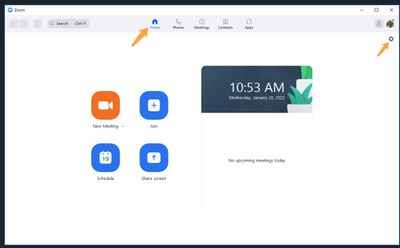Zoomtopia is here. Unlock the transformative power of generative AI, helping you connect, collaborate, and Work Happy with AI Companion.
Register now-
Products
Empowering you to increase productivity, improve team effectiveness, and enhance skills.
Learn moreCommunication
Productivity
Apps & Integration
Employee Engagement
Customer Care
Sales
Ecosystems
- Solutions
By audience- Resources
Connect & learnHardware & servicesDownload the Zoom app
Keep your Zoom app up to date to access the latest features.
Download Center Download the Zoom appZoom Virtual Backgrounds
Download hi-res images and animations to elevate your next Zoom meeting.
Browse Backgrounds Zoom Virtual Backgrounds- Plans & Pricing
- Solutions
-
Product Forums
Empowering you to increase productivity, improve team effectiveness, and enhance skills.
Zoom AI CompanionBusiness Services
-
User Groups
Community User Groups
User groups are unique spaces where community members can collaborate, network, and exchange knowledge on similar interests and expertise.
Location and Language
Industry
-
Help & Resources
Community Help
Help & Resources is your place to discover helpful Zoom support resources, browse Zoom Community how-to documentation, and stay updated on community announcements.
-
Events
Community Events
The Events page is your destination for upcoming webinars, platform training sessions, targeted user events, and more. Stay updated on opportunities to enhance your skills and connect with fellow Zoom users.
Community Events
- Zoom
- Products
- Zoom Meetings
- Re: Video not working
- Subscribe to RSS Feed
- Mark Topic as New
- Mark Topic as Read
- Float this Topic for Current User
- Bookmark
- Subscribe
- Mute
- Printer Friendly Page
Effective January 9th, 2026 through January 22nd, 2026: The Zoom Community is currently in read-only mode with login disabled, to deliver you a new and improved community experience!
The site is still accessible to view, however, the ability to login, create content, or access your community account is temporarily unavailable. We appreciate your patience during this time. If seeking support, please browse existing community content or ask our Zoom Virtual Agent.
- Mark as New
- Bookmark
- Subscribe
- Mute
- Subscribe to RSS Feed
- Permalink
- Report Inappropriate Content
2022-01-28 06:59 AM
During a video conference the light of my camera stays ON but there is no video. I checked the app camera and it is working, but not in a zoom conference. Can anybody help me?
Solved! Go to Solution.
- Mark as New
- Bookmark
- Subscribe
- Mute
- Subscribe to RSS Feed
- Permalink
- Report Inappropriate Content
2022-01-28 07:37 AM
Hi @jmf thank you for your post here on the Zoom Community! I have seen this issue before and wanted to offer some thoughts
- occasionally you may have another app open that is using the camera and tying up the camera in such a way that it can't be shared with other apps. Microsoft Skype for example is one I have seen do this. If you can completely exit out of any apps that might be using the camera and try Zoom again that would be great.
Also, you can go into your Zoom client settings
You can even do this when you are not in a meeting. Click on Video, and you will see some camera choice options there. If your camera is recognized by Zoom you will see a small picture of yourself in camera.
If this has answered your question to your satisfaction, please click the "Accept as Solution" button below but if not please reply and we can continue the discussion. Thank you!
- Mark as New
- Bookmark
- Subscribe
- Mute
- Subscribe to RSS Feed
- Permalink
- Report Inappropriate Content
2022-01-28 07:37 AM
Hi @jmf thank you for your post here on the Zoom Community! I have seen this issue before and wanted to offer some thoughts
- occasionally you may have another app open that is using the camera and tying up the camera in such a way that it can't be shared with other apps. Microsoft Skype for example is one I have seen do this. If you can completely exit out of any apps that might be using the camera and try Zoom again that would be great.
Also, you can go into your Zoom client settings
You can even do this when you are not in a meeting. Click on Video, and you will see some camera choice options there. If your camera is recognized by Zoom you will see a small picture of yourself in camera.
If this has answered your question to your satisfaction, please click the "Accept as Solution" button below but if not please reply and we can continue the discussion. Thank you!
- Mark as New
- Bookmark
- Subscribe
- Mute
- Subscribe to RSS Feed
- Permalink
- Report Inappropriate Content
2022-03-16 04:19 AM
Hi
I've tried this and my camera works in test mode under settings, but I cannot be seen on video calls nor can I see others on those calls.
Should I try to reinstall everything? Any other thoughts?
Regards
- Mark as New
- Bookmark
- Subscribe
- Mute
- Subscribe to RSS Feed
- Permalink
- Report Inappropriate Content
2022-04-26 11:12 AM
Hi. Tried your recommendations but they did not work. Updated Zoom, uninstalled and reinstalled it. Checked my Lenovo laptop which says the camera is working properly. I can see the camera light but there isn't an image of me and no one can see me. I saw posts about Lenovo but it only gives info up to Windows 10. I have Windows 11. Any thoughts?
- Mark as New
- Bookmark
- Subscribe
- Mute
- Subscribe to RSS Feed
- Permalink
- Report Inappropriate Content
2022-05-09 05:22 PM
Passando pelo mesmo problema. Windows 11, laptop lenovo e a câmera fica escura. Já está me dando uma dor de cabeça não resolver isso. Teria suporte do zoom ou talvez tentasse o Lenovo site..I don't know. Preciso dar aulas e não abre o vídeo.
- Mark as New
- Bookmark
- Subscribe
- Mute
- Subscribe to RSS Feed
- Permalink
- Report Inappropriate Content
2022-05-14 07:21 AM
I finally called Lenovo. They did the same things that I did, but for some reason, when Lenovo support did it, it worked! So far, I'm not having the problem. I'm keeping my fingers crossed.
- Mark as New
- Bookmark
- Subscribe
- Mute
- Subscribe to RSS Feed
- Permalink
- Report Inappropriate Content
2022-11-26 07:15 PM
I am having the same problem
- Mark as New
- Bookmark
- Subscribe
- Mute
- Subscribe to RSS Feed
- Permalink
- Report Inappropriate Content
2022-10-29 01:01 AM
On my Dell laptop I have the same problem with Zoom. Camera light is bright white but image is black. I've tried every setting to enable permissions, troubleshoot all to no success.
- Mark as New
- Bookmark
- Subscribe
- Mute
- Subscribe to RSS Feed
- Permalink
- Report Inappropriate Content
2022-11-26 07:16 PM
Did you find a solution?
- Mark as New
- Bookmark
- Subscribe
- Mute
- Subscribe to RSS Feed
- Permalink
- Report Inappropriate Content
2023-11-06 08:43 AM
I am on an Android Tablet...Can see the other person but can not get on myself.
- Mark as New
- Bookmark
- Subscribe
- Mute
- Subscribe to RSS Feed
- Permalink
- Report Inappropriate Content
2022-12-17 10:19 AM
I have the same issue with My HP Envy desktop. All systems and devices work fine. I can see myself and all participants, but they can't see me. I did a clean and reinstall - nothing. I've tried everything I can think of. ANt recommendations?
- Mark as New
- Bookmark
- Subscribe
- Mute
- Subscribe to RSS Feed
- Permalink
- Report Inappropriate Content
2023-01-23 03:20 AM
I have the same problem on my Dell Inspiron 14 with Zoom meetings. My video is on, I can see others but they can't see me. The screen with name on it is black. How can I rectify this please?
- Mark as New
- Bookmark
- Subscribe
- Mute
- Subscribe to RSS Feed
- Permalink
- Report Inappropriate Content
2023-01-23 08:02 AM
This probably isn't the problem you are having but I just found a thing that might help with this. My problem was that I kept using the Google Login option from the Zoom login icon on the Zoom login in page. When I logged in using my Gmail account username and password without using the Google Login logo my externally mounted camera worked fine as a feed to Zoom's "Video" panel in the Zoom cog settings pop-up menu. Hope this helps.
- Mark as New
- Bookmark
- Subscribe
- Mute
- Subscribe to RSS Feed
- Permalink
- Report Inappropriate Content
2023-01-31 07:37 AM
I fixed the issue by resetting my computer.
- Mark as New
- Bookmark
- Subscribe
- Mute
- Subscribe to RSS Feed
- Permalink
- Report Inappropriate Content
2023-04-29 07:43 AM
Hello Justin,
Let me first say thanks for the post and confirm i have same issue. And yet to find any solution even after going through suggestions added below.
- Mark as New
- Bookmark
- Subscribe
- Mute
- Subscribe to RSS Feed
- Permalink
- Report Inappropriate Content
2023-05-01 01:06 AM
Your device's or security software might be preventing Zoom from accessing your camera. Allowing Zoom the proper access might solve your camera issues. The following common security software support pages provide details on how to allow camera access to applications like Zoom.
Regards,
Diana
- Mark as New
- Bookmark
- Subscribe
- Mute
- Subscribe to RSS Feed
- Permalink
- Report Inappropriate Content
2023-08-20 03:01 AM
I'm having the same problem. I'll try these suggested solutions.
- Mark as New
- Bookmark
- Subscribe
- Mute
- Subscribe to RSS Feed
- Permalink
- Report Inappropriate Content
2024-10-18 05:49 AM
This situation just started in the last day. I have not seen a solution anywhere. Is there one?
- Mark as New
- Bookmark
- Subscribe
- Mute
- Subscribe to RSS Feed
- Permalink
- Report Inappropriate Content
2024-10-22 07:52 AM
Also just this last week.
Lenovo
No solution yet -- yesterday, after shutting down computer again, the video appeared while testing the app, but the video was upside down. 😕
- Timer app stops working for Android device in Zoom Meetings
- Call distribution - Rotation in Zoom Phone System
- Clarification on Audio Injection & AI Bot Capabilities – Zoom Meeting SDK for Windows in Zoom Meetings
- External camera connected to iPadOS over type-c usb sometimes sporadically stops working in Zoom Meetings
- Clarification on Audio Injection & AI Bot Capabilities – Zoom Meeting SDK for Windows in Zoom Meetings