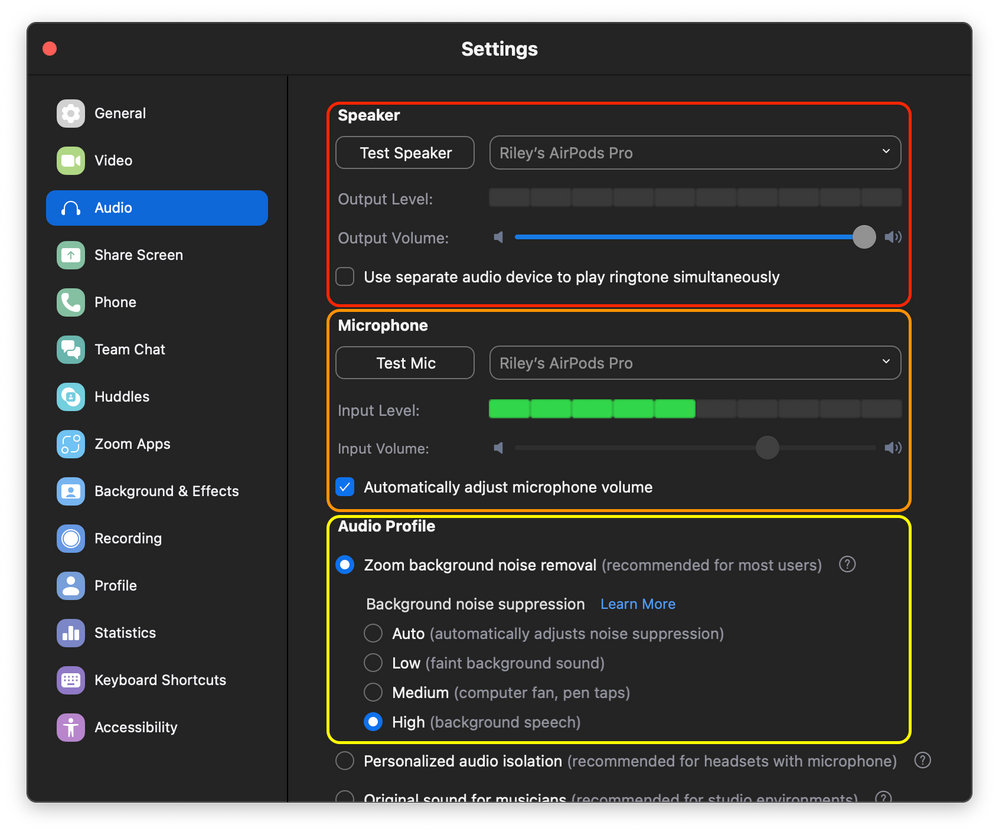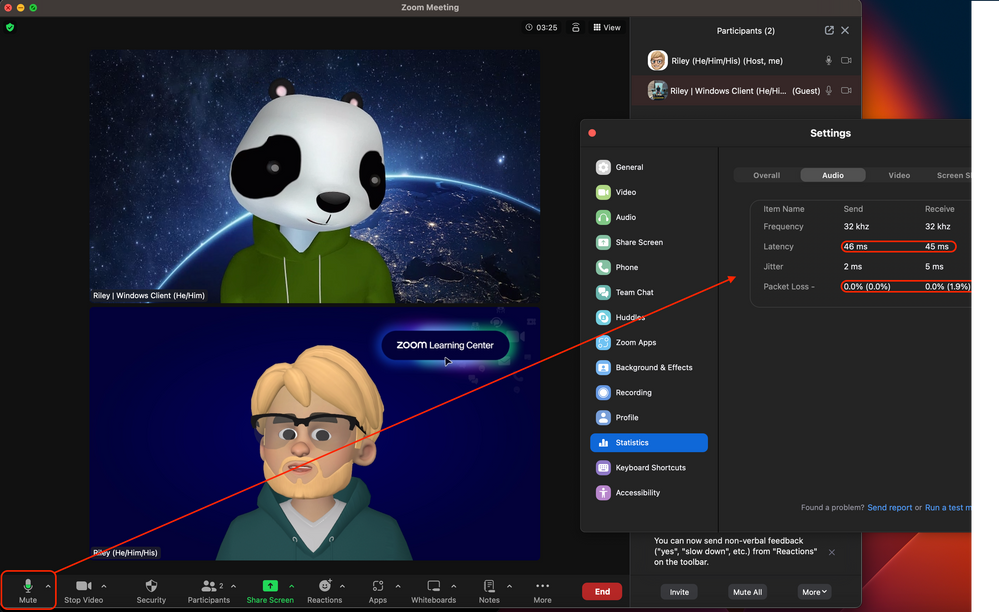Zoomtopia is here. Unlock the transformative power of generative AI, helping you connect, collaborate, and Work Happy with AI Companion.
Register now-
Products
Empowering you to increase productivity, improve team effectiveness, and enhance skills.
Learn moreCommunication
Productivity
Apps & Integration
Employee Engagement
Customer Care
Sales
Ecosystems
- Solutions
By audience- Resources
Connect & learnHardware & servicesDownload the Zoom app
Keep your Zoom app up to date to access the latest features.
Download Center Download the Zoom appZoom Virtual Backgrounds
Download hi-res images and animations to elevate your next Zoom meeting.
Browse Backgrounds Zoom Virtual Backgrounds- Plans & Pricing
- Solutions
-
Product Forums
Empowering you to increase productivity, improve team effectiveness, and enhance skills.
Zoom AI CompanionBusiness Services
-
User Groups
Community User Groups
User groups are unique spaces where community members can collaborate, network, and exchange knowledge on similar interests and expertise.
Location and Language
Industry
-
Help & Resources
Community Help
Help & Resources is your place to discover helpful Zoom support resources, browse Zoom Community how-to documentation, and stay updated on community announcements.
-
Events
Community Events
The Events page is your destination for upcoming webinars, platform training sessions, targeted user events, and more. Stay updated on opportunities to enhance your skills and connect with fellow Zoom users.
Community Events
- Zoom
- Products
- Zoom Meetings
- Re: Unstable Connection - with very faster interne...
- Subscribe to RSS Feed
- Mark Topic as New
- Mark Topic as Read
- Float this Topic for Current User
- Bookmark
- Subscribe
- Mute
- Printer Friendly Page
Unstable Connection - with very faster internet connection
- Mark as New
- Bookmark
- Subscribe
- Mute
- Subscribe to RSS Feed
- Permalink
- Report Inappropriate Content
2023-07-24 08:55 AM
We have been experiencing several Zoom meetings over the last several weeks that have been getting "unstable network connections" and freezing video and audio. We had not been experiencing this for the last several years here in the office with multiple calls happening every day. Our internet connections speeds have remained very fast and showing no issues during the same time these zoom issues occur.
Is there something we should look at on our Network Firewall that could be impacting this? We recently did update our Firewall on our network. Any other ideas would be greatly appreciated.
- Topics:
-
Video
- Mark as New
- Bookmark
- Subscribe
- Mute
- Subscribe to RSS Feed
- Permalink
- Report Inappropriate Content
2023-07-24 12:53 PM
Welcome to the Zoom Community, @JSlocumb
The most common cause of this is connecting to your company’s network via WiFi. This is especially problematic if several people are connected to Zoom over WiFi at the same location – and more so if they are connected to the same access point. Sure, the packets zip speedily from your access point through the firewall and out to the internet, but there’s competition for WiFi bandwidth with multiple users accessing video – not just Zoom video, but understand that Zoom video has multiple network channels to and from the Zoom servers.
If you are hardwired and having this issue, ask your IT department to do a network trace to determine if there are any other neutral issues that might be causing this.
Ray -- check out the GoodClix website.
- Mark as New
- Bookmark
- Subscribe
- Mute
- Subscribe to RSS Feed
- Permalink
- Report Inappropriate Content
2023-07-24 12:54 PM
wired connection users.. in a large office of 85 people, 1gb Internet.
- Mark as New
- Bookmark
- Subscribe
- Mute
- Subscribe to RSS Feed
- Permalink
- Report Inappropriate Content
2023-07-24 12:58 PM - edited 2023-07-24 12:59 PM
the issue only seems to be impacting zoom. Opening other websites, streaming from youtube, all working fine , no issues.
- Mark as New
- Bookmark
- Subscribe
- Mute
- Subscribe to RSS Feed
- Permalink
- Report Inappropriate Content
2023-07-24 04:47 PM
hi jslocumb,
you might try running zoom network connectivity tool.
Zoom Network Connectivity Tool – Zoom Support
please also take a look at your firewall settings.
Zoom network firewall or proxy server settings – Zoom Support
please also try upgrading to 15.5.5.
Release notes for Windows – Zoom Support
Did my response answer your question? If so, please don't forget to mark the reply as an accepted solution.
thanks, eliot
- Mark as New
- Bookmark
- Subscribe
- Mute
- Subscribe to RSS Feed
- Permalink
- Report Inappropriate Content
2023-08-15 10:10 AM - edited 2023-08-15 10:11 AM
Hi @Firescribe your best bet to understand the statistics behind your internet connection with Zoom would be utilizing the Zoom Network Connectivity Tool – Zoom Support mentioned in @Eliot's reply to further see if there is any packet loss, high latency, or jitter with your connection.
Zoom Community Moderator
he/him/his
Have you heard about Zoom AI Companion? ➡️ Check it out!
- Mark as New
- Bookmark
- Subscribe
- Mute
- Subscribe to RSS Feed
- Permalink
- Report Inappropriate Content
2023-08-15 09:43 AM
I have the same problem with gigabit internet speed in a home with only Zoom losing Internet connection. It's become enough of a problem that I cannot record meetings for my group anymore.
- Mark as New
- Bookmark
- Subscribe
- Mute
- Subscribe to RSS Feed
- Permalink
- Report Inappropriate Content
2023-08-15 09:44 AM
This has been an ongoing problem for the last 4-6 weeks, and my client is wholly updated.
- Mark as New
- Bookmark
- Subscribe
- Mute
- Subscribe to RSS Feed
- Permalink
- Report Inappropriate Content
2023-09-21 07:34 PM
I've been having the same problem. A lot of users have this problem, and the problem seems to be with the Zoom app itself. Another user suggested clicking mute/unmute or spacebar when the audio cuts out. I tried this tonight in a meeting and the audio immediately returns, but the same thing happens a few minutes later (like every 4 or 5 minutes). This is extremely frustrating, there doesn't seem to be a way to contact Zoom directly about this problem, and the Community wouldn't allow me to start a new discussion on this topic. The chatbot was very unhelpful. Is anyone at Zoom monitoring this community? Why isn't Zoom addressing this problem?
- Mark as New
- Bookmark
- Subscribe
- Mute
- Subscribe to RSS Feed
- Permalink
- Report Inappropriate Content
2023-09-22 09:35 AM - edited 2023-09-22 09:35 AM
Hey @raphandrach suggest looking into all suggestions below from @Eliot and @Ray_Harwood with some common issues and knowledge base articles on troubleshooting these issues.
If you've exhausted all options after considering the following suggestions, could you please let me know if you were the host or if you had problems joining someone else's meeting? The audio problems could have been on their end, and you were the one hearing the audio disruptions.
Connection issues are always so abroad; it's difficult to pinpoint the problem, whether it's you attempting to connect to Zoom servers or our servers attempting to connect back to you.
I am on a wireless network on macOS, updated with the latest Zoom version, with these audio settings and haven't encountered issues with Audio cuts, unless someone lets me know. Also, attached my send/receive audio while in-meeting with another participant. Hope this helps! 🙂
Zoom Community Moderator
he/him/his
Have you heard about Zoom AI Companion? ➡️ Check it out!
- Mark as New
- Bookmark
- Subscribe
- Mute
- Subscribe to RSS Feed
- Permalink
- Report Inappropriate Content
2023-09-22 01:04 PM
I haven't had audio issues, but continue to experience connection issues on paid and unpaid accounts, hosting and not hosting.
- Mark as New
- Bookmark
- Subscribe
- Mute
- Subscribe to RSS Feed
- Permalink
- Report Inappropriate Content
2023-11-22 01:17 PM
Exactly! I use a paid account to host a meeting with 4-6 people and make one person co-host. During every meeting suddenly everyone else will freeze and I lose their audio. I am at home with 300-400 Mbps continuous download and 15-30 Mbps upload speeds. When the freeze is over I get the same "Your Internet Connection is Unstable" message. During the freeze I always launch the SpeedTest app and check my connection. The Zoom app is the ONLY app on my MacBook Pro (with 32 GB memory) that freezes or stutters or hesitates during viewing video. I will try the tests given above.
- Mark as New
- Bookmark
- Subscribe
- Mute
- Subscribe to RSS Feed
- Permalink
- Report Inappropriate Content
2023-11-22 01:40 PM
Okay, I ran the Network tests and ALL of them came back green (good). So what is next?
- Mark as New
- Bookmark
- Subscribe
- Mute
- Subscribe to RSS Feed
- Permalink
- Report Inappropriate Content
2024-01-24 09:53 PM
I have been working for a month with the company that makes my router (AmpliFi by Ubiquiti). They made a lot of suggestions regarding settings in the router, but nothing has helped. I also note that the problem happens whether I am using the 5 GHz network or the 2.4 GHz network. It also happens on my Dell laptop, not just my MacBook Pro. Internet speeds remain high during the whole time. Since this never happened during the 2 years of COVID online meetings, but only the last couple of months, I can only conclude it is the Zoom app or service.
I am still working with the company that makes my modem/gateway (Arris), so maybe there is hope to solve this.
- Mark as New
- Bookmark
- Subscribe
- Mute
- Subscribe to RSS Feed
- Permalink
- Report Inappropriate Content
2024-05-15 01:45 PM
I have discovered my problem. It was the Arris modem. As a Spectrum subscriber I am eligible for a free modem so had them send it to me. The new modem resolved the problem. I have not had a single issue with it.
- Mark as New
- Bookmark
- Subscribe
- Mute
- Subscribe to RSS Feed
- Permalink
- Report Inappropriate Content
2024-01-19 04:20 PM
I am having the same issue, and also have eliminated bandwidth or speed issues as possible causes; during a recent Zoom call our speeds were around 25 Mbps (as expected with our plan) and a technician at our ISP ran multiple tests showing all connectivity operating as expected. We had previously been able to use Zoom just fine, this problem only began within the last few weeks. So what changed that is causing this problem?
It has made Zoom effectively useless for us.
I disconnected all other devices, so only one computer was connected to the router, and closed all apps except Zoom. On one computer I uninstalled and reinstalled Zoom; no effect. On the other it is set to automatically update each time the app launches. The problem occurs whether connected through Wi-Fi or Ethernet cable.
- Mark as New
- Bookmark
- Subscribe
- Mute
- Subscribe to RSS Feed
- Permalink
- Report Inappropriate Content
2024-05-15 12:00 PM
It sounds like you're encountering network stability issues specifically during Zoom meetings, despite consistent internet speeds. Here are some steps you can take to troubleshoot and potentially resolve the problem:
Check for Network Congestion: Even if your internet speed is fast, network congestion can still occur, especially during peak usage times. Determine if there are any changes in network traffic patterns during the times when Zoom meetings are unstable.
Test Alternative Devices: Try using different devices (e.g., laptops, smartphones) on your network to see if the issue persists across all devices. This can help identify if the problem is device-specific.
Update Zoom Client: Ensure that all participants have the latest version of the Zoom client installed. Updates often include bug fixes and performance improvements that may address stability issues.
Check Router Configuration: Review your router settings and ensure that Quality of Service (QoS) settings are properly configured to prioritize Zoom traffic. You may also consider restarting your router
- Mark as New
- Bookmark
- Subscribe
- Mute
- Subscribe to RSS Feed
- Permalink
- Report Inappropriate Content
2024-11-19 03:13 PM
Google have replaced my fiber link, my router, and Wi-Fi to no avail. I trimmed down to one user on a 1Gb wired network for testing. Here is what I discovered.
- The network runs idle with from 1 to 3 ms jitter, typically 1 ms.
- When a Zoom meeting is launched, every device on the network experiences 20 to 5000 ms jitter and packet loss.
I have not done traffic inspection, but I suspect malformed packets are causing router hiccups. In the interim, I have switched to Teams (a.k.a. Skype with a wrapper).
- Zoom automatically shuts down after about a minute. in Zoom Meetings
- What should I do if the headphones don't connect? they are connected to the phone, I have provided a in Zoom Meetings
- "Copy Invite Link" Causes Complete System Freeze on Linux in Zoom Meetings
- Zoom client on Linux Mint fails to join meetings in Zoom Webinars
- Issues with Consistent Call Quality in Zoom Phone System