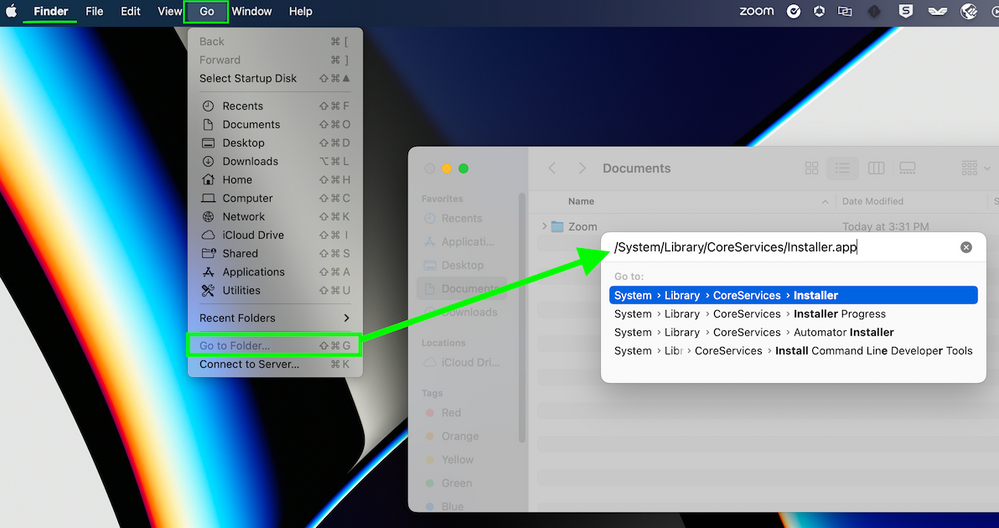Zoomtopia is here. Unlock the transformative power of generative AI, helping you connect, collaborate, and Work Happy with AI Companion.
Register now-
Products
Empowering you to increase productivity, improve team effectiveness, and enhance skills.
Learn moreCommunication
Productivity
Apps & Integration
Employee Engagement
Customer Care
Sales
Ecosystems
- Solutions
By audience- Resources
Connect & learnHardware & servicesDownload the Zoom app
Keep your Zoom app up to date to access the latest features.
Download Center Download the Zoom appZoom Virtual Backgrounds
Download hi-res images and animations to elevate your next Zoom meeting.
Browse Backgrounds Zoom Virtual Backgrounds- Plans & Pricing
- Solutions
-
Product Forums
Empowering you to increase productivity, improve team effectiveness, and enhance skills.
Zoom AI CompanionBusiness Services
-
User Groups
Community User Groups
User groups are unique spaces where community members can collaborate, network, and exchange knowledge on similar interests and expertise.
Location and Language
Industry
-
Help & Resources
Community Help
Help & Resources is your place to discover helpful Zoom support resources, browse Zoom Community how-to documentation, and stay updated on community announcements.
-
Events
Community Events
The Events page is your destination for upcoming webinars, platform training sessions, targeted user events, and more. Stay updated on opportunities to enhance your skills and connect with fellow Zoom users.
Community Events
- Zoom
- Products
- Zoom Meetings
- Re: Unable to install updates Error code:10004
- Subscribe to RSS Feed
- Mark Topic as New
- Mark Topic as Read
- Float this Topic for Current User
- Bookmark
- Subscribe
- Mute
- Printer Friendly Page
The Zoom Community will be placed in read-only mode January 9th, 2026 through January 22nd, 2026 to deliver you a new and improved community experience!
The community will still be accessible, however, the creation of any new discussions or replies will be temporarily unavailable. We appreciate your patience during this time.
- Mark as New
- Bookmark
- Subscribe
- Mute
- Subscribe to RSS Feed
- Permalink
- Report Inappropriate Content
2022-11-28 09:57 PM
yes so every time I boot Zoom on macOS Ventura 13.0.1 i get this modal notification saying:
Unable to install updates
Error code:10004
“Retry” & “Close” buttons
Retry never works. Can use existing install version which is Version: 5.11.6 (9890)
haven't been able to restart mac and see if that helps yet.
known issue?
Solved! Go to Solution.
- Mark as New
- Bookmark
- Subscribe
- Mute
- Subscribe to RSS Feed
- Permalink
- Report Inappropriate Content
2022-11-29 03:54 AM - edited 2022-12-06 03:46 AM
Hi, Alistair.
Try this:
Go to Privacy & Security —> full disk access —> Installer and then enable Privacy & Security -> Files and Folders —> Installer—>Downloads folder.
After enabling these options please retest installing the zoom desktop client app again.
If the installer is not seen on the above location, please add it manually from /System/Library/CoreServices/Installer.app
The step is by going to the Go - Folder- key in the above location and then adding the installer once the option is listed.
Thank you,
ZzZz
- Mark as New
- Bookmark
- Subscribe
- Mute
- Subscribe to RSS Feed
- Permalink
- Report Inappropriate Content
2022-12-08 09:05 AM
Please note that devices running macOS 13 Ventura beta 5 or higher with Zoom desktop client versions 5.11.6 - 5.12.0 may encounter this error when updating the desktop client.
To resolve the issue, visit the Download Center and manually install the newest version of the desktop client.
https://zoom.us/download
Carla,
Zoom Community Team
Please click Accept as Solution if you found this reply helpful. Thank you!
- Mark as New
- Bookmark
- Subscribe
- Mute
- Subscribe to RSS Feed
- Permalink
- Report Inappropriate Content
2023-08-29 11:49 AM
Hi everyone!
I know how frustrating this can be for those of you who are unable to install the updates. Please go ahead and try the troubleshooting steps in this article to resolve this error: https://support.zoom.us/hc/en-us/articles/5719888320269-Zoom-error-code-10004.
Let me know if that works!
- Mark as New
- Bookmark
- Subscribe
- Mute
- Subscribe to RSS Feed
- Permalink
- Report Inappropriate Content
2023-02-21 04:42 PM
Thank you! Let's try the below steps and let me know if it helps:
- Please go to Privacy & Security —> full disk access —> Installer and then enable Privacy & Security -> Files and Folders —> Installer—>Downloads folder.
- After enabling these options please reboot your device and try installing the Zoom desktop client app again.
Note:
If the installer is not seen at the above location, please add it manually by going to Finder > Go > Go to Folder...- key in /System/Library/CoreServices/Installer.app and then add the installer once the option is listed.
- Mark as New
- Bookmark
- Subscribe
- Mute
- Subscribe to RSS Feed
- Permalink
- Report Inappropriate Content
2023-03-06 11:39 AM
Hi Carla,
When I download the desktop client for Mac i get the message "installation failed." What am I missing?
Paul
- Mark as New
- Bookmark
- Subscribe
- Mute
- Subscribe to RSS Feed
- Permalink
- Report Inappropriate Content
2023-08-11 05:29 AM
I thought I would have to uninstall but I didn't. I just went to the main page (after signing out) and hit download zoom as if I were a new user and it fixed the problem. I was shocked it was that easy...and after few days not being able to use my account.
- Mark as New
- Bookmark
- Subscribe
- Mute
- Subscribe to RSS Feed
- Permalink
- Report Inappropriate Content
2023-03-16 07:41 AM
I have uninstalled zoom and tried to install manually at the Download center, I get the message that it can not install zoom and to contact the owner of the app (zoom) I have Mac Ventura 13.2.1 What to do?
- Mark as New
- Bookmark
- Subscribe
- Mute
- Subscribe to RSS Feed
- Permalink
- Report Inappropriate Content
2023-06-06 11:42 PM
I did what you suggested (Mac Ventura 13.4). The Zoom App symbol in my App file is crossed out. Obviously, I can't use it.
For months now, I tried to upgrade my Zoom version but I always get error code 10004.
- Mark as New
- Bookmark
- Subscribe
- Mute
- Subscribe to RSS Feed
- Permalink
- Report Inappropriate Content
2023-06-06 11:44 PM
It works...! 🙂
- Mark as New
- Bookmark
- Subscribe
- Mute
- Subscribe to RSS Feed
- Permalink
- Report Inappropriate Content
2023-08-07 08:31 AM
Geez, this was driving me nuts! All fixed now, thank you!
- Mark as New
- Bookmark
- Subscribe
- Mute
- Subscribe to RSS Feed
- Permalink
- Report Inappropriate Content
2023-08-08 02:14 PM
THANK YOU! Easy solution and WORKS!
- Mark as New
- Bookmark
- Subscribe
- Mute
- Subscribe to RSS Feed
- Permalink
- Report Inappropriate Content
2023-08-13 12:38 PM
TVM from here as well. Like others, there was no solution to the error code till yours, and today, nothing wanted to work without an update. Ventura 13.4.
- Mark as New
- Bookmark
- Subscribe
- Mute
- Subscribe to RSS Feed
- Permalink
- Report Inappropriate Content
2023-08-13 02:27 PM
I just did what you suggested, and I still get the same message that I should contact the manufacturer.???
- Mark as New
- Bookmark
- Subscribe
- Mute
- Subscribe to RSS Feed
- Permalink
- Report Inappropriate Content
2023-08-14 12:41 PM
I did as instructed above and got the error message: You can't open the application "zoom.us.app" because this application is not supported on this Mac. My iMac version is: Ventura 13.4.1 (c). What to do now? I'm unable to use Zoom at all at this point. - Sid
- Mark as New
- Bookmark
- Subscribe
- Mute
- Subscribe to RSS Feed
- Permalink
- Report Inappropriate Content
2023-08-14 05:32 PM
WORKED. Thank you.
- Mark as New
- Bookmark
- Subscribe
- Mute
- Subscribe to RSS Feed
- Permalink
- Report Inappropriate Content
2023-08-17 09:48 AM
Worked for me, too, on iMac with Ventura 13.4.1. Thank you!
- Mark as New
- Bookmark
- Subscribe
- Mute
- Subscribe to RSS Feed
- Permalink
- Report Inappropriate Content
2023-08-18 04:41 PM
This is not working. Please help.
- Mark as New
- Bookmark
- Subscribe
- Mute
- Subscribe to RSS Feed
- Permalink
- Report Inappropriate Content
2024-01-23 04:46 PM
The solution does not work because under Ventura, it is not possible to add the installer to the downloads folder because it is not possible to navigate to the app's location in the library.
- Mark as New
- Bookmark
- Subscribe
- Mute
- Subscribe to RSS Feed
- Permalink
- Report Inappropriate Content
2022-12-09 11:44 AM
can't download manually either. I get so far them I'm told my updates are managed by my IT Admin. That's me. I am the one logged in.
- Mark as New
- Bookmark
- Subscribe
- Mute
- Subscribe to RSS Feed
- Permalink
- Report Inappropriate Content
2022-12-13 08:20 AM
Hi @smichellew ,
Can you try deleting Zoom (move to trash) and then manually download? I would suggest, however, if you are part of an organization that has an IT department reach out to them first.
Carla,
Zoom Community Team
- Mark as New
- Bookmark
- Subscribe
- Mute
- Subscribe to RSS Feed
- Permalink
- Report Inappropriate Content
2022-12-22 08:47 AM
Thanks. Worked for me after repeatedly getting error message while trying to update from older version of Zoom. Now running v 5.13.0
- Mark as New
- Bookmark
- Subscribe
- Mute
- Subscribe to RSS Feed
- Permalink
- Report Inappropriate Content
2023-04-02 08:32 AM
Hello Carla,
Everytime I use zoom now I get the message that I should upgrade. But when I click on that it says Upgrade Failed. I am given the option "Retry", but that does not stop me from receiving this message everytime I sign in. So far I am able to use zoom. But I don't think I've gotten any of the upgrades for months. Please advise. Thank you, Theresa
- Mark as New
- Bookmark
- Subscribe
- Mute
- Subscribe to RSS Feed
- Permalink
- Report Inappropriate Content
2023-08-15 06:34 PM
I have taken Zoom out of my applications folder and put it in the trash. Also the installer - into the trash.
Then I try to reinstall and I'm told that I didn't go to the Apps Store to get the Desktop Client first ( I'm on a Mac with Ventura 13), it says I don't have it from the App Store, and that's just where I was and downloaded it to my desktop. - and I still get that message and I have to stop?..
- Mark as New
- Bookmark
- Subscribe
- Mute
- Subscribe to RSS Feed
- Permalink
- Report Inappropriate Content
2022-12-13 09:46 PM
How do I uninstall Zoom on
my Mac? I'm getting this error code 10004 and the ticket help instructions don't make sense.
- Mark as New
- Bookmark
- Subscribe
- Mute
- Subscribe to RSS Feed
- Permalink
- Report Inappropriate Content
2022-12-22 08:44 AM
To uninstall Zoom: go to Finder > click on Applications > scroll down list of your apps to Zoom > grab Zoom icon and drop in Trash. I used the search "download Zoom for Mac" in Safari. Took me to the Zoom website where followed steps that successfully installed Zoom v 5.13.0
- Mark as New
- Bookmark
- Subscribe
- Mute
- Subscribe to RSS Feed
- Permalink
- Report Inappropriate Content
2023-01-19 05:25 AM
Why does Zoom need Full disk Access? This can't be right
- Mark as New
- Bookmark
- Subscribe
- Mute
- Subscribe to RSS Feed
- Permalink
- Report Inappropriate Content
2023-02-15 12:23 PM
hi I restarted my laptop 5 times but it still didn't work
I also reported it but nothing happened zoom would quit out of nowhere and I can't accept contact requests or click on someone profile
- Mark as New
- Bookmark
- Subscribe
- Mute
- Subscribe to RSS Feed
- Permalink
- Report Inappropriate Content
2023-02-15 12:32 PM
Hi @jannahAlani , just to confirm, have you tried completely uninstalling Zoom before rebooting?
- Mark as New
- Bookmark
- Subscribe
- Mute
- Subscribe to RSS Feed
- Permalink
- Report Inappropriate Content
2023-04-26 03:29 PM
Where is the privacy and security folder I'm very frustrated with Zoom presently
- Mark as New
- Bookmark
- Subscribe
- Mute
- Subscribe to RSS Feed
- Permalink
- Report Inappropriate Content
2023-04-27 09:50 AM
Hi @sherylk1 ,
Have you tried manually installing the newest version of the desktop client. Here's the link:
https://zoom.us/download
Carla,
Zoom Community Team
- Mark as New
- Bookmark
- Subscribe
- Mute
- Subscribe to RSS Feed
- Permalink
- Report Inappropriate Content
2023-08-29 11:49 AM
Hi everyone!
I know how frustrating this can be for those of you who are unable to install the updates. Please go ahead and try the troubleshooting steps in this article to resolve this error: https://support.zoom.us/hc/en-us/articles/5719888320269-Zoom-error-code-10004.
Let me know if that works!
- Mark as New
- Bookmark
- Subscribe
- Mute
- Subscribe to RSS Feed
- Permalink
- Report Inappropriate Content
2023-09-25 11:34 AM
My exact problem and here is how I just solved by everyone's help.
Go to system settings, privacy and security and toggle on Zoom.
Then go to Apple icon: privacy and security and toggle on Zoom us
Only by doing BOTH was I able to update.
You would think someone at Zoom would post this easy answer.
- Mark as New
- Bookmark
- Subscribe
- Mute
- Subscribe to RSS Feed
- Permalink
- Report Inappropriate Content
2023-10-26 04:18 PM
Thank you, Loretta2. It worked for me. And yes, you would think Zoom would provide a little help on this problem.
- Mark as New
- Bookmark
- Subscribe
- Mute
- Subscribe to RSS Feed
- Permalink
- Report Inappropriate Content
2023-10-03 06:51 PM
I have a 2023 MacBook Pro with an M2 Pro chip. I had the same 10004 problem and found an answer here that worked (with a minor tweak). Go to System Settings; Privacy & security; full disk access; I found us.zoom and zoom. I toggled the dot switches on the right to the right for both . I assume that is ON. After that I was able to initiate an update successfully the first time.
Coyote
- Android Tablet Wide Angle Camera No Longer Available After Latest Update in Zoom Meetings
- The New Workspace Zoom Update in Zoom Meetings
- Issue updating Zoom version on Ubuntu 20.04.6 LTS in Zoom Meetings
- Web site update now causes dropdown lists to overlap other controls in Zoom Meetings
- Issues with new Zoom Update 6.7 for iPad in Zoom Meetings