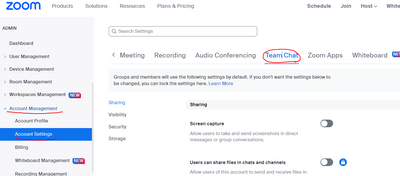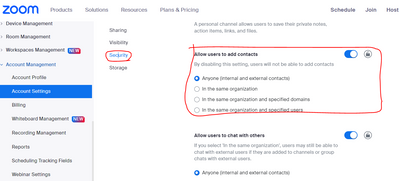Zoomtopia is here. Unlock the transformative power of generative AI, helping you connect, collaborate, and Work Happy with AI Companion.
Register now-
Products
Empowering you to increase productivity, improve team effectiveness, and enhance skills.
Learn moreCommunication
Productivity
Apps & Integration
Employee Engagement
Customer Care
Sales
Ecosystems
- Solutions
By audience- Resources
Connect & learnHardware & servicesDownload the Zoom app
Keep your Zoom app up to date to access the latest features.
Download Center Download the Zoom appZoom Virtual Backgrounds
Download hi-res images and animations to elevate your next Zoom meeting.
Browse Backgrounds Zoom Virtual Backgrounds- Plans & Pricing
- Solutions
-
Product Forums
Empowering you to increase productivity, improve team effectiveness, and enhance skills.
Zoom AI CompanionBusiness Services
-
User Groups
Community User Groups
User groups are unique spaces where community members can collaborate, network, and exchange knowledge on similar interests and expertise.
Location and Language
Industry
-
Help & Resources
Community Help
Help & Resources is your place to discover helpful Zoom support resources, browse Zoom Community how-to documentation, and stay updated on community announcements.
-
Events
Community Events
The Events page is your destination for upcoming webinars, platform training sessions, targeted user events, and more. Stay updated on opportunities to enhance your skills and connect with fellow Zoom users.
Community Events
- Zoom
- Products
- Zoom Meetings
- Re: Unable to add contact
- Subscribe to RSS Feed
- Mark Topic as New
- Mark Topic as Read
- Float this Topic for Current User
- Bookmark
- Subscribe
- Mute
- Printer Friendly Page
- Mark as New
- Bookmark
- Subscribe
- Mute
- Subscribe to RSS Feed
- Permalink
- Report Inappropriate Content
2021-08-13 09:00 PM - edited 2021-08-13 09:05 PM
I'd like to add a contact number of an acquaintance I know. However, you cannot add a contact. If you click Invite, you will not continue to be invited. Help me!
Solved! Go to Solution.
- Mark as New
- Bookmark
- Subscribe
- Mute
- Subscribe to RSS Feed
- Permalink
- Report Inappropriate Content
2021-08-14 02:51 AM
Hi,Mint
This is because your account administrator prohibits you from registering external contacts.
Please consult with your account Manager.
If account Manager set up, Setting the following
IM Management>IM Setting>Security>Allow users to add contacts
- Mark as New
- Bookmark
- Subscribe
- Mute
- Subscribe to RSS Feed
- Permalink
- Report Inappropriate Content
2021-08-13 09:15 PM - edited 2021-08-13 09:18 PM
me too
- Mark as New
- Bookmark
- Subscribe
- Mute
- Subscribe to RSS Feed
- Permalink
- Report Inappropriate Content
2021-08-14 02:51 AM
- Mark as New
- Bookmark
- Subscribe
- Mute
- Subscribe to RSS Feed
- Permalink
- Report Inappropriate Content
2021-08-14 05:23 PM
Thank you so much.
- Mark as New
- Bookmark
- Subscribe
- Mute
- Subscribe to RSS Feed
- Permalink
- Report Inappropriate Content
2022-04-05 12:44 PM
I dont see "IM Management" anywhere.
- Mark as New
- Bookmark
- Subscribe
- Mute
- Subscribe to RSS Feed
- Permalink
- Report Inappropriate Content
2023-02-24 04:12 PM
I am the owner, so assume that I am the account administrator. However, I have no idea how to get to "IM Management". I have gone to "Account Management" and then "Account Settings" but see no way to make any change that allows me to add contacts.
- Mark as New
- Bookmark
- Subscribe
- Mute
- Subscribe to RSS Feed
- Permalink
- Report Inappropriate Content
2023-02-24 06:51 PM
The admin menu has been changed and IM management has been moved to TeamChat in Account Settings.
- Mark as New
- Bookmark
- Subscribe
- Mute
- Subscribe to RSS Feed
- Permalink
- Report Inappropriate Content
2023-02-24 07:02 PM
Thanks for your prompt reply. But in now going to TeamChat, I still don't see how I can add contacts. Why should this be so obscure and difficult in Zoom?
- Mark as New
- Bookmark
- Subscribe
- Mute
- Subscribe to RSS Feed
- Permalink
- Report Inappropriate Content
2023-02-24 08:14 PM
Hi, @DNFTdawg1
The following settings
Indeed, Zoom's settings are complex!
The complexity of Zoom's settings is due to the fact that it allows users to configure it in great detail in order to accommodate a variety of user requests.
If you are the administrator of a paid account, you can contact support and they will tell you how to set it up.
- Mark as New
- Bookmark
- Subscribe
- Mute
- Subscribe to RSS Feed
- Permalink
- Report Inappropriate Content
2021-12-02 05:54 PM
i need help
- Mark as New
- Bookmark
- Subscribe
- Mute
- Subscribe to RSS Feed
- Permalink
- Report Inappropriate Content
2021-12-14 10:00 AM
Same problem. Basic account. Were able to add contacts before. But cannot now. Only change is from paid account to basic account. I don't belong to any group, how can I make myself be able to add contacts?
- Mark as New
- Bookmark
- Subscribe
- Mute
- Subscribe to RSS Feed
- Permalink
- Report Inappropriate Content
2022-04-05 01:30 PM
Basic account users will not have admin control for IM mgmt / contacts but still should be allowed to invite contacts by following instructions here: https://support.zoom.us/hc/en-us/articles/115004055706-Adding-and-managing-Zoom-contacts
As said before if the contact your inviting is part of an account that has policies against communicating with external contacts you may have to work with their admins on this.
- Mark as New
- Bookmark
- Subscribe
- Mute
- Subscribe to RSS Feed
- Permalink
- Report Inappropriate Content
2022-01-24 03:33 AM
same problem for me!!!
i really need help on this too
- Mark as New
- Bookmark
- Subscribe
- Mute
- Subscribe to RSS Feed
- Permalink
- Report Inappropriate Content
2022-02-24 10:34 AM
The Zoom account administrator on either side - your side or your contacts side can determine that external (or even internal) - contacts and chats can be disabled.
In a educational setting, an administrator may be concerned about student privacy and that is why they have chosen to disable these features. Also, the Zoom admin of your account can see your contacts, they are not private to you, so that can also be of a concern to student privacy.
However, you can still invite a person to a Zoom by emailing them the Zoom link to join.
- Mark as New
- Bookmark
- Subscribe
- Mute
- Subscribe to RSS Feed
- Permalink
- Report Inappropriate Content
2023-02-15 07:00 PM
just twerk