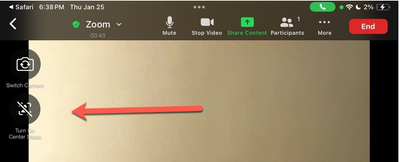Zoomtopia is here. Unlock the transformative power of generative AI, helping you connect, collaborate, and Work Happy with AI Companion.
Register now-
Products
Empowering you to increase productivity, improve team effectiveness, and enhance skills.
Learn moreCommunication
Productivity
Apps & Integration
Employee Engagement
Customer Care
Sales
Ecosystems
- Solutions
By audience- Resources
Connect & learnHardware & servicesDownload the Zoom app
Keep your Zoom app up to date to access the latest features.
Download Center Download the Zoom appZoom Virtual Backgrounds
Download hi-res images and animations to elevate your next Zoom meeting.
Browse Backgrounds Zoom Virtual Backgrounds- Plans & Pricing
- Solutions
-
Product Forums
Empowering you to increase productivity, improve team effectiveness, and enhance skills.
Zoom AI CompanionBusiness Services
-
User Groups
Community User Groups
User groups are unique spaces where community members can collaborate, network, and exchange knowledge on similar interests and expertise.
Location and Language
Industry
-
Help & Resources
Community Help
Help & Resources is your place to discover helpful Zoom support resources, browse Zoom Community how-to documentation, and stay updated on community announcements.
-
Events
Community Events
The Events page is your destination for upcoming webinars, platform training sessions, targeted user events, and more. Stay updated on opportunities to enhance your skills and connect with fellow Zoom users.
Community Events
- Zoom
- Products
- Zoom Meetings
- Turn Off Center Stage on Ipad Air
- Subscribe to RSS Feed
- Mark Topic as New
- Mark Topic as Read
- Float this Topic for Current User
- Bookmark
- Subscribe
- Mute
- Printer Friendly Page
The Zoom Community will be placed in read-only mode January 9th, 2026 through January 22nd, 2026 to deliver you a new and improved community experience!
The community will still be accessible, however, the creation of any new discussions or replies will be temporarily unavailable. We appreciate your patience during this time.
Turn Off Center Stage on Ipad Air
- Mark as New
- Bookmark
- Subscribe
- Mute
- Subscribe to RSS Feed
- Permalink
- Report Inappropriate Content
2022-06-29 01:34 PM
Help! I can't figure out how to turn off Center Stage on iPad Air. I've looked in settings, Zoom setting, while in a meeting.. Help!
- Mark as New
- Bookmark
- Subscribe
- Mute
- Subscribe to RSS Feed
- Permalink
- Report Inappropriate Content
2022-08-04 11:21 AM
Same! It’s terrible!
- Mark as New
- Bookmark
- Subscribe
- Mute
- Subscribe to RSS Feed
- Permalink
- Report Inappropriate Content
2022-11-20 10:37 AM
Same. It's locked "on"
- Mark as New
- Bookmark
- Subscribe
- Mute
- Subscribe to RSS Feed
- Permalink
- Report Inappropriate Content
2023-03-16 06:42 AM
Same on iPad mini6.
how to solve this?
- Mark as New
- Bookmark
- Subscribe
- Mute
- Subscribe to RSS Feed
- Permalink
- Report Inappropriate Content
2023-07-25 03:27 PM
Zoom you need to fix the center stage issue. It's really annoying and frustrating. Will use other apps until you do so.
- Mark as New
- Bookmark
- Subscribe
- Mute
- Subscribe to RSS Feed
- Permalink
- Report Inappropriate Content
2024-01-25 03:26 PM - edited 2024-01-25 03:32 PM
Hello,
Centre Stage is part of Apple’s operating system. It’s not up to Zoom to develop Apple technologies. Anyways, it's not really broken. Just turn it off if you don't like it.
“You can use Center Stage, which automatically adjusts your front camera to frame you as you move around the field of view during a FaceTime call.”
When you’re on a FaceTime call, open Control Center.
Tap Video Effects, then tap Center Stage to turn it on.
To turn Center Stage off, tap it again.
Here is a link to Apple’s support article on this topic:
https://support.apple.com/en-al/guide/ipad/ipad8a4e77c5/ipados
Regards
If my reply helped, don't forget to click the accept as solution button!
- Mark as New
- Bookmark
- Subscribe
- Mute
- Subscribe to RSS Feed
- Permalink
- Report Inappropriate Content
2024-01-25 03:29 PM - edited 2024-01-25 03:30 PM
I'm aware of FaceTime settings, Zoom has the feature also. Is there a way to turn it off in Zoom?
- Mark as New
- Bookmark
- Subscribe
- Mute
- Subscribe to RSS Feed
- Permalink
- Report Inappropriate Content
2024-01-25 02:54 PM
same.... this needs to be fixed!
- Mark as New
- Bookmark
- Subscribe
- Mute
- Subscribe to RSS Feed
- Permalink
- Report Inappropriate Content
2024-01-25 03:43 PM
- Mark as New
- Bookmark
- Subscribe
- Mute
- Subscribe to RSS Feed
- Permalink
- Report Inappropriate Content
2024-07-28 05:33 PM
With recent Zoom update for iPad, the item you're pointing to is no longer there. I couldn't turn off Center Stage in a large meeting and could not find the control to do so. Then for the heck of it I started a New Meeting with just myself in attendance, and in the top right corner, clicked the Grid icon and there was Center Stage with a check mark next to it, indicating it was active. I unchecked it, and Center Stage stopped. Thank goodness. This was, however, only in my solo with me meeting experiment, and unsure if it will remember the setting when I attend the next meeting. Ideally, Zoom will update the app to re-add a similar on/off as you point out, up in the top row of icons, as can be found in the most recent app. (My next puzzler is how to use the Timer App in Zoom apps at bottom of the screen - the meetings I attend mostly are group ones where we have a timer for participants to keep their contribution to the discussion to usually four or five minutes. I know how to turn it on by going to Apps, but then it takes over the screen and when I back out it will keep going, but to reset it again I have to later, rinse, and repeat the process. Ouch.
- Mark as New
- Bookmark
- Subscribe
- Mute
- Subscribe to RSS Feed
- Permalink
- Report Inappropriate Content
2024-12-14 09:26 AM
“in the top right corner, clicked the Grid icon and there was Center Stage with a check mark next to it, indicating it was active. I unchecked it, and Center Stage stopped.”
I did this while in a large meeting which I didn’t create and it worked. Thank you!
- Mark as New
- Bookmark
- Subscribe
- Mute
- Subscribe to RSS Feed
- Permalink
- Report Inappropriate Content
2025-01-31 05:18 PM
This helped, thank you!!!
- Mark as New
- Bookmark
- Subscribe
- Mute
- Subscribe to RSS Feed
- Permalink
- Report Inappropriate Content
2025-01-31 05:24 PM
Thank you!!
- Mark as New
- Bookmark
- Subscribe
- Mute
- Subscribe to RSS Feed
- Permalink
- Report Inappropriate Content
2025-01-02 10:06 AM
this whole thing is annoying as hell. spent 40 minutes trying to change this while on a call and there was no easy way to do it and obnoxiously hard to find a way to deactivate it.
- Mark as New
- Bookmark
- Subscribe
- Mute
- Subscribe to RSS Feed
- Permalink
- Report Inappropriate Content
2025-02-01 05:22 AM
Agreed.
- Mark as New
- Bookmark
- Subscribe
- Mute
- Subscribe to RSS Feed
- Permalink
- Report Inappropriate Content
2025-01-05 04:43 AM
I’ve tried numerous times to find a center stage toggle while in a meeting that I didn’t create, and no luck. I have a new IPad Air os 18.2. All of the solutions I’ve googled for the iPad and zoom don’t seem to pan out. Maybe I’ll try creating my own meeting and see if I get the center stage toggle. Very frustrating.
- Hate newest update - how to turn off center stage and how to adjust lighting in Zoom Meetings
- Deactivating the camera's follow mode in the meeting (Center Stage-Modus) in Zoom Meetings
- How do I stop this auto-centering command? in Zoom Meetings
- Center Stage video setting for PC in Zoom Meetings
- Zoom Selectively Blurring Video from OBS in Zoom Meetings