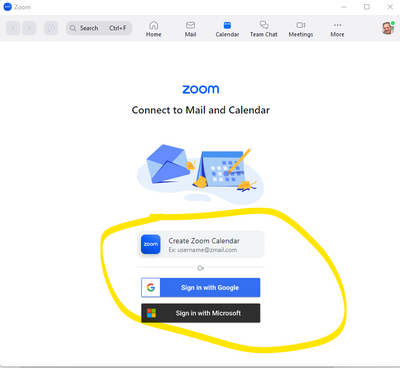Zoomtopia is here. Unlock the transformative power of generative AI, helping you connect, collaborate, and Work Happy with AI Companion.
Register now-
Products
Empowering you to increase productivity, improve team effectiveness, and enhance skills.
Learn moreCommunication
Productivity
Apps & Integration
Employee Engagement
Customer Care
Sales
Ecosystems
- Solutions
By audience- Resources
Connect & learnHardware & servicesDownload the Zoom app
Keep your Zoom app up to date to access the latest features.
Download Center Download the Zoom appZoom Virtual Backgrounds
Download hi-res images and animations to elevate your next Zoom meeting.
Browse Backgrounds Zoom Virtual Backgrounds- Plans & Pricing
- Solutions
-
Product Forums
Empowering you to increase productivity, improve team effectiveness, and enhance skills.
Zoom AI CompanionBusiness Services
-
User Groups
Community User Groups
User groups are unique spaces where community members can collaborate, network, and exchange knowledge on similar interests and expertise.
Location and Language
Industry
-
Help & Resources
Community Help
Help & Resources is your place to discover helpful Zoom support resources, browse Zoom Community how-to documentation, and stay updated on community announcements.
-
Events
Community Events
The Events page is your destination for upcoming webinars, platform training sessions, targeted user events, and more. Stay updated on opportunities to enhance your skills and connect with fellow Zoom users.
Community Events
- Zoom
- Products
- Zoom Meetings
- Re: Todays Zoom update has shut me out of calendar...
- Subscribe to RSS Feed
- Mark Topic as New
- Mark Topic as Read
- Float this Topic for Current User
- Bookmark
- Subscribe
- Mute
- Printer Friendly Page
Todays Zoom update has shut me out of calendar bookings
- Mark as New
- Bookmark
- Subscribe
- Mute
- Subscribe to RSS Feed
- Permalink
- Report Inappropriate Content
2023-01-11 12:29 AM
Zoom has stuffed things up again. I installed the latest zoom update today, and now it wont display my bookings and I have zoom calls to do. It is requiring some new login to calendar systems, instead of just continuing to use what I had linked to my Outlook 365 calendar. Can anyone help?
trying to sign into microsoft on their link does not work.
Zoom is great, if only they would stop making unneeded changes like this which are more stress than help.
- Mark as New
- Bookmark
- Subscribe
- Mute
- Subscribe to RSS Feed
- Permalink
- Report Inappropriate Content
2023-01-11 11:28 AM
Hello @markTTP ,
What you are seeing is a new feature of the Zoom software client that allows you to manage your Google/Outlook email and calendar information directly from inside of the Zoom client.
The reason you see this new menu item at the top of your software client is because the feature has been enabled by your Zoom Admin. The good news is it a completely optional feature and should not interfere with your current Outlook calendar sync.
I would you suggest you ignore the Calendar and Email options altogether if you don't find them useful.
Here is the Zoom documentation on this new feature.
Hope this helps!
- Mark as New
- Bookmark
- Subscribe
- Mute
- Subscribe to RSS Feed
- Permalink
- Report Inappropriate Content
2023-01-11 12:24 PM
Thanks for that info.
I use Calendly App for people to make all business appointments with me, and then Calendly links to my Outlook calendar and zoom appointments list page.
But no appointments are showing on my zoom computer screen as you can see on that picture in included previously, and I can’t login to any of those calendar options on that zoom tab - neither zoom calendar or Microsoft, the logins don’t work.
I wish it would just revert to the standard system. That was there where my appointments automatically showed on that section. As is so often the case, things were better and certainly much easier to use before they made the "improvements"... the appointments showing up used to be automatic... now it's complex and they dont show at all.
Do you have any idea how I can return it to the normal system instead of that page I’m seeing at the moment?
Mark
- Mark as New
- Bookmark
- Subscribe
- Mute
- Subscribe to RSS Feed
- Permalink
- Report Inappropriate Content
2023-01-11 12:37 PM
Hi @markTTP ,
The only way to "revert" to using the Zoom Client without the Mail And Calendar options is one of the following options:
Communicate with your Zoom Account Admin and have them disable it for all users/entire site
or
Ask to be put into a Zoom user group with that option disabled.
I have attached a screenshot of what the setting looks like in the admin interface.
Cheers!
- Mark as New
- Bookmark
- Subscribe
- Mute
- Subscribe to RSS Feed
- Permalink
- Report Inappropriate Content
2023-01-11 12:42 PM
I'm an individual zoom user, not part of a group use.
So there's no zoom admin to go to.
And Zoom has no customer service to phone or get online with.
- Mark as New
- Bookmark
- Subscribe
- Mute
- Subscribe to RSS Feed
- Permalink
- Report Inappropriate Content
2023-01-11 01:04 PM
Hi @markTTP ,
So.. I can offer you a work around, albeit a temporary one.
The Zoom Calendar/Email Client feature is only available to those users who:
#1 - Have the BETA feature enabled.
and
#2 - Have a Zoom Client that is at version 5.13.0 and up
If you are willing to downgrade your client to the the revision right before the 5.13.X release, you can be free of seeing this new annoyance er.. feature.
Here are the links to the last version of the Zoom software client before the 5.13.x release.
Windows Zoom Client:
https://zoom.us/client/5.12.9.10650/ZoomInstaller.exe?archType=x64
MacOS Zoom Client:
https://zoom.us/client/5.12.9.13190/Zoom.pkg
Hope this helps!
- Mark as New
- Bookmark
- Subscribe
- Mute
- Subscribe to RSS Feed
- Permalink
- Report Inappropriate Content
2023-01-11 01:21 PM
ok I like that idea, thanks.
Excuse my lack of jargon knowledge, but does "Zoom Client" mean the Zoom app I use on my Win 11 PC?
If so, I'll have a go at what you're suggesting.
- Mark as New
- Bookmark
- Subscribe
- Mute
- Subscribe to RSS Feed
- Permalink
- Report Inappropriate Content
2023-01-11 02:42 PM
HI again
I use your windows link and it was successful.
Appreciate your help.
DO you know why Zoom dont have any customer service?
i.e. they have information pages on their so called "Support" page, but no people to talk with for help.
- Mark as New
- Bookmark
- Subscribe
- Mute
- Subscribe to RSS Feed
- Permalink
- Report Inappropriate Content
2023-01-12 08:17 PM
HI, since installing the new app you sent me the link for, I have an audio alarm go off whenever a zoom meeting is due, and I have to switch it off each time. This wasnt there before, i dont need it, and assume there's somewhere in settings to switch it off.
But the only thing I can find is about switching off audios when someone joins or leaves a meeting - not th same thing.
Dyu know where/how to turn that off. It happens on my iphone, but it's not an iphone setting, it seems to be something within zoom.
Thanks
- Recurring meetings with no fixed time are no longer appearing on the desktop client in Zoom Meetings
- Changing/Rescheduling Recurring Zoom Webinar Date in Zoom Webinars
- No calendar availability showing where there is availability - Leveraging buffer spacing in Zoom Scheduler
- Zoom Scheduler calendar issues in Zoom Scheduler
- Creating/Scheduling a new meeting doesn't offer saving it to as a calendar marking to my Mac in Zoom Meetings