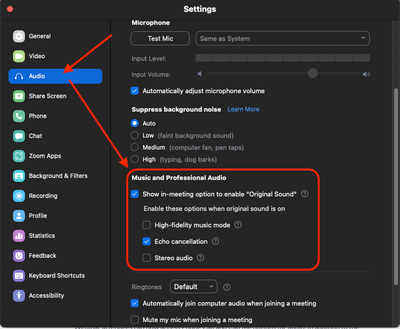Zoomtopia is here. Unlock the transformative power of generative AI, helping you connect, collaborate, and Work Happy with AI Companion.
Register now-
Products
Empowering you to increase productivity, improve team effectiveness, and enhance skills.
Learn moreCommunication
Productivity
Apps & Integration
Employee Engagement
Customer Care
Sales
Ecosystems
- Solutions
By audience- Resources
Connect & learnHardware & servicesDownload the Zoom app
Keep your Zoom app up to date to access the latest features.
Download Center Download the Zoom appZoom Virtual Backgrounds
Download hi-res images and animations to elevate your next Zoom meeting.
Browse Backgrounds Zoom Virtual Backgrounds- Plans & Pricing
- Solutions
-
Product Forums
Empowering you to increase productivity, improve team effectiveness, and enhance skills.
Zoom AI CompanionBusiness Services
-
User Groups
Community User Groups
User groups are unique spaces where community members can collaborate, network, and exchange knowledge on similar interests and expertise.
Location and Language
Industry
-
Help & Resources
Community Help
Help & Resources is your place to discover helpful Zoom support resources, browse Zoom Community how-to documentation, and stay updated on community announcements.
-
Events
Community Events
The Events page is your destination for upcoming webinars, platform training sessions, targeted user events, and more. Stay updated on opportunities to enhance your skills and connect with fellow Zoom users.
Community Events
- Zoom
- Products
- Zoom Meetings
- Re: Teaching Voice Lessons on Zoom
- Subscribe to RSS Feed
- Mark Topic as New
- Mark Topic as Read
- Float this Topic for Current User
- Bookmark
- Subscribe
- Mute
- Printer Friendly Page
Effective January 9th, 2026 through January 22nd, 2026: The Zoom Community is currently in read-only mode with login disabled, to deliver you a new and improved community experience!
The site is still accessible to view, however, the ability to login, create content, or access your community account is temporarily unavailable. We appreciate your patience during this time. If seeking support, please browse existing community content or ask our Zoom Virtual Agent.
- Mark as New
- Bookmark
- Subscribe
- Mute
- Subscribe to RSS Feed
- Permalink
- Report Inappropriate Content
2021-08-25 10:34 PM
Hello out there fellow musicians.
Does anyone have any advice about how to get a better sound quality for teaching music, voice specifically, on Zoom.
I fixed some of the audio settings, but am not there yet. My student (and me too!) still cuts out about half the time when sustaining notes for any length of time. Whatever help you can offer would be mostly appreciated.
Thank you,
Aratcliffe
Solved! Go to Solution.
- Mark as New
- Bookmark
- Subscribe
- Mute
- Subscribe to RSS Feed
- Permalink
- Report Inappropriate Content
2021-08-26 03:36 PM
Hi @aratcliffe
Enabling Original Sound in the in-meeting settings disables a lot of noise suppression and echo cancellation, which often mistakes music for background noise. If you have High Fidelity Music mode enabled in settings, Original Sound will also take that feature into account and increase the audio quality.
While we have no specific recommendations for microphones, a better microphone will allow for better audio to be captured for the meeting. They may capture a wider range of audio or have a better pattern of detecting audio. The Blue Snowball and Blue Yeti seem to be popular recommendations from what I can find online, and since they are both USB, they can be plugged in and quickly selected in the Zoom audio settings.
- Mark as New
- Bookmark
- Subscribe
- Mute
- Subscribe to RSS Feed
- Permalink
- Report Inappropriate Content
2021-08-26 07:50 AM
Hi @aratcliffe
I'd suggest enabling the High fidelity music mode in your client settings for both you and your clients. This setting raises the quality of the audio you are sending to 48Khz, 96Kbps mono/192kbps stereo.
Just be sure to enable original sound when in the meeting so that this quality is used for that session.
Hope that helps and please make sure to mark the solution as accepted if this information is what you needed.
- Mark as New
- Bookmark
- Subscribe
- Mute
- Subscribe to RSS Feed
- Permalink
- Report Inappropriate Content
2021-08-26 02:51 PM
Thank you, Bort,
I had enabled "High Fidelity Music Mode" and it helped, just not all the way. I don't understand what is meant by "Original Sound" on that screen and what exactly you mean by your penultimate advice. Also, Is there a microphone I should hook up to the computer?
Thanks very much for your help.
Armour (aratcliffe)
- Mark as New
- Bookmark
- Subscribe
- Mute
- Subscribe to RSS Feed
- Permalink
- Report Inappropriate Content
2021-08-26 03:36 PM
Hi @aratcliffe
Enabling Original Sound in the in-meeting settings disables a lot of noise suppression and echo cancellation, which often mistakes music for background noise. If you have High Fidelity Music mode enabled in settings, Original Sound will also take that feature into account and increase the audio quality.
While we have no specific recommendations for microphones, a better microphone will allow for better audio to be captured for the meeting. They may capture a wider range of audio or have a better pattern of detecting audio. The Blue Snowball and Blue Yeti seem to be popular recommendations from what I can find online, and since they are both USB, they can be plugged in and quickly selected in the Zoom audio settings.
- Mark as New
- Bookmark
- Subscribe
- Mute
- Subscribe to RSS Feed
- Permalink
- Report Inappropriate Content
2021-09-19 05:14 PM
Hi Bort, my children are using chromebooks and original music option is not there. do you have suggestions how to go about this with zoom in chromebook? this is for music in online school
- Mark as New
- Bookmark
- Subscribe
- Mute
- Subscribe to RSS Feed
- Permalink
- Report Inappropriate Content
2021-09-20 07:17 AM
Hi @PierreG
Unfortunately, Chromebooks are very limited in what they can achieve. I am not aware of a workaround for achieving the same audio quality through Zoom on a Chromebook.
- Mark as New
- Bookmark
- Subscribe
- Mute
- Subscribe to RSS Feed
- Permalink
- Report Inappropriate Content
2022-02-14 08:33 PM
It used to be that you’d turn on original sound by following the directions for the Zoom App, not the desktop.
- Mark as New
- Bookmark
- Subscribe
- Mute
- Subscribe to RSS Feed
- Permalink
- Report Inappropriate Content
2022-12-04 10:11 PM - edited 2022-12-04 10:16 PM
You need to download an app for original sound on Zoom. Go to the Google Play store. Here's the link:
https://chrome.google.com/webstore/detail/original-sound/ffhniinhbjmjakiabdojmfehdhnbcmdh
Enjoy! Don't forget to turn it on! 😆
- Mark as New
- Bookmark
- Subscribe
- Mute
- Subscribe to RSS Feed
- Permalink
- Report Inappropriate Content
2023-11-03 08:10 AM
Has anyone else had success or failures teaching voice lessons? I'm still working with my students and experiencing issues.
- Misleading AI Studio Access and Lack of Transparency for Educational Users in Zoom AI Companion
- Trouble with system microphone clipping for high notes in Zoom Meetings
- Missing Text button when sharing screen. Cant find the Text button which was in the annotations bar in Zoom Meetings
- Sound settings when using original sound in Zoom Meetings
- Audio Issues in Zoom Meetings