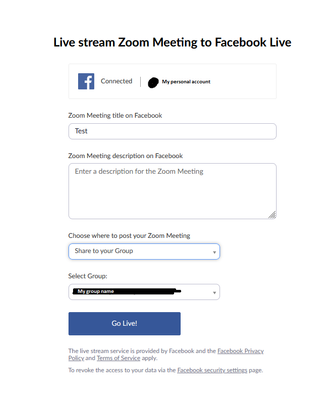Zoomtopia is here. Unlock the transformative power of generative AI, helping you connect, collaborate, and Work Happy with AI Companion.
Register now-
Products
Empowering you to increase productivity, improve team effectiveness, and enhance skills.
Learn moreCommunication
Productivity
Apps & Integration
Employee Engagement
Customer Care
Sales
Ecosystems
- Solutions
By audience- Resources
Connect & learnHardware & servicesDownload the Zoom app
Keep your Zoom app up to date to access the latest features.
Download Center Download the Zoom appZoom Virtual Backgrounds
Download hi-res images and animations to elevate your next Zoom meeting.
Browse Backgrounds Zoom Virtual Backgrounds- Plans & Pricing
- Solutions
-
Product Forums
Empowering you to increase productivity, improve team effectiveness, and enhance skills.
Zoom AI CompanionBusiness Services
-
User Groups
Community User Groups
User groups are unique spaces where community members can collaborate, network, and exchange knowledge on similar interests and expertise.
Location and Language
Industry
-
Help & Resources
Community Help
Help & Resources is your place to discover helpful Zoom support resources, browse Zoom Community how-to documentation, and stay updated on community announcements.
-
Events
Community Events
The Events page is your destination for upcoming webinars, platform training sessions, targeted user events, and more. Stay updated on opportunities to enhance your skills and connect with fellow Zoom users.
Community Events
- Zoom
- Products
- Zoom Meetings
- Streaming to a Facebook Group as a Page - (Has any...
- Subscribe to RSS Feed
- Mark Topic as New
- Mark Topic as Read
- Float this Topic for Current User
- Bookmark
- Subscribe
- Mute
- Printer Friendly Page
Streaming to a Facebook Group as a Page - (Has anyone figured this out?)
- Mark as New
- Bookmark
- Subscribe
- Mute
- Subscribe to RSS Feed
- Permalink
- Report Inappropriate Content
2021-10-11 08:54 PM
Hi all. Has anybody had success with using Zoom's 'Live on Facebook' function to stream to a Facebook group as your business page? (not your personal account)
I am using a paid account and have set it up with the group as detailed in this article. In terms of logistics, this worked great! Call quality was good and the stream worked as expected.
My only issue is that I was unable to find a way to post the livestream as my business page (which is vital for my use case). What I mean by this is the stream appeared to be posted by my personal account as opposed to my page (see image). This Facebook article mentions how to post as your page under normal circumstances.
Is there any way to post as your page? The prompt when you click 'Live on Facebook' doesn't seem to allow for this. I assume streaming directly to your Facebook page does so as your page but this may be an oversight.
- Mark as New
- Bookmark
- Subscribe
- Mute
- Subscribe to RSS Feed
- Permalink
- Report Inappropriate Content
2021-10-12 06:47 AM
Hey @IsaacBizS, look into this thread Zoom Stream to Facebook Group with an accepted solution to see if this helps!
Zoom Community Moderator
he/him/his
Have you heard about Zoom AI Companion? ➡️ Check it out!
- Mark as New
- Bookmark
- Subscribe
- Mute
- Subscribe to RSS Feed
- Permalink
- Report Inappropriate Content
2021-10-12 10:13 PM
Hi @RN
I came across this thread earlier, but unfortunately we're not having the same issue and the solution did not help here. Leigh was unable to stream to a new Group (probably due to permissions issues or app setup). I can stream to my Group but am unable to do so as my Page.
Pages are not accounts but are managed by accounts, so it is impossible to log in as a Facebook Page through Zoom (it seems) and all streams in groups will use personal accounts by default. Going back to the fix, the page has the relevant admin permissions within the group so that is not an issue.
- Mark as New
- Bookmark
- Subscribe
- Mute
- Subscribe to RSS Feed
- Permalink
- Report Inappropriate Content
2021-10-15 06:55 AM
@IsaacBizS are you using the new Facebook Live Producer? If so, try and utilize the Custom Service option
https://support.zoom.us/hc/en-us/articles/115001777826. The new Facebook live producer I don't believe is supported at this time.
Zoom Community Moderator
he/him/his
Have you heard about Zoom AI Companion? ➡️ Check it out!
- Mark as New
- Bookmark
- Subscribe
- Mute
- Subscribe to RSS Feed
- Permalink
- Report Inappropriate Content
2021-10-14 06:30 PM
bump
- Mark as New
- Bookmark
- Subscribe
- Mute
- Subscribe to RSS Feed
- Permalink
- Report Inappropriate Content
2022-02-25 08:34 AM
Did you find a solution? Im still trying to stream as a page, and not from my personal account
- Mark as New
- Bookmark
- Subscribe
- Mute
- Subscribe to RSS Feed
- Permalink
- Report Inappropriate Content
2022-02-27 05:55 PM
Hi.
I've switched to using an external service since then.
I looked into using streaming to a custom service and I think I managed to get a convoluted workaround there (the details are hazy). The Live has to be created on Facebook in advance and then you copy some links across.
In the end I settled for using a dedicated Facebook account.
- Live stream to facebook failing in Zoom Meetings
- Can't get incoming livestream from ATEM in Zoom Webinars
- HELP! I need to live stream to my Facebook GROUP and it keeps defaulting to my FB page in Zoom Meetings
- The Live Streaming App is Buggy & Does NOT Stream to a Facebook Group in Zoom Meetings
- Streaming zoom on Facebook live in Zoom Meetings