hyperlinks break in invention outlook
hi
in zoom client when sending invitation with default email,
we receive the link broke
I try changing in outlook the parameter Automatically wrap text at character
https://mail.google.com/mail/u/0/#inbox/WhctKKXPgkThgGTXxLgHtfvFQtdDrzQLtjbcJqBDNSmtwqBZWCmlHmnxmJbLGNjngDVDskL
or
https://thegeekpage.com/fix-hyperlinks-are-not-working-in-outlook-in-windows-10/
the length of the link is 82 Char
if i press space after the link - it enable the hyperlinks
have anyone incentre this problem - it affect on users
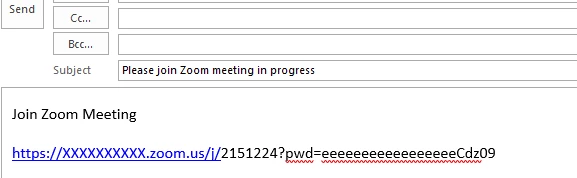
thank you
Roni

