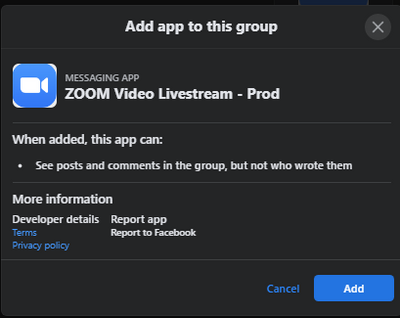Zoomtopia is here. Unlock the transformative power of generative AI, helping you connect, collaborate, and Work Happy with AI Companion.
Register now-
Products
Empowering you to increase productivity, improve team effectiveness, and enhance skills.
Learn moreCommunication
Productivity
Apps & Integration
Employee Engagement
Customer Care
Sales
Ecosystems
- Solutions
By audience- Resources
Connect & learnHardware & servicesDownload the Zoom app
Keep your Zoom app up to date to access the latest features.
Download Center Download the Zoom appZoom Virtual Backgrounds
Download hi-res images and animations to elevate your next Zoom meeting.
Browse Backgrounds Zoom Virtual Backgrounds- Plans & Pricing
- Solutions
-
Product Forums
Empowering you to increase productivity, improve team effectiveness, and enhance skills.
Zoom AI CompanionBusiness Services
-
User Groups
Community User Groups
User groups are unique spaces where community members can collaborate, network, and exchange knowledge on similar interests and expertise.
Location and Language
Industry
-
Help & Resources
Community Help
Help & Resources is your place to discover helpful Zoom support resources, browse Zoom Community how-to documentation, and stay updated on community announcements.
-
Events
Community Events
The Events page is your destination for upcoming webinars, platform training sessions, targeted user events, and more. Stay updated on opportunities to enhance your skills and connect with fellow Zoom users.
Community Events
- Zoom
- Products
- Zoom Meetings
- Re: Streaming to Facebook Group
- Subscribe to RSS Feed
- Mark Topic as New
- Mark Topic as Read
- Float this Topic for Current User
- Bookmark
- Subscribe
- Mute
- Printer Friendly Page
Streaming to Facebook Group
- Mark as New
- Bookmark
- Subscribe
- Mute
- Subscribe to RSS Feed
- Permalink
- Report Inappropriate Content
2022-04-19 02:04 AM
Hi 🙂
I've been searching for solutions all morning and have read up on both Facebook and Zoom to make sure I have all the settings in order, but I still can't stream a Zoom meeting to my Facebook group.
When I'm in Zoom and ask to stream to Facebook, I only get the option to stream to my page or my profile - NOT my group.
Zoom has been added as an approved app inside the group (and I am an admin), and I have been to the advanced settings on Zoom to make sure all the boxes are ticked for streaming.
I tried clearing my cache and my cookies and nothing works. Is this just an unfortunate time between updates where the function isn't available or am I missing something?
Hope you can help - thanks 😃
Trine
- Mark as New
- Bookmark
- Subscribe
- Mute
- Subscribe to RSS Feed
- Permalink
- Report Inappropriate Content
2022-04-19 02:26 AM
May I ask if this is the Approved App that you mentioned?
- Mark as New
- Bookmark
- Subscribe
- Mute
- Subscribe to RSS Feed
- Permalink
- Report Inappropriate Content
2022-04-19 09:05 AM
Yes - that's the one I added.
- Mark as New
- Bookmark
- Subscribe
- Mute
- Subscribe to RSS Feed
- Permalink
- Report Inappropriate Content
2022-04-19 09:48 AM
Thank you for confirming that, also can you send a screenshot where it will show that you are an admin of that group? just to really check.
- Mark as New
- Bookmark
- Subscribe
- Mute
- Subscribe to RSS Feed
- Permalink
- Report Inappropriate Content
2022-04-19 10:45 AM
- Mark as New
- Bookmark
- Subscribe
- Mute
- Subscribe to RSS Feed
- Permalink
- Report Inappropriate Content
2022-04-19 11:03 AM
One last request, can you send a screenshot where it shows that you have added the apps called: Zoom Video Livestream - Prod?
Thank you.
- Mark as New
- Bookmark
- Subscribe
- Mute
- Subscribe to RSS Feed
- Permalink
- Report Inappropriate Content
2022-04-19 11:57 AM
- Mark as New
- Bookmark
- Subscribe
- Mute
- Subscribe to RSS Feed
- Permalink
- Report Inappropriate Content
2022-04-19 11:59 AM
- Mark as New
- Bookmark
- Subscribe
- Mute
- Subscribe to RSS Feed
- Permalink
- Report Inappropriate Content
2022-04-19 04:58 AM
Hi, Trine.
Check your Facebook group permissions:
To check your permissions for a Facebook group
You must have admin permissions for a group to stream. If you have moderator or member permissions, you will not be able to live stream to this Facebook Group.
- Log in to your Facebook account.
- Search for and choose the group you would like to stream to.
- Click Members.
- Under Admins & Moderators it will list anyone who is assigned each role for this page. Only admins can stream to a page.
- Click ... next to your name.
- If you are a moderator for the group, you will have the option Remove as Moderator. You will not be able to live stream.
- If you are an admin for the group, you will have the options Change to Moderator and Remove as Admin. You will be able to live stream.
You will also need to add Zoom as an app for your Group.
- Log in to your Facebook account.
- Search for and choose the group you would like to stream to.
- On the left side panel, click Settings.
- In the Manage Advanced Settings section, click the edit pencil next to Apps.
- Click Add Apps.
- Search for Zoom, click on Zoom, and then click Add.
- Follow the on screen prompts to authorize Zoom to have access to this Facebook group.
Hope it helps,
Thank you,
ZzZz
- Mark as New
- Bookmark
- Subscribe
- Mute
- Subscribe to RSS Feed
- Permalink
- Report Inappropriate Content
2022-04-19 09:10 AM
I did exactly as you described - and went back over it several times - I had seen previous posts suggesting this.
I did not however see any prompts after I chose the Zoom app except for a confirmation that I wanted to add it. Zoom is now on the list of approved apps. (As you mention in your 7th bullet point)
I have googled solutions and looked around in here, but had to get a Streamyard account to go Live in my group =/
Thanks for your suggestions!
Trine
- Mark as New
- Bookmark
- Subscribe
- Mute
- Subscribe to RSS Feed
- Permalink
- Report Inappropriate Content
2024-04-24 03:36 AM
Facebook removed the Apps so you can no longer select any.
- Live stream to facebook failing in Zoom Meetings
- Can't get incoming livestream from ATEM in Zoom Webinars
- HELP! I need to live stream to my Facebook GROUP and it keeps defaulting to my FB page in Zoom Meetings
- The Live Streaming App is Buggy & Does NOT Stream to a Facebook Group in Zoom Meetings
- Streaming zoom on Facebook live in Zoom Meetings