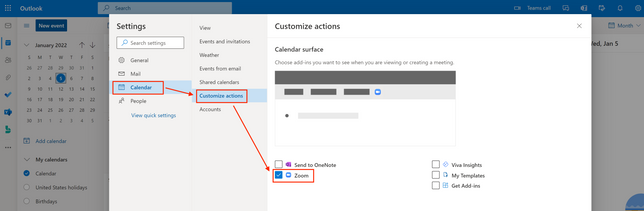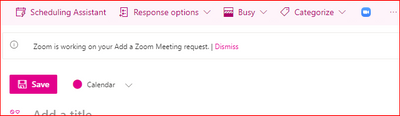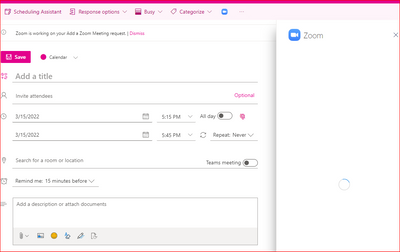Zoomtopia is here. Unlock the transformative power of generative AI, helping you connect, collaborate, and Work Happy with AI Companion.
Register now-
Products
Empowering you to increase productivity, improve team effectiveness, and enhance skills.
Learn moreCommunication
Productivity
Apps & Integration
Employee Engagement
Customer Care
Sales
Ecosystems
- Solutions
By audience- Resources
Connect & learnHardware & servicesDownload the Zoom app
Keep your Zoom app up to date to access the latest features.
Download Center Download the Zoom appZoom Virtual Backgrounds
Download hi-res images and animations to elevate your next Zoom meeting.
Browse Backgrounds Zoom Virtual Backgrounds- Plans & Pricing
- Solutions
-
Product Forums
Empowering you to increase productivity, improve team effectiveness, and enhance skills.
Zoom AI CompanionBusiness Services
-
User Groups
Community User Groups
User groups are unique spaces where community members can collaborate, network, and exchange knowledge on similar interests and expertise.
Location and Language
Industry
-
Help & Resources
Community Help
Help & Resources is your place to discover helpful Zoom support resources, browse Zoom Community how-to documentation, and stay updated on community announcements.
-
Events
Community Events
The Events page is your destination for upcoming webinars, platform training sessions, targeted user events, and more. Stay updated on opportunities to enhance your skills and connect with fellow Zoom users.
Community Events
- Zoom
- Products
- Zoom Meetings
- Re: Shortcut to add zoom meeting to calendar in Ou...
- Subscribe to RSS Feed
- Mark Topic as New
- Mark Topic as Read
- Float this Topic for Current User
- Bookmark
- Subscribe
- Mute
- Printer Friendly Page
Effective January 9th, 2026 through January 22nd, 2026: The Zoom Community is currently in read-only mode with login disabled, to deliver you a new and improved community experience!
The site is still accessible to view, however, the ability to login, create content, or access your community account is temporarily unavailable. We appreciate your patience during this time. If seeking support, please browse existing community content or ask our Zoom Virtual Agent.
Shortcut to add zoom meeting to calendar in Outlook Web (OWA)
- Mark as New
- Bookmark
- Subscribe
- Mute
- Subscribe to RSS Feed
- Permalink
- Report Inappropriate Content
2021-11-18 12:30 AM - edited 2021-11-18 12:30 AM
I use outlook.com (also called OWA) for email and calendar. I often book meetings that require Zoom links. I want to speed up the time it takes to click on the zoom meeting link, given that is hidden in the Outlook web interface. Ideally, without the mouse!
The best goal would be to press a keyboard shortcut that would be same as clicking the Add a Zoom Meeting
Is this possible?
- Mark as New
- Bookmark
- Subscribe
- Mute
- Subscribe to RSS Feed
- Permalink
- Report Inappropriate Content
2022-01-05 01:06 AM
Hi @DaveRook, welcome to the Zoom Community.
I run through some testing in the lab and this was the quickest way to schedule a Zoom meeting I could find.
Add Zoom Add-in to Calendar surface
- Click the "Settings" cog in Outlook web access
- Click "View all Outlook Settings" to see additional options
- Under "Calendar" select "Customize actions" and check the tick-box next to the Zoom logo
Create a new Zoom Meetings
- From the Outlook Calendar tab press "Ctrl+Shift+Q" to create a new Meeting Request
- Press the Zoom icon on the top toolbar and select "Add a Zoom Meeting"
Let me know if this is any quicker than your current process?
If so, don’t forget to mark the reply as an accepted solution!
- Mark as New
- Bookmark
- Subscribe
- Mute
- Subscribe to RSS Feed
- Permalink
- Report Inappropriate Content
2022-01-13 07:19 PM
Hi @DaveRook,
Did the above reply help to improve your experience creating a Zoom Meeting from the Outlook web client?
Let me know if I can provide any further assistance?
- Mark as New
- Bookmark
- Subscribe
- Mute
- Subscribe to RSS Feed
- Permalink
- Report Inappropriate Content
2022-09-04 03:37 AM
I have the same problem, is there any solution? Does Zoom realize that MS is deliberately making it difficult to use Zoom on Outlook?
- Mark as New
- Bookmark
- Subscribe
- Mute
- Subscribe to RSS Feed
- Permalink
- Report Inappropriate Content
2022-03-15 11:07 AM
Hi I have a problem with the Outlook add-in. When I click the zoom icon in my calendar invite, it just hangs.
It will just sit there and do nothing. When I click the 3 dots and choose zoom settings, it hangs again.
I've tried removing the add-in and adding it again.
Nothing works.
Any suggestions?
- Mark as New
- Bookmark
- Subscribe
- Mute
- Subscribe to RSS Feed
- Permalink
- Report Inappropriate Content
2022-03-15 11:09 AM
Here's another screenshot of the settings window hanging.
- Mark as New
- Bookmark
- Subscribe
- Mute
- Subscribe to RSS Feed
- Permalink
- Report Inappropriate Content
2022-05-03 02:58 AM
I solved this by creating a browser plugin which could simulate the clicks. Now, I press ctrl+shift+z and it creates a zoom meeting in my calendar automatically. I still have to put my password in for SSO but it's so much quicker now.