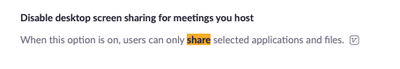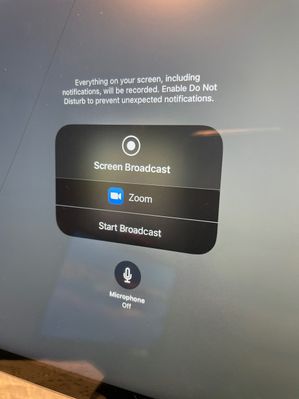Zoomtopia is here. Unlock the transformative power of generative AI, helping you connect, collaborate, and Work Happy with AI Companion.
Register now-
Products
Empowering you to increase productivity, improve team effectiveness, and enhance skills.
Learn moreCommunication
Productivity
Apps & Integration
Employee Engagement
Customer Care
Sales
Ecosystems
- Solutions
By audience- Resources
Connect & learnHardware & servicesDownload the Zoom app
Keep your Zoom app up to date to access the latest features.
Download Center Download the Zoom appZoom Virtual Backgrounds
Download hi-res images and animations to elevate your next Zoom meeting.
Browse Backgrounds Zoom Virtual Backgrounds- Plans & Pricing
- Solutions
-
Product Forums
Empowering you to increase productivity, improve team effectiveness, and enhance skills.
Zoom AI CompanionBusiness Services
-
User Groups
Community User Groups
User groups are unique spaces where community members can collaborate, network, and exchange knowledge on similar interests and expertise.
Location and Language
Industry
-
Help & Resources
Community Help
Help & Resources is your place to discover helpful Zoom support resources, browse Zoom Community how-to documentation, and stay updated on community announcements.
-
Events
Community Events
The Events page is your destination for upcoming webinars, platform training sessions, targeted user events, and more. Stay updated on opportunities to enhance your skills and connect with fellow Zoom users.
Community Events
- Zoom
- Products
- Zoom Meetings
- Re: Sharing screen on an ipad
- Subscribe to RSS Feed
- Mark Topic as New
- Mark Topic as Read
- Float this Topic for Current User
- Bookmark
- Subscribe
- Mute
- Printer Friendly Page
Effective January 9th, 2026 through January 22nd, 2026: The Zoom Community is currently in read-only mode with login disabled, to deliver you a new and improved community experience!
The site is still accessible to view, however, the ability to login, create content, or access your community account is temporarily unavailable. We appreciate your patience during this time. If seeking support, please browse existing community content or ask our Zoom Virtual Agent.
- Mark as New
- Bookmark
- Subscribe
- Mute
- Subscribe to RSS Feed
- Permalink
- Report Inappropriate Content
2022-01-28
01:15 PM
- last edited on
2023-06-20
03:29 PM
by
![]() RN
RN
During a zoom meeting if I click the green share button “screen” is not in the menu. So how can I share my screen. I can’t use the web url choice because my calculator app doesn’t have a url. I used to be able to share the calc last semester.
Would an ipad user start a zoom meeting and see if “screen” is a choice on the green share button menu and let me know?
Solved! Go to Solution.
- Topics:
-
Screen sharing
- Mark as New
- Bookmark
- Subscribe
- Mute
- Subscribe to RSS Feed
- Permalink
- Report Inappropriate Content
2022-01-28 01:29 PM
Hello @barb969 ,
Sharing the home screen on an iPad is available for iOS11 and greater. To do this we leverage the "Screen Recording" capability native in iOS. Please review the following support document for more details:
https://support.zoom.us/hc/en-us/articles/115005890803-iOS-screen-sharing
If you used to be able to share your home screen on the ipad an now cannot; most likely either screen recording has been disabled on your device or possible the host of the meting you are in has prevent sharing screen. This is a setting that can be controlled in their account settings int he Zoom Portal and would affect all participants for meetings they host.
I would start by reviewing the support link and then after checking settings on your device start a meeting and try to share screenIf this has answered your question, please click the Accept as Solution button below so that others in the Community may benefit as well.
Thanks!.
- Mark as New
- Bookmark
- Subscribe
- Mute
- Subscribe to RSS Feed
- Permalink
- Report Inappropriate Content
2022-01-28 02:43 PM
It works as expected on my iPad Pro (iOS 15.1) running Zoom Mobile Application (version 5.9.3).
The ability to share screen is controlled by a Meetings Setting in your Zoom Portal. If you are not seeing the Screen option when you click the Green Share Content Button, then I would advise you to check your meeting settings in the Zoom portal. Specifically this one:
I just did a test turning this setting off in my Zoom Portal and when I tap the Share Content button on my iPad the Screen option is removed.
If this has answered your question, please click the Accept as Solution button below so that others in the Community may benefit as well.
Thanks!
- Mark as New
- Bookmark
- Subscribe
- Mute
- Subscribe to RSS Feed
- Permalink
- Report Inappropriate Content
2022-01-28 01:25 PM
Hi @barb969 thank you for your post here on the Zoom Community! You can share the screen of your iPad into a Zoom meeting when you are using the Zoom app on your iPad. This support article walks through the steps and should help a lot!
https://support.zoom.us/hc/en-us/articles/115005890803-iOS-Screen-Sharing
If this has answered your question to your satisfaction, please click the "Accept as Solution" button below but if not please reply and we can continue the discussion. Thank you!
- Mark as New
- Bookmark
- Subscribe
- Mute
- Subscribe to RSS Feed
- Permalink
- Report Inappropriate Content
2022-01-28 01:59 PM
This has just happened recently. I need someone to actually try to use the green share button to share their screen and see if “screen” is in the menu.
in the link as you go down the page the is a picture of a lady, under this it says to tap screen on the menu. There is no screen on my menu. This is a recent change.
- Mark as New
- Bookmark
- Subscribe
- Mute
- Subscribe to RSS Feed
- Permalink
- Report Inappropriate Content
2022-01-28 02:08 PM
Hi @barb969 no problem, I will test this right now. Can you do me a quick favor and make sure your Zoom app is updated in the Apple App Store? That way we will be on the same version.
- Mark as New
- Bookmark
- Subscribe
- Mute
- Subscribe to RSS Feed
- Permalink
- Report Inappropriate Content
2022-01-28 02:23 PM
Hi @barb969 I went ahead and updated my iPad Zoom app the 5.9.3, the latest in the App store. I started a meeting and did see the option to share and select share screen. I even tapped on "Screen" just to make sure it worked, then I was able to see that Screen Broadcast was about to start...I tapped "Start Broadcast" and started sending my screen into the Zoom meeting.
Apologies for the dusty images 🙂
If this has answered your question to your satisfaction, please click the "Accept as Solution" button below but if not please reply and we can continue the discussion. Thank you!
- Mark as New
- Bookmark
- Subscribe
- Mute
- Subscribe to RSS Feed
- Permalink
- Report Inappropriate Content
2022-01-28 01:29 PM
Hello @barb969 ,
Sharing the home screen on an iPad is available for iOS11 and greater. To do this we leverage the "Screen Recording" capability native in iOS. Please review the following support document for more details:
https://support.zoom.us/hc/en-us/articles/115005890803-iOS-screen-sharing
If you used to be able to share your home screen on the ipad an now cannot; most likely either screen recording has been disabled on your device or possible the host of the meting you are in has prevent sharing screen. This is a setting that can be controlled in their account settings int he Zoom Portal and would affect all participants for meetings they host.
I would start by reviewing the support link and then after checking settings on your device start a meeting and try to share screenIf this has answered your question, please click the Accept as Solution button below so that others in the Community may benefit as well.
Thanks!.
- Mark as New
- Bookmark
- Subscribe
- Mute
- Subscribe to RSS Feed
- Permalink
- Report Inappropriate Content
2022-01-28 02:28 PM
This is the same link as in the first reply. I am grateful that you are trying to help, but please try to share the screen in a zoom meeting on an ipad and see if the choice “screen” is in the menu as shown in the link. On my iPads it is not there.
- Mark as New
- Bookmark
- Subscribe
- Mute
- Subscribe to RSS Feed
- Permalink
- Report Inappropriate Content
2022-01-28 02:43 PM
It works as expected on my iPad Pro (iOS 15.1) running Zoom Mobile Application (version 5.9.3).
The ability to share screen is controlled by a Meetings Setting in your Zoom Portal. If you are not seeing the Screen option when you click the Green Share Content Button, then I would advise you to check your meeting settings in the Zoom portal. Specifically this one:
I just did a test turning this setting off in my Zoom Portal and when I tap the Share Content button on my iPad the Screen option is removed.
If this has answered your question, please click the Accept as Solution button below so that others in the Community may benefit as well.
Thanks!
- Mark as New
- Bookmark
- Subscribe
- Mute
- Subscribe to RSS Feed
- Permalink
- Report Inappropriate Content
2022-05-26 07:38 AM
Hi! I'm trying to share my screen on zoom, but now when I start sharing my camera turns off. Does that happen to you too?
- Mark as New
- Bookmark
- Subscribe
- Mute
- Subscribe to RSS Feed
- Permalink
- Report Inappropriate Content
2022-06-27 06:50 PM
This happens to me too-- cannot figure out how to have video on and share screen while on the ipad zoom. It shuts off automatically when you start sharing
- Mark as New
- Bookmark
- Subscribe
- Mute
- Subscribe to RSS Feed
- Permalink
- Report Inappropriate Content
2023-04-06 12:33 AM
If you are unable to see the "Screen" option when clicking the green share button during a Zoom meeting, there may be a few potential reasons for this issue. Firstly, ensure that you have the latest version of Zoom installed on your device as this may resolve the issue.
Additionally, you can try to troubleshoot the problem by restarting the Zoom application or your device, clearing your browser cache, or checking your device's settings to ensure that Zoom has access to screen sharing.
If none of these solutions work, you can try using the "Advanced Sharing Options" menu, which can be found by clicking the upward arrow next to the green share button. From there, you can choose to share your entire desktop or a specific window.
Unfortunately, as an AI language model, I am not able to test Zoom on an iPad. However, if you continue to experience difficulties, you can reach out to Zoom support for further assistance.
- difficulties in sharing a text screen in Zoom Meetings
- External camera connected to iPadOS over type-c usb sometimes sporadically stops working in Zoom Meetings
- Screen sharing issues after recent Linux update in Zoom Meetings
- First 2026 Linux update and now unable to share third screen? in Zoom Meetings
- Why are windows masking the taskbar when you're sharing your screen ? in Zoom Meetings