Zoomtopia is here. Unlock the transformative power of generative AI, helping you connect, collaborate, and Work Happy with AI Companion.
Register now-
Products
Empowering you to increase productivity, improve team effectiveness, and enhance skills.
Learn moreCommunication
Productivity
Apps & Integration
Employee Engagement
Customer Care
Sales
Ecosystems
- Solutions
By audience- Resources
Connect & learnHardware & servicesDownload the Zoom app
Keep your Zoom app up to date to access the latest features.
Download Center Download the Zoom appZoom Virtual Backgrounds
Download hi-res images and animations to elevate your next Zoom meeting.
Browse Backgrounds Zoom Virtual Backgrounds- Plans & Pricing
- Solutions
-
Product Forums
Empowering you to increase productivity, improve team effectiveness, and enhance skills.
Zoom AI CompanionBusiness Services
-
User Groups
Community User Groups
User groups are unique spaces where community members can collaborate, network, and exchange knowledge on similar interests and expertise.
Location and Language
Industry
-
Help & Resources
Community Help
Help & Resources is your place to discover helpful Zoom support resources, browse Zoom Community how-to documentation, and stay updated on community announcements.
-
Events
Community Events
The Events page is your destination for upcoming webinars, platform training sessions, targeted user events, and more. Stay updated on opportunities to enhance your skills and connect with fellow Zoom users.
Community Events
- Zoom
- Products
- Zoom Meetings
- Scheduling a recurring meeting without specific da...
- Subscribe to RSS Feed
- Mark Topic as New
- Mark Topic as Read
- Float this Topic for Current User
- Bookmark
- Subscribe
- Mute
- Printer Friendly Page
Scheduling a recurring meeting without specific dates
- Mark as New
- Bookmark
- Subscribe
- Mute
- Subscribe to RSS Feed
- Permalink
- Report Inappropriate Content
2023-06-09 02:59 PM
Until recently I was able to use my Zoom app to schedule a zoom link to be used for recurring sessions without specifying dates or times. I do not like the change that now requires me to log in using the web portal to attain the same results. I am running Zoom version 5.14.11 (17221) on a PC with Win10. Is there a way to return to the previous format for scheduling such recurring sessions. Thank you.
- Topics:
-
Creating & Scheduling
- Mark as New
- Bookmark
- Subscribe
- Mute
- Subscribe to RSS Feed
- Permalink
- Report Inappropriate Content
2023-06-14 10:16 AM
Hey @Cacti8 welcome to the community! As far as I know, you were always prompt to set a start date and end date, with the desired occurrences.
For example, when scheduling from the client, if its not an 'all day' event, it will show specific dates and times for recurring meetings.
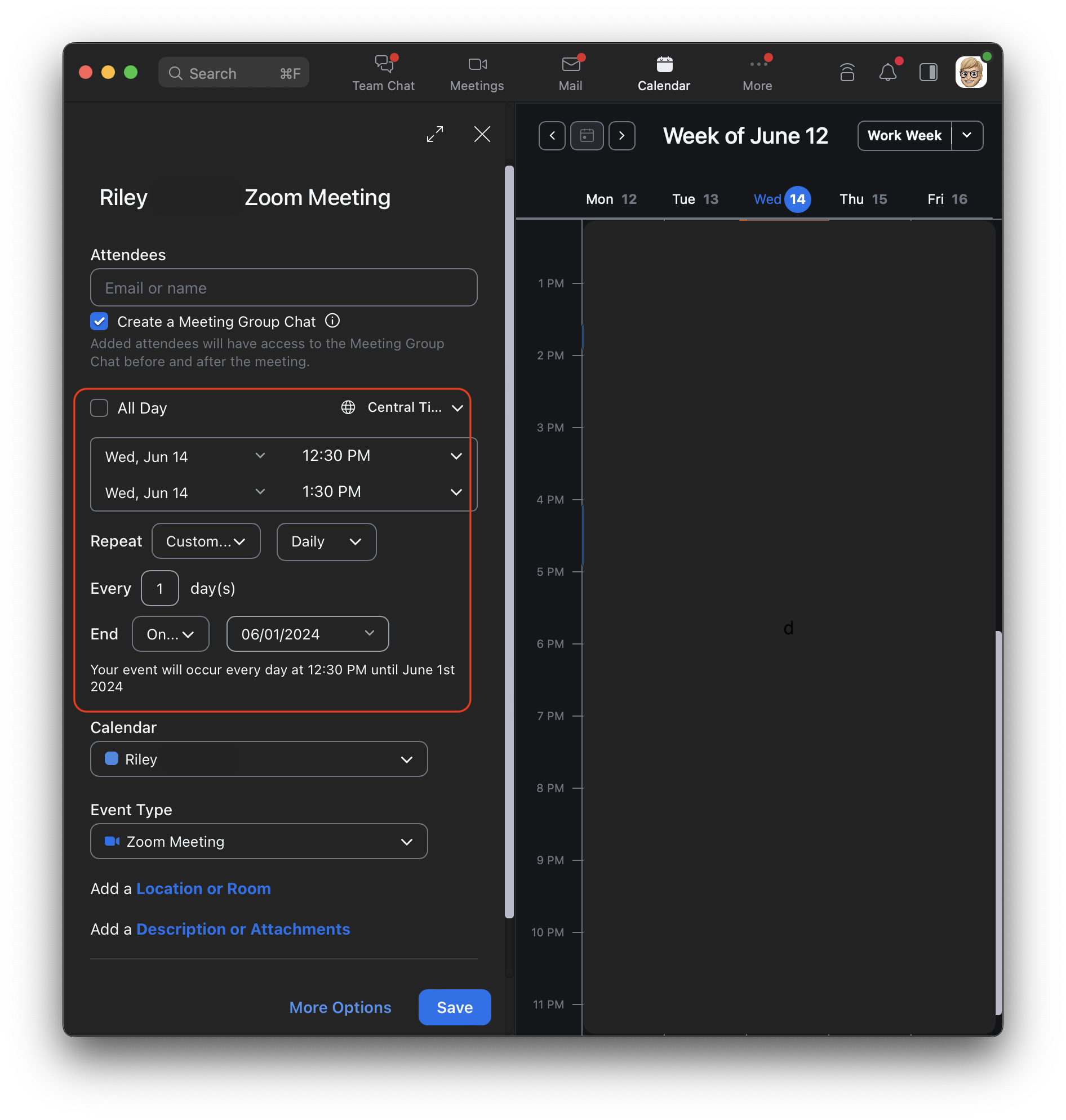
If its an all day event, you will just see start date and end date. 
Zoom Community Moderator
he/him/his
Have you heard about Zoom AI Companion? ➡️ Check it out!
- Mark as New
- Bookmark
- Subscribe
- Mute
- Subscribe to RSS Feed
- Permalink
- Report Inappropriate Content
2023-06-14 10:46 AM
When I created a new meeting using my zoom app, and not the Web site, once I entered that it was a recurring I did not have the constraints that now appear. I did not have to enter how many occurrences, whether any subsequent meeting was daily or weekly.., start and end time, how often repeated, end date, etc. This is all new and unappreciated. I schedule meetings with clients on a subject matter and the meetings are held as necessary when issues arise. The current format means that if I don't want to log unto the web and simply use the Zoom app that is installed on my computer, I have to create and schedule a new meeting with the same client on the same matter every time we need to discuss the matter. This greatly diminshes the benefit of the app and the benefit of Zoom. I don't understand what justified the change. Old adage " if it ain't broke ....."
- Mark as New
- Bookmark
- Subscribe
- Mute
- Subscribe to RSS Feed
- Permalink
- Report Inappropriate Content
2023-08-18 09:18 AM
I agree with everything you said, the new scheduling model is awful, "I don't understand what justified the change. Old adage " if it ain't broke ....."
- Mark as New
- Bookmark
- Subscribe
- Mute
- Subscribe to RSS Feed
- Permalink
- Report Inappropriate Content
2023-08-08 11:47 AM
Sorry Zoom Moderator, but you are not addressing the concern raised here. Hard to "Accept as solution" in this case!
- Mark as New
- Bookmark
- Subscribe
- Mute
- Subscribe to RSS Feed
- Permalink
- Report Inappropriate Content
2023-08-17 11:25 AM - edited 2023-08-17 11:25 AM
That's not correct. I used to schedule all my classes on recurring meetings without dates. Now, I have to schedule with dates, which is super annoying, and then I have multiple meetings populate my meeting feed. This is very obtrusive of my Zoom workspace as I am running lots of recurring meetings. Please revert this Zoom!
- Mark as New
- Bookmark
- Subscribe
- Mute
- Subscribe to RSS Feed
- Permalink
- Report Inappropriate Content
2023-10-21 12:23 PM
Moderator,
As you may note from the subsequent comments to my initial posting, your assumption was wrong. The app version always allowed to identify the meeting as recurring and leave it at that, with no need for any additional dates or times, or end period. I still haven't been able to understand why this was changed, or why it cannot be rectified by reverting to the initial version.
- Mark as New
- Bookmark
- Subscribe
- Mute
- Subscribe to RSS Feed
- Permalink
- Report Inappropriate Content
2023-07-26 03:37 AM
I am also hating this new update as the time and dates of my meetings change all the time and it is a huge pain to deal with this new update. I also want to know how to get back to the last version! In my most recent version, as above, I did not have this problem. Anyone know how to do it? Would be so grateful to get the steps for going backward!
- Mark as New
- Bookmark
- Subscribe
- Mute
- Subscribe to RSS Feed
- Permalink
- Report Inappropriate Content
2023-08-18 02:45 AM - edited 2023-08-18 02:58 AM
Please can you flag this as an important issue @RN?
It appears many users (including myself) were not aware of the 'No Fixed Time' (see attached screenshot) option for recurring meetings that can be set in the Zoom Web Portal. Whilst this is the correct solution to the problem, please can you add this option to app in the next update? It would be great if we could access this function directly in the app when creating new meetings.
- Mark as New
- Bookmark
- Subscribe
- Mute
- Subscribe to RSS Feed
- Permalink
- Report Inappropriate Content
2023-08-18 08:42 AM
Hi @NoiseQuest @Cacti8 @RobSweetman @PabloMartini @Leatherbee i'm sorry, I misunderstood that this implemented to the Zoom desktop back in 5.14.5 as the No fixed time recurrence option was removed from the Zoom desktop client in April 2023. I must've missed that! 🤦♂️
According to our KB on No Fixed Time option missing when scheduling recurring Zoom meeting, to schedule a recurring meeting with no fixed time, you can schedule through the Zoom web portal, Gmail, or Outlook.
But yes, confirming I am seeing the difference between the Client vs. Web Portal on scheduling recurring meetings.
Zoom Community Moderator
he/him/his
Have you heard about Zoom AI Companion? ➡️ Check it out!
- Mark as New
- Bookmark
- Subscribe
- Mute
- Subscribe to RSS Feed
- Permalink
- Report Inappropriate Content
2023-11-25 10:57 AM
It appears that removing the option to schedule undated recurring meetings from the client and requiring the user to log in to the portal is a change that is irritating several users. Please offer a logical explanation as to why the change was made and whether there is any possibility that the change can/will be reversed and the client version will again allow for undated recurring meetings. Thank you.
- Mark as New
- Bookmark
- Subscribe
- Mute
- Subscribe to RSS Feed
- Permalink
- Report Inappropriate Content
2024-01-19 09:49 AM
this needs to be taken up with higher levels of response. I so agree with everyone: this is a bug that needs to be fixed! Super frustrating!
- Mark as New
- Bookmark
- Subscribe
- Mute
- Subscribe to RSS Feed
- Permalink
- Report Inappropriate Content
2023-10-04 03:10 AM
Dear NoiseQuest,
Thank you for posting the new layout with a solution for a recurring meeting without specific times.
I was about to cancel my Zoom subscription, and move over to Outlook, until I saw your message.
I have now created a new recurring meeting, which is not limited by time constraints, and which does not clutter my calendar with a month's worth of daily meetings, listed like an eternal ladder of noise, making me want to block my ears and hide!
All the best!
- Mark as New
- Bookmark
- Subscribe
- Mute
- Subscribe to RSS Feed
- Permalink
- Report Inappropriate Content
2023-09-04 12:53 AM - edited 2023-09-04 12:54 AM
I agree with all annoyed users before me. No fixed time recurrence option needs to be put back. And no, to set such a meeting from the web portal IS NOT a solution, this is just called a waste of our time.
However I do remember to see No fixed time offered also inside the app for a little while in between (within the new setting I mean) . Just add that back.
- Mark as New
- Bookmark
- Subscribe
- Mute
- Subscribe to RSS Feed
- Permalink
- Report Inappropriate Content
2023-09-05 11:00 AM
Hi @Bili thank you for your feedback with this change! To get further visibility to your feedback, I would suggest submitting your feedback to Zoom, thank you!
Zoom Community Moderator
he/him/his
Have you heard about Zoom AI Companion? ➡️ Check it out!
- Mark as New
- Bookmark
- Subscribe
- Mute
- Subscribe to RSS Feed
- Permalink
- Report Inappropriate Content
2023-09-06 03:48 PM
I clicked the link and it is asking what computer platform I use. This is not a link to submit feedback. It is a link to tell us how to submit feedback. Ultimately, YOU WORK FOR ZOOM. Take our feedback here and stop wasting our time!
- Mark as New
- Bookmark
- Subscribe
- Mute
- Subscribe to RSS Feed
- Permalink
- Report Inappropriate Content
2024-01-23 05:45 PM
I agree with Rob. This is a poor choice, now i see why so many people are moving to other platforms. "You were first, but will be last" is happening to you, just like PalmOS was.
- Mark as New
- Bookmark
- Subscribe
- Mute
- Subscribe to RSS Feed
- Permalink
- Report Inappropriate Content
2024-02-13 05:34 AM
Just updated to the new Linux-Clients, "no fixed time" still missing... SUPER FRUSTRATING!
- Mark as New
- Bookmark
- Subscribe
- Mute
- Subscribe to RSS Feed
- Permalink
- Report Inappropriate Content
2024-02-13 05:35 AM
Editing existing meetings and the option is there!!!! 😖
- Mark as New
- Bookmark
- Subscribe
- Mute
- Subscribe to RSS Feed
- Permalink
- Report Inappropriate Content
2024-02-19 07:41 AM - edited 2024-02-19 07:45 AM
I agree with Cacti8. Using the desktop app, I used to be able to set a reoccurring meeting date without specific dates. It is pretty annoying, since future dates are not set in stone for some meeting groups, but I would like to keep the Zoom link the same. However, I did appreciate learning from Cacti8's first post that one workaround would be to use the web app! Like others, I would like the former option to return to the desktop app, too.
- Mark as New
- Bookmark
- Subscribe
- Mute
- Subscribe to RSS Feed
- Permalink
- Report Inappropriate Content
2024-10-07 07:16 PM
It's possible to programmatically manage recurring Zoom meetings to make it easy to make updates. You can also have separate calendar invitations for each occurrence. That way you can send each upcoming calendar invite without having to necessarily know all the specific future dates, you just need to know the upcoming date. If you want to automate this there is a Zoom app, Salepager, that lets you schedule recurring meetings and trigger a calendar invitation for the upcoming occurrence each time while letting you change the future dates easily while keeping the SAME Zoom link.
- Mark as New
- Bookmark
- Subscribe
- Mute
- Subscribe to RSS Feed
- Permalink
- Report Inappropriate Content
2024-10-08 10:08 AM
I suggest an objective look at your response to my inquiry. It requires the user, who may or may not be tech-savy, to take steps that presumably be easily avoided by restoring the ability to schedule recurring meetings to the app, as in its original format. The coding is there and if it requires some tinkering, the Zoom professionals are much more capable at doing that than your clients. Sometimes its better to leave things alone - "If it ain't broke ... "
- Mark as New
- Bookmark
- Subscribe
- Mute
- Subscribe to RSS Feed
- Permalink
- Report Inappropriate Content
2024-10-04 04:45 PM
CCAviatrix asked for a "logical explanation as to why the change was made and whether there is any possibility that the change can/will be reversed and the client version will again allow for undated recurring meetings." I have previously asked the same question and unfortunately the only response is an acknoweldgment of the change to the app, with no direct answer to the question. A candid anmd dcxirect response to inquiry would be appreciated, one that does not beat around the bush. Thank you.
- Mark as New
- Bookmark
- Subscribe
- Mute
- Subscribe to RSS Feed
- Permalink
- Report Inappropriate Content
2024-12-12 07:55 PM
I am also having this issue, as of today. If anyone knows a fix or workaround, please share.
- Adding Topic or name to new meeting IDs in Zoom Meetings
- Disable meeting reactions for one recurring scheduled meeting, not all meetings in Zoom Meetings
- Can't schedule a recurring meeting; I get error code : 4294967295. How to solve this? in Zoom Meetings
- LTI Pro 1.3 in Canvas, Panopto integration using Zoom tracking fields in Zoom App Marketplace
- Meeting Invite - Unable to enter the meeting time in meeting invite in Zoom Meetings


