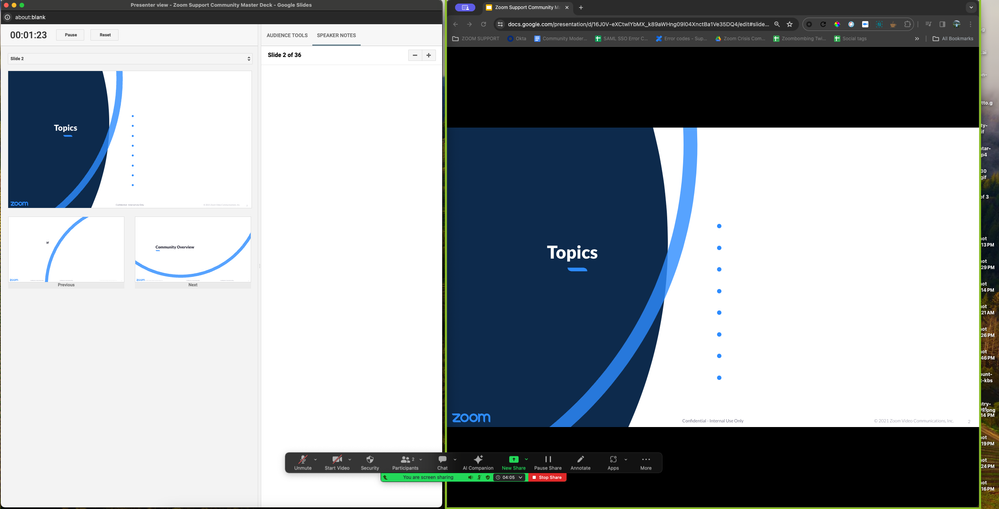Zoomtopia is here. Unlock the transformative power of generative AI, helping you connect, collaborate, and Work Happy with AI Companion.
Register now-
Products
Empowering you to increase productivity, improve team effectiveness, and enhance skills.
Learn moreCommunication
Productivity
Apps & Integration
Employee Engagement
Customer Care
Sales
Ecosystems
- Solutions
By audience- Resources
Connect & learnHardware & servicesDownload the Zoom app
Keep your Zoom app up to date to access the latest features.
Download Center Download the Zoom appZoom Virtual Backgrounds
Download hi-res images and animations to elevate your next Zoom meeting.
Browse Backgrounds Zoom Virtual Backgrounds- Plans & Pricing
- Solutions
-
Product Forums
Empowering you to increase productivity, improve team effectiveness, and enhance skills.
Zoom AI CompanionBusiness Services
-
User Groups
Community User Groups
User groups are unique spaces where community members can collaborate, network, and exchange knowledge on similar interests and expertise.
Location and Language
Industry
-
Help & Resources
Community Help
Help & Resources is your place to discover helpful Zoom support resources, browse Zoom Community how-to documentation, and stay updated on community announcements.
-
Events
Community Events
The Events page is your destination for upcoming webinars, platform training sessions, targeted user events, and more. Stay updated on opportunities to enhance your skills and connect with fellow Zoom users.
Community Events
- Zoom
- Products
- Zoom Meetings
- Paused screen-sharing for background full-screen G...
- Subscribe to RSS Feed
- Mark Topic as New
- Mark Topic as Read
- Float this Topic for Current User
- Bookmark
- Subscribe
- Mute
- Printer Friendly Page
The Zoom Community will be placed in read-only mode January 9th, 2026 through January 22nd, 2026 to deliver you a new and improved community experience!
The community will still be accessible, however, the creation of any new discussions or replies will be temporarily unavailable. We appreciate your patience during this time.
Paused screen-sharing for background full-screen Google Slides presentation
- Mark as New
- Bookmark
- Subscribe
- Mute
- Subscribe to RSS Feed
- Permalink
- Report Inappropriate Content
2023-09-07 01:13 AM
My goal is to be able to (1) present from Google Slides, (2) while seeing the presenter notes, (3) while the audience sees the full-screen presentation, and (4) all from a single display. This seems impossible with Zoom which is ridiculous.
Here's my process for testing this:
1. Start Zoom and create test meeting.
2. Open my Google Slides presentation in Chrome.
3. Invoke presentation mode with presenter notes. Presenter notes open in a second window.
4. I need to full-screen the presentation again because presenter notes in Google Slides minimises the window slightly.
5. I tell Zoom to share the full-screen presentation.
6. I put the full-screen presentation in the background (not displayed on my single physical display).
7. I pull up my presenter notes, only to find the Zoom pauses my screen-sharing because the presentation is in the background, even though I've clearly selected that window in sharing options.
There seems to be no solution to this using Google Slides, unfortunately, but I'm hoping someone has worked out what the trick is.
This works perfectly well on using PowerPoint which I could use but I shouldn't need to have PowerPoint to achieve this very simple outcome.
There are some horrible workarounds, like side-by-side windows on my single display but the audience sees the browser and the presentation is not entirely full-screen (ugly and unprofessional). I am not interested in workarounds.
Fingers crossed.
- Topics:
-
Screen sharing
- Mark as New
- Bookmark
- Subscribe
- Mute
- Subscribe to RSS Feed
- Permalink
- Report Inappropriate Content
2024-02-14 08:40 AM
This doesn't just happen when it's in the background. It happens any time I go into slideshow mode in Slides while in Zoom. Very frustrating, and yes, a disaster when it happens the first time during a presentation... To make matters worse, it froze my entire browser, so sharing did not work and was disabled completely, and I could not even send someone a link to have them share... It legit took nearly 10 minutes for it to "unfreeze." I deleted and re-downloaded Zoom (for silicone Macs) and it fixed the freezing part, but the "pausing screen share" is still an issue.
- Mark as New
- Bookmark
- Subscribe
- Mute
- Subscribe to RSS Feed
- Permalink
- Report Inappropriate Content
2024-02-21 07:57 AM
Hey @floatyboat @PublishOrlando welcome to the community! I was able to follow along this Youtube Video https://www.youtube.com/watch?v=ICziGs1ZzSY on "How to Share Google Slides in Zoom with 1 Monitor (Presenter View)", was able to replicate successfully.
Sharing Screen, I shared the tab that has the presenter mode full screen for participants POV. On the left, I pulled up the notes and slides to toggle forward and backwards.
From a POV for participants, they will see your slides without the shared notes. Hope this helps!
Zoom Community Moderator
he/him/his
Have you heard about Zoom AI Companion? ➡️ Check it out!
- Mac OS 17 - Share other spaces in Zoom Meetings
- Pen cursor is invisible over white areas in PowerPoint (presentation mode) while screen sharing in Zoom Meetings
- share screen of interpreter in Zoom Meetings
- Camera switching to phone unprompted in Zoom Meetings
- No "Help"; Tiny when screenshare on in Zoom Meetings