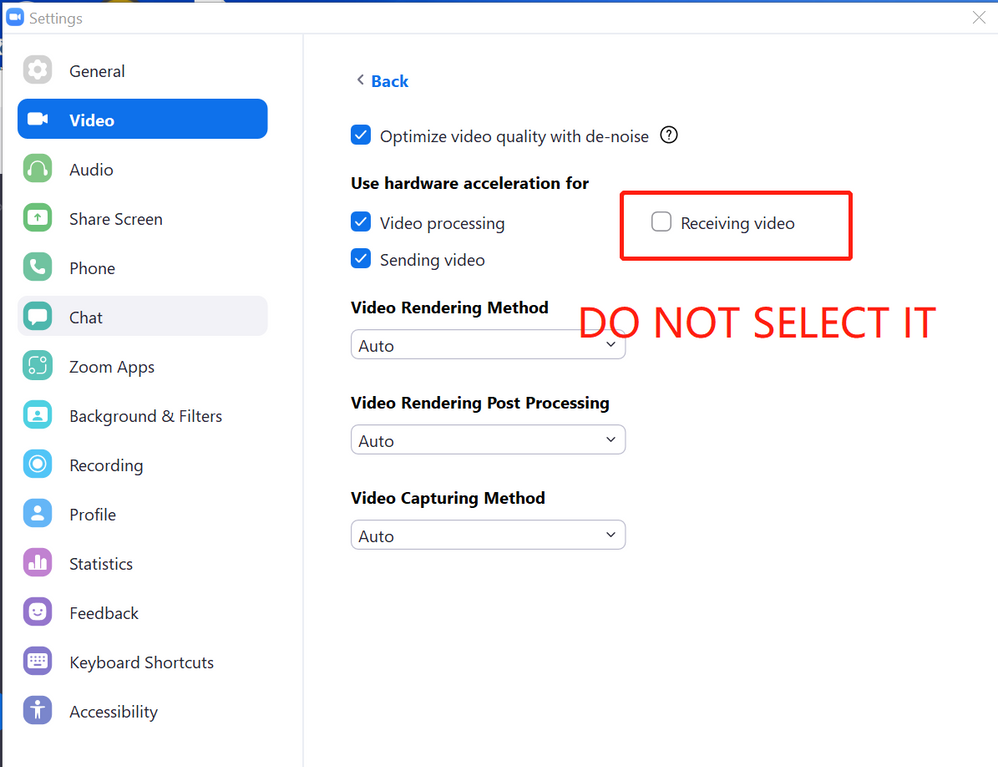Zoomtopia is here. Unlock the transformative power of generative AI, helping you connect, collaborate, and Work Happy with AI Companion.
Register now-
Products
Empowering you to increase productivity, improve team effectiveness, and enhance skills.
Learn moreCommunication
Productivity
Apps & Integration
Employee Engagement
Customer Care
Sales
Ecosystems
- Solutions
By audience- Resources
Connect & learnHardware & servicesDownload the Zoom app
Keep your Zoom app up to date to access the latest features.
Download Center Download the Zoom appZoom Virtual Backgrounds
Download hi-res images and animations to elevate your next Zoom meeting.
Browse Backgrounds Zoom Virtual Backgrounds- Plans & Pricing
- Solutions
-
Product Forums
Empowering you to increase productivity, improve team effectiveness, and enhance skills.
Zoom AI CompanionBusiness Services
-
User Groups
Community User Groups
User groups are unique spaces where community members can collaborate, network, and exchange knowledge on similar interests and expertise.
Location and Language
Industry
-
Help & Resources
Community Help
Help & Resources is your place to discover helpful Zoom support resources, browse Zoom Community how-to documentation, and stay updated on community announcements.
-
Events
Community Events
The Events page is your destination for upcoming webinars, platform training sessions, targeted user events, and more. Stay updated on opportunities to enhance your skills and connect with fellow Zoom users.
Community Events
- Zoom
- Products
- Zoom Meetings
- Re: Participant videos freezing
- Subscribe to RSS Feed
- Mark Topic as New
- Mark Topic as Read
- Float this Topic for Current User
- Bookmark
- Subscribe
- Mute
- Printer Friendly Page
- Mark as New
- Bookmark
- Subscribe
- Mute
- Subscribe to RSS Feed
- Permalink
- Report Inappropriate Content
2021-08-16 01:27 AM
I have used Zoom for over 19 months with no issue. Suddenly, in the last 3 weeks, my clients videos are freezing, I can hear them but can't see them. They can see and hear me. I have tested the internet connection speed and have done the check from multiple locations. I have a feeling this started after my last software update. Anyone else experiencing the same? BTW this is happening with multiple groups of clients.
Thanks!
Solved! Go to Solution.
- Mark as New
- Bookmark
- Subscribe
- Mute
- Subscribe to RSS Feed
- Permalink
- Report Inappropriate Content
2021-08-19 10:40 AM
Hi @CN Please try adjusting the video settings in Zoom Client -> Settings -> Video -> Advanced -> Uncheck Receiving Video in the section (Use hardware acceleration for), and see if this solves the issue.
- Mark as New
- Bookmark
- Subscribe
- Mute
- Subscribe to RSS Feed
- Permalink
- Report Inappropriate Content
2022-10-06 01:01 PM
Related to @VA 's response, this could also require updating your video drivers on your device. As Zoom tweaks and enhances our video processing, this can go beyond or become incompatible with what is supported by your device and its drivers. Updating your video drivers can help solve incompatibilities between your video drivers and Zoom's video processing.
If @VA suggestion doesn't resolve it on your end, I'd suggest looking at the Support site of the brand of device you've purchased. There you should be able to look up your exact device's model and find the correct and most up-to-date video drivers.
- Mark as New
- Bookmark
- Subscribe
- Mute
- Subscribe to RSS Feed
- Permalink
- Report Inappropriate Content
2022-10-06 05:20 PM
thanks for that. i used "the solution" listed in this thread and it worked. i had updated everything to no avail.
- Mark as New
- Bookmark
- Subscribe
- Mute
- Subscribe to RSS Feed
- Permalink
- Report Inappropriate Content
2021-08-23 08:08 AM
I'm facing the same problem here! I'll try your tips"
Thanks!
- Mark as New
- Bookmark
- Subscribe
- Mute
- Subscribe to RSS Feed
- Permalink
- Report Inappropriate Content
2021-08-23 11:12 AM
Thank you for the tip. I will try it today. Fingers, toes, and eyes crossed.
- Mark as New
- Bookmark
- Subscribe
- Mute
- Subscribe to RSS Feed
- Permalink
- Report Inappropriate Content
2021-08-24 01:02 PM
Exactly the same thing here, both on my HP desktop and my HP laptop. I can briefly unfreeze the other client's videos by changing from gallery view to speaker view, or back again. I will try this solution and post again with results.
- Mark as New
- Bookmark
- Subscribe
- Mute
- Subscribe to RSS Feed
- Permalink
- Report Inappropriate Content
2021-08-24 05:47 PM
Yes! Finally! This very thing is happening to me! Is there a fix???
- Mark as New
- Bookmark
- Subscribe
- Mute
- Subscribe to RSS Feed
- Permalink
- Report Inappropriate Content
2021-08-24 09:28 PM
See above for fix - follow the step and it works for groups and individuals
- Mark as New
- Bookmark
- Subscribe
- Mute
- Subscribe to RSS Feed
- Permalink
- Report Inappropriate Content
2021-08-24 06:21 PM
You would think that with so many folks having this very same issue that Zoom would fix it!!! Come on Zoom, I am paying good money!
- Mark as New
- Bookmark
- Subscribe
- Mute
- Subscribe to RSS Feed
- Permalink
- Report Inappropriate Content
2021-08-30 04:54 PM
if you are paying good money, zoom offers you support, i'm fairly certain. i have the free set-up, so i get no help, except for here.
- Mark as New
- Bookmark
- Subscribe
- Mute
- Subscribe to RSS Feed
- Permalink
- Report Inappropriate Content
2021-09-02 08:23 PM
if you are paying good money, Zoom should offer you support. They do not offer support for free people.
- Mark as New
- Bookmark
- Subscribe
- Mute
- Subscribe to RSS Feed
- Permalink
- Report Inappropriate Content
2021-08-26 03:56 AM
Hi i have followed the instructions for the fix. It is better in that it is not constantly freezing, with me having to unfreeze throughout the meeting. However it will now pause audio and video it will start again on its own but there is then a delay and miss some of what is said. Any advice for this please
- Mark as New
- Bookmark
- Subscribe
- Mute
- Subscribe to RSS Feed
- Permalink
- Report Inappropriate Content
2021-08-28 01:58 PM
Exact same issue for me too! Only over the past 3 weeks. To survive my meetings, I've been changing the view from "speaker" to "gallery" and it will unfreeze their video, but only for 1-3 minutes. Sooo frustrating.
- Mark as New
- Bookmark
- Subscribe
- Mute
- Subscribe to RSS Feed
- Permalink
- Report Inappropriate Content
2021-09-02 08:23 PM
Try the solution, it worked for me.
- Mark as New
- Bookmark
- Subscribe
- Mute
- Subscribe to RSS Feed
- Permalink
- Report Inappropriate Content
2021-08-29 05:49 PM
did the recommended solution work for you? i'm in the process of working with DELL. i need help.
- Mark as New
- Bookmark
- Subscribe
- Mute
- Subscribe to RSS Feed
- Permalink
- Report Inappropriate Content
2021-08-30 12:37 PM
The same thing is happening to me. It started about 4 weeks ago.
- Mark as New
- Bookmark
- Subscribe
- Mute
- Subscribe to RSS Feed
- Permalink
- Report Inappropriate Content
2021-08-30 04:52 PM - edited 2021-09-02 08:22 PM
yep. have tried everything. dell was going to replace my motherboard on a 6th-month old computer. i hope the suggested setting change helps. i'll find out tomorrow when i go to work! And...it worked!
- Mark as New
- Bookmark
- Subscribe
- Mute
- Subscribe to RSS Feed
- Permalink
- Report Inappropriate Content
2021-09-02 08:22 PM
The solution worked for me try it!
- Mark as New
- Bookmark
- Subscribe
- Mute
- Subscribe to RSS Feed
- Permalink
- Report Inappropriate Content
2021-09-02 07:20 PM
Exactly same issue, recently
- Mark as New
- Bookmark
- Subscribe
- Mute
- Subscribe to RSS Feed
- Permalink
- Report Inappropriate Content
2021-09-02 08:21 PM
Do solution work for me try it
- Mark as New
- Bookmark
- Subscribe
- Mute
- Subscribe to RSS Feed
- Permalink
- Report Inappropriate Content
2021-09-17 06:53 AM
where is zoom client?
- Mark as New
- Bookmark
- Subscribe
- Mute
- Subscribe to RSS Feed
- Permalink
- Report Inappropriate Content
2021-09-05 07:31 PM
I been having the same problem for several weeks, both as host and as participant.
I have experienced the problem on versions 5.7.7 and 5.7.6. (Maybe even 5.7.5, I do not remember).
I am running Win10,
- With August 10, 2021—KB5005033 (OS Builds 19041.1165, 19042.1165, and 19043.1165)
- and September 1, 2021—KB5005101 (OS Builds 19041.1202, 19042.1202, and 19043.1202) Preview
Another machine with Win10
- With August 10, 2021—KB5005033 (OS Builds 19041.1165, 19042.1165, and 19043.1165)
- without September 1, 2021—KB5005101 (OS Builds 19041.1202, 19042.1202, and 19043.1202) Preview
A third machine with Win11 beta (via Windows Insiders)
- With Windows 11 Insider Preview 10.0.22000 (co_release)
- with 2021-08 Cumulative Update for Windows 11 for x64-based Systems (KB5006050)
www.HearingLossEB.org
info@hearinglosseb.org / 510.221.6080
- Mark as New
- Bookmark
- Subscribe
- Mute
- Subscribe to RSS Feed
- Permalink
- Report Inappropriate Content
2022-05-13 04:59 PM
i'm sorry but i don't know. please look through some solutions and try. mine doesn't freeze anymore. good luck.
- Mark as New
- Bookmark
- Subscribe
- Mute
- Subscribe to RSS Feed
- Permalink
- Report Inappropriate Content
2022-05-20 04:46 PM
What does unchecking 'Receiving Video' actually do?
- Mark as New
- Bookmark
- Subscribe
- Mute
- Subscribe to RSS Feed
- Permalink
- Report Inappropriate Content
2022-07-21 05:22 PM
Doesn't work!😥
- Mark as New
- Bookmark
- Subscribe
- Mute
- Subscribe to RSS Feed
- Permalink
- Report Inappropriate Content
2022-07-21 05:36 PM
to be clear, did you check video processing and sending video and uncheck receiving video? if so, i'd call your internet provider and make sure you are getting the mb you should. you need a great high-speed to zoom. good luck.
- Mark as New
- Bookmark
- Subscribe
- Mute
- Subscribe to RSS Feed
- Permalink
- Report Inappropriate Content
2022-10-03 11:42 AM
I have been having the same problem with videos freezing. I switched from trying to show them within my Keynote presentation to putting the vids on my desktop, going to screen share, then opening the vids with Quicktime.
This system worked well for a short while but failed during the last webinar.
PLEASE try to fix this -- it creates HUGE anxiety and uncertainty because some of my webinars RELY on video demonstrations.
- Mark as New
- Bookmark
- Subscribe
- Mute
- Subscribe to RSS Feed
- Permalink
- Report Inappropriate Content
2022-10-06 02:57 PM
- Mark as New
- Bookmark
- Subscribe
- Mute
- Subscribe to RSS Feed
- Permalink
- Report Inappropriate Content
2022-10-07 07:35 AM
Respectfully and with no sarcasm intended, here's a suggestion for the Zoom techies: so many people play vids while leading webinars and meetings, right? For me, they are essential to what I teach, as they are to so many other Zoom users. And when they freeze, it's DISASTROUS! So why not simply fix the problem from Zoom's end by having a single box we can check that says, "I want to play videos"? (Yes, we need to have our Zoom app updated.) Even better, why can't that just happen automatically? Do we really need a default that does not let us play videos (no)?
- Mark as New
- Bookmark
- Subscribe
- Mute
- Subscribe to RSS Feed
- Permalink
- Report Inappropriate Content
2022-10-12 10:43 AM - edited 2022-10-12 10:46 AM
Unchecking Receiving video did not fix video freezing in Oct, 2022. Video freezes on a driver updated computer, but on a cellphone the video plays fine.
- Mark as New
- Bookmark
- Subscribe
- Mute
- Subscribe to RSS Feed
- Permalink
- Report Inappropriate Content
2022-10-12 07:15 PM
I THINK THERE WAS A TAD MORE THAN JUST UNCHECKING THAT. NOT SURE, BUT "THE FIX" DID FIX MY ISSUE. GOOD LUCK.
- Mark as New
- Bookmark
- Subscribe
- Mute
- Subscribe to RSS Feed
- Permalink
- Report Inappropriate Content
2022-10-12 10:55 AM
Yes, even when everything on our end is up to date, speed, and checked and unchecked properly, vids can still freeze. Some techy friends claim the problem is too many people are probably using Zoom at a time for the platform to handle the load.
- Mark as New
- Bookmark
- Subscribe
- Mute
- Subscribe to RSS Feed
- Permalink
- Report Inappropriate Content
2023-01-16 07:03 AM
I am having the same problem. I have used Zoom for several years, and I have had no problems at all. A few days ago I updated the Zoom platform as requested, and now my screen keeps freezing. The student can hear me, but my picture is frozen. This problem comes and goes. I think it has everything to do with the update. Is anyone else having this same problem?
- Mark as New
- Bookmark
- Subscribe
- Mute
- Subscribe to RSS Feed
- Permalink
- Report Inappropriate Content
2023-07-22 10:32 AM
I have exactly the reverse problem. I appear perfect on my computer, but my video is fozen or jerkey for all other participants. Everything was fine until a few weeks ago.
- Mark as New
- Bookmark
- Subscribe
- Mute
- Subscribe to RSS Feed
- Permalink
- Report Inappropriate Content
2023-07-22 10:38 AM
Our belief is Zoom was overloaded with vid capacity during covid, which caused freezing. But it's been fine the past year. If participants' vids are freezing and not yours, maybe they all have poor IN connections, need to update their Zoom app, etc.
- Mark as New
- Bookmark
- Subscribe
- Mute
- Subscribe to RSS Feed
- Permalink
- Report Inappropriate Content
2023-07-22 10:53 AM
It is consistently occuring many different Zoom conferences and many different participants. I am the only person they seem to be having a problem with.
- Mark as New
- Bookmark
- Subscribe
- Mute
- Subscribe to RSS Feed
- Permalink
- Report Inappropriate Content
2023-11-22 02:16 PM
For me, changing 'Video Rendering Method' (settings>video>advanced) to anything other than 'Auto' or 'Direct3D11 Flip Mode' solved the frozen video problem. In my case, changed to 'Direct3D11' (without flip mode). -mb
- intermittent sound and video freezes in Zoom Meetings
- WebGL Context Limit Reached When Rendering Multiple Participant Videos Using Zoom Video SDK (React + in Zoom Meetings
- after update, even if i toggle sound share, participants can't listen my video in Zoom Meetings
- Recordings with two screens - images/videos in Zoom Meetings
- Video freezing during meetings in Zoom Meetings