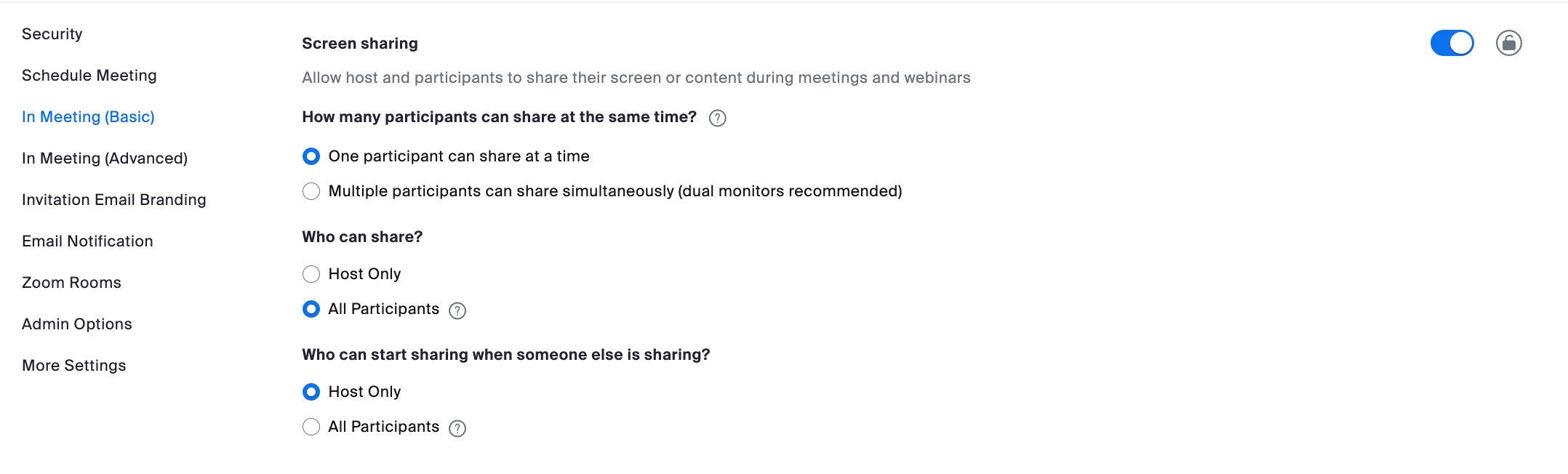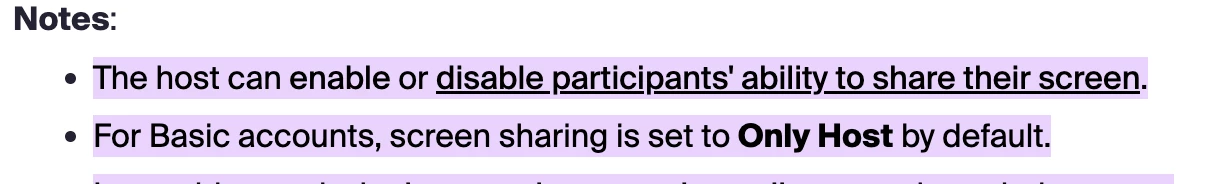Share screen options
I have no problems sharing my screen during a meeting but have not been able to enable others to share their screens during the meeting. I am the host and have looked at all the settings but some are greyed out. There is probably a simple answer but I cannot find it.