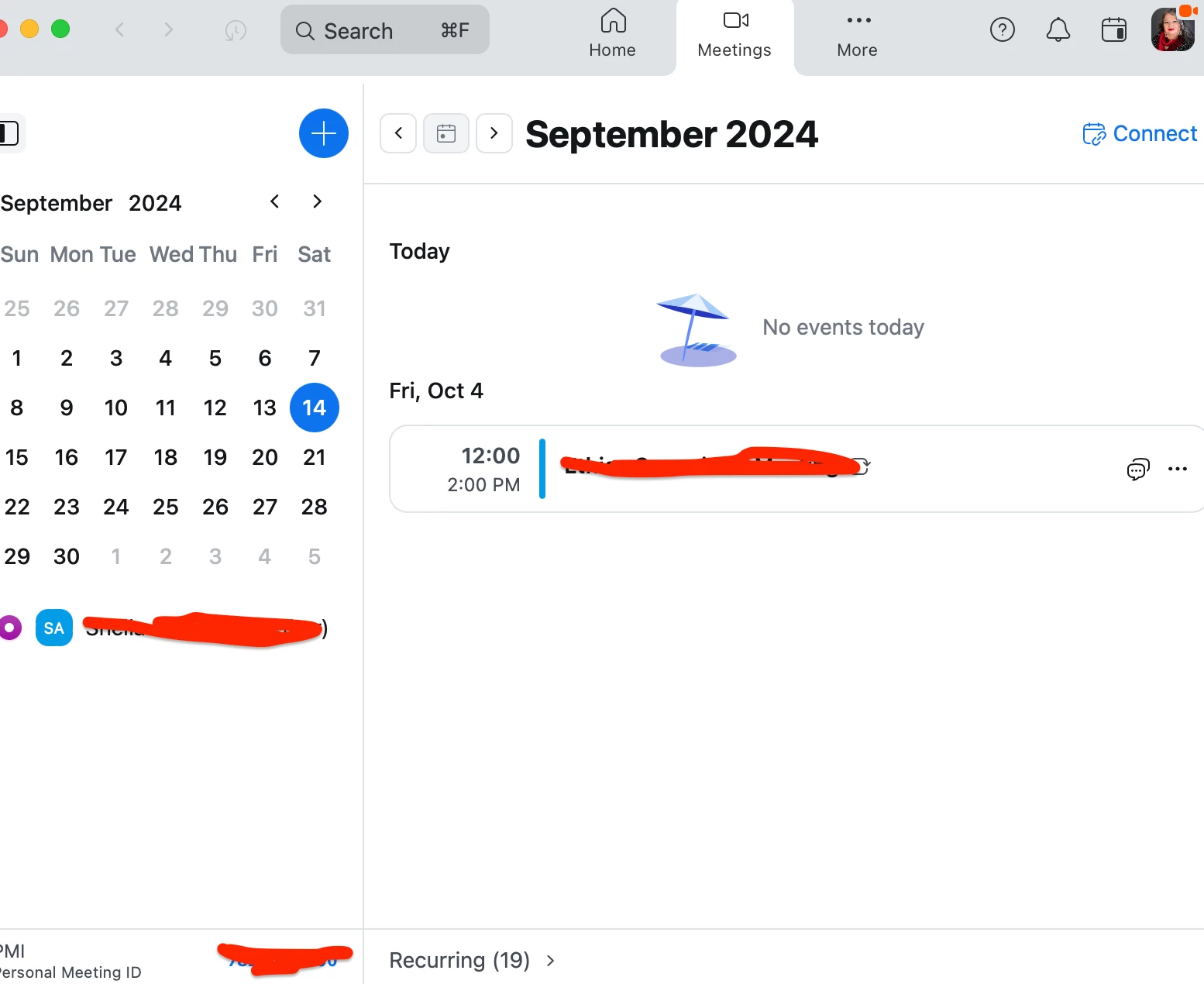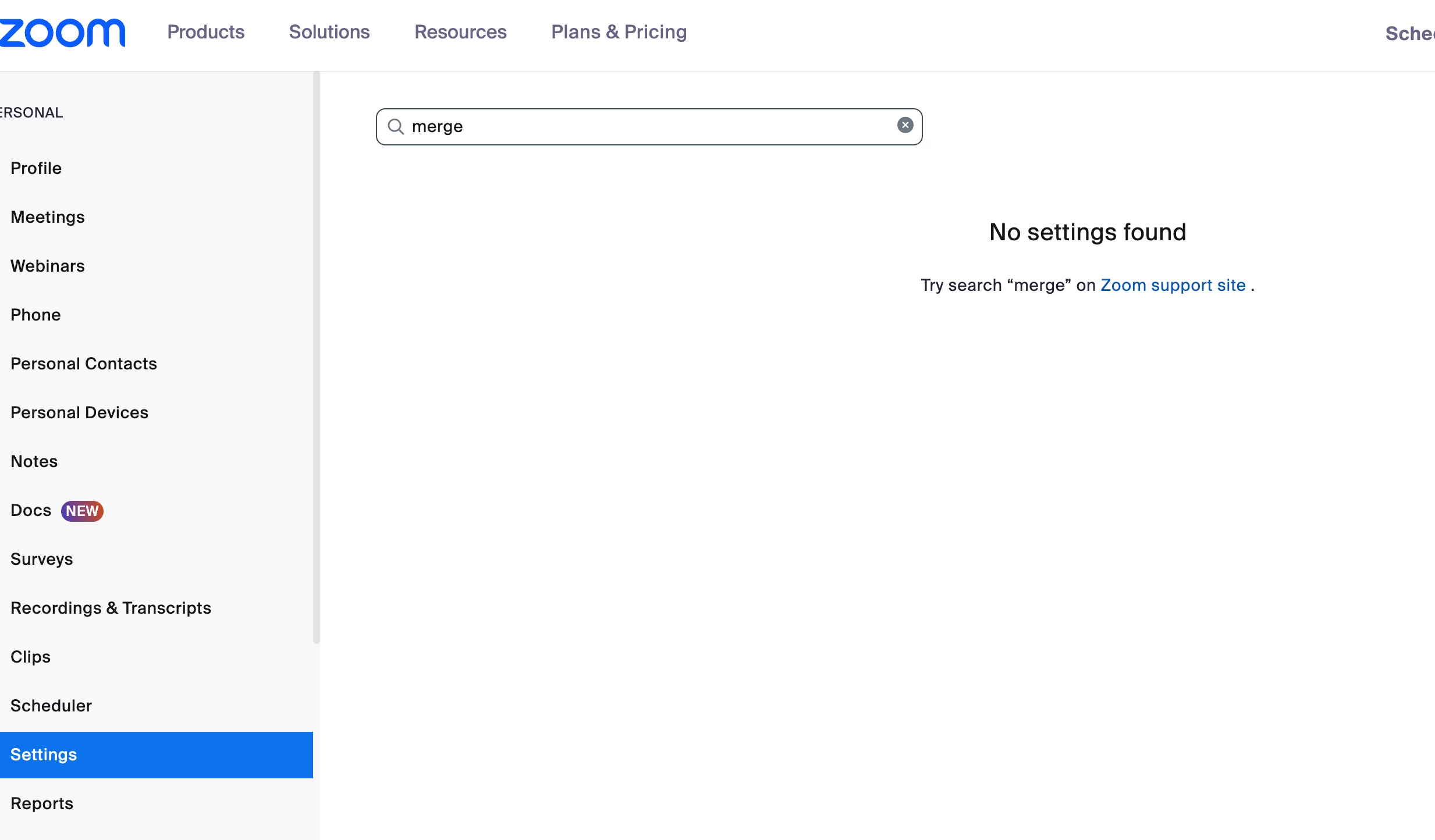New app UI is terrible - I need my list of meetings, not a calendar view
I launched the app today to an unpleasant surprise - there seems to be no way to get my list of recurring meetings to show up other than from a tiny dropdown? This is a terrible change for my use purposes - most of my meetings are "no fixed time" and I rely on being able to see and access that list easily throughout my work day as I meet with clients. The other thing I do at start is launch my personal meeting room for drop-in meetings, and that is also difficult to find and access. I do not want Zoom to manage my calendar, I do not want or need a calendar view, and now there is no option other than this useless view? I would like to have choice in what kind of display I have, because this is not it! Older questions about this kind of issue reference a "merge meetings and calendar tab" option in account settings, but this setting DOES NOT EXIST - I have searched the account settings using Zoom's search feature and it returns no results (see image 2 below).