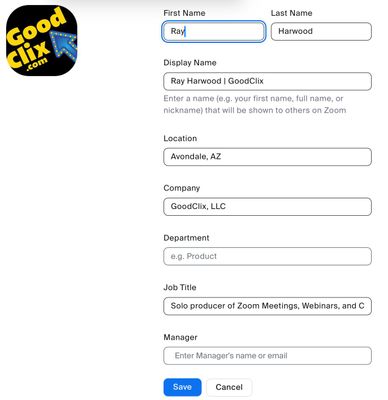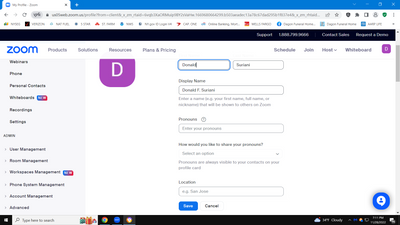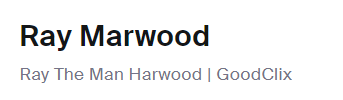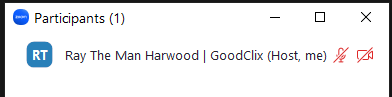Zoomtopia is here. Unlock the transformative power of generative AI, helping you connect, collaborate, and Work Happy with AI Companion.
Register now-
Products
Empowering you to increase productivity, improve team effectiveness, and enhance skills.
Learn moreCommunication
Productivity
Apps & Integration
Employee Engagement
Customer Care
Sales
Ecosystems
- Solutions
By audience- Resources
Connect & learnHardware & servicesDownload the Zoom app
Keep your Zoom app up to date to access the latest features.
Download Center Download the Zoom appZoom Virtual Backgrounds
Download hi-res images and animations to elevate your next Zoom meeting.
Browse Backgrounds Zoom Virtual Backgrounds- Plans & Pricing
- Solutions
-
Product Forums
Empowering you to increase productivity, improve team effectiveness, and enhance skills.
Zoom AI CompanionBusiness Services
-
User Groups
Community User Groups
User groups are unique spaces where community members can collaborate, network, and exchange knowledge on similar interests and expertise.
Location and Language
Industry
-
Help & Resources
Community Help
Help & Resources is your place to discover helpful Zoom support resources, browse Zoom Community how-to documentation, and stay updated on community announcements.
-
Events
Community Events
The Events page is your destination for upcoming webinars, platform training sessions, targeted user events, and more. Stay updated on opportunities to enhance your skills and connect with fellow Zoom users.
Community Events
- Zoom
- Products
- Zoom Meetings
- NO CHAT NAME
- Subscribe to RSS Feed
- Mark Topic as New
- Mark Topic as Read
- Float this Topic for Current User
- Bookmark
- Subscribe
- Mute
- Printer Friendly Page
NO CHAT NAME
- Mark as New
- Bookmark
- Subscribe
- Mute
- Subscribe to RSS Feed
- Permalink
- Report Inappropriate Content
2022-11-23 11:01 AM
When I attempt to chat during a zoom event, my name does not appear, but instead it says "Me to everyone." Also, I noticed only the first initial of my name appears, while everyone else who comments shows both initials in addition to their full name. Any thoughts?
- Mark as New
- Bookmark
- Subscribe
- Mute
- Subscribe to RSS Feed
- Permalink
- Report Inappropriate Content
2022-11-27 02:41 PM
Hi, @DFS. Sorry for the late reply!
It’s normal for Zoom to shorten the description of a chat you send to read “Me” instead of your actual display name. Everyone else sees your actual Display Name.
When you log in to your Zoom account on the web, you’ll see two places for your name. The green highlighted area forms the basis for your displayed initials in lieu of a profile picture; the blue highlighted area is your Display Name as a participant.
After clicking the Edit button, you’ll see that the main user name is split into two fields. The first letter of each field forms the basis for the initials you mentioned:
Change the contents of these two name fields and click Save, and next time you’re in a meeting you should see two initials, If you have entered text in both fields.
Ray -- check out the GoodClix website.
- Mark as New
- Bookmark
- Subscribe
- Mute
- Subscribe to RSS Feed
- Permalink
- Report Inappropriate Content
2022-11-27 09:04 PM
Ray:
Appreciate the response. I already edited my info. as you outlined. When I participated in a Zoom chat a few days ago, I still got just a "D" for the initial, and "Me to everyone". No one else showed up that way. It's frustrating.
- Mark as New
- Bookmark
- Subscribe
- Mute
- Subscribe to RSS Feed
- Permalink
- Report Inappropriate Content
2022-11-28 05:55 AM
Hmm. Well, the “Me to Everyone” is what everyone else sees where they send a chat to everyone. That’s the expected behavior in Zoom Meeting chat.
For the single letter initials – would you mind providing a screen shot of the top portion of your Profile information after clicking Edit?
Ray -- check out the GoodClix website.
- Mark as New
- Bookmark
- Subscribe
- Mute
- Subscribe to RSS Feed
- Permalink
- Report Inappropriate Content
2022-11-28 04:15 PM
- Mark as New
- Bookmark
- Subscribe
- Mute
- Subscribe to RSS Feed
- Permalink
- Report Inappropriate Content
2022-11-28 06:16 PM
Well, that's interesting! I've done some tests, and it's a different behavior than I thought would happen. I changed my Last Name field to Marwood, and my Display Name to Ray The Man Harwood | GoodClix as shown in this screen shot of my Profile page:
I expected the 2-letter abbreviation to be RM, based on the First and Last names. Instead I got this:
Based on that, I think Zoom tries to base the 2-letter abbreviation to the first two words in the Display Name field. Why you're only seeing one letter -- I have no idea! But try removing the F. from the Display Name and see if it makes a difference. I tried setting the second part of the Display Name to an initial and a period, and it displayed that letter for me... so at the very least, I would expect yours to display as DF, not just D.
If you still want technical help on this, you'd better reach out to Zoom Support by entering a Support Ticket here:
Support Ticket entry: https://support.zoom.us/hc/en-us/requests/new
I'm stuck! Thanks for your patience, though.
Ray -- check out the GoodClix website.
- Why is there no LOG IN showing at zoom.com? in Zoom Meetings
- Cant turn off Red Jump to last message notification in Zoom Meetings
- Enter Key Behavior in Zoom Phone in Zoom Team Chat
- Chat message reaction popup desapear when tring to select emoji. in Zoom Meetings
- Team Chat Notifications Not Consistent — Anyone Else Having This Issue? in Zoom Team Chat