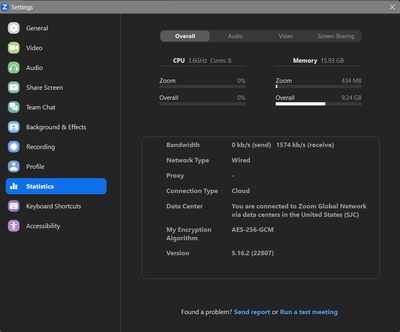Zoomtopia is here. Unlock the transformative power of generative AI, helping you connect, collaborate, and Work Happy with AI Companion.
Register now-
Products
Empowering you to increase productivity, improve team effectiveness, and enhance skills.
Learn moreCommunication
Productivity
Apps & Integration
Employee Engagement
Customer Care
Sales
Ecosystems
- Solutions
By audience- Resources
Connect & learnHardware & servicesDownload the Zoom app
Keep your Zoom app up to date to access the latest features.
Download Center Download the Zoom appZoom Virtual Backgrounds
Download hi-res images and animations to elevate your next Zoom meeting.
Browse Backgrounds Zoom Virtual Backgrounds- Plans & Pricing
- Solutions
-
Product Forums
Empowering you to increase productivity, improve team effectiveness, and enhance skills.
Zoom AI CompanionBusiness Services
-
User Groups
Community User Groups
User groups are unique spaces where community members can collaborate, network, and exchange knowledge on similar interests and expertise.
Location and Language
Industry
-
Help & Resources
Community Help
Help & Resources is your place to discover helpful Zoom support resources, browse Zoom Community how-to documentation, and stay updated on community announcements.
-
Events
Community Events
The Events page is your destination for upcoming webinars, platform training sessions, targeted user events, and more. Stay updated on opportunities to enhance your skills and connect with fellow Zoom users.
Community Events
- Zoom
- Products
- Zoom Meetings
- Re: My zoom stops responding as soon as the host j...
- Subscribe to RSS Feed
- Mark Topic as New
- Mark Topic as Read
- Float this Topic for Current User
- Bookmark
- Subscribe
- Mute
- Printer Friendly Page
- Mark as New
- Bookmark
- Subscribe
- Mute
- Subscribe to RSS Feed
- Permalink
- Report Inappropriate Content
2023-10-11 07:16 PM
My zoom window gets white and I get an error message saying it stopped responding. I force close it and open it again, it works fine for a couple minutes but then it stops working again. I can still hear audio but my professor's screen and all the webcams freeze.
This is very frustrating since I have to leave the meeting and join back and I end up losing parts of the class.
My computer is Windows, not a mac. My drivers are all updated.
Anyone know what the issue may be?
Solved! Go to Solution.
- Topics:
-
Other
- Mark as New
- Bookmark
- Subscribe
- Mute
- Subscribe to RSS Feed
- Permalink
- Report Inappropriate Content
2023-10-13 12:13 PM - edited 2023-10-13 12:13 PM
Hey @Jonasginzovaz could you please try these steps to fix the issue:
1. Uninstall Zoom completely by running CleanZoom, steps for this are located under 'windows' collapse. After you've removed Zoom, please re-attempt to download the 64-bit version of Zoom.
https://zoom.us/client/5.16.2.23409/ZoomInstaller.exe?archType=x64
2. Secondly, recommend going to your Zoom desktop client settings > Video > Advanced > and switch the video rendering method to Direct3D9
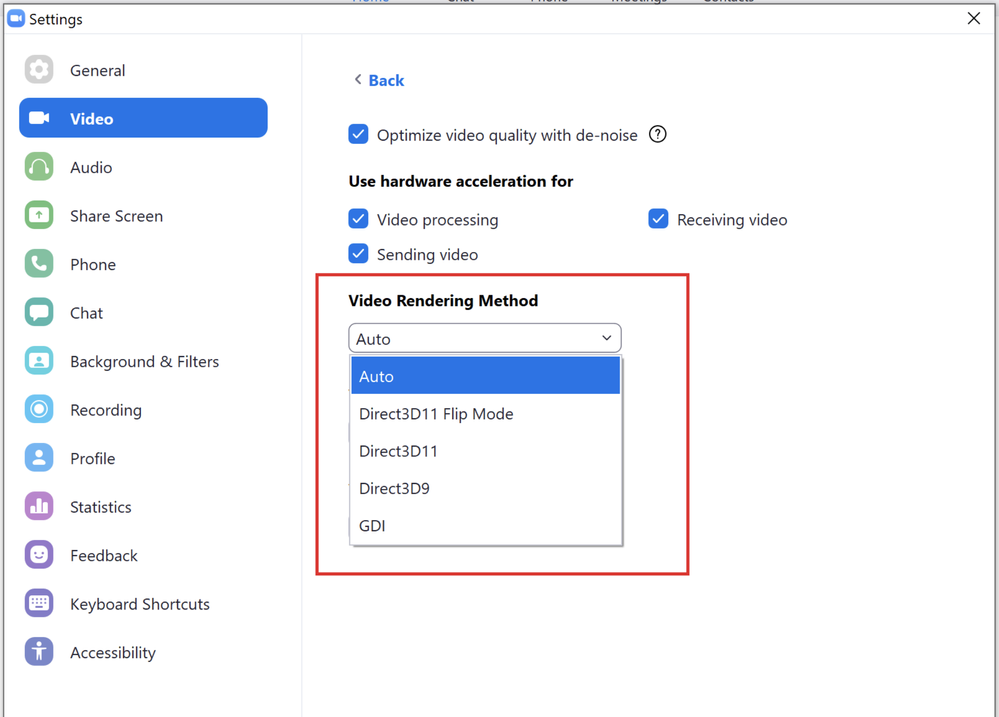
Zoom Community Moderator
he/him/his
Have you heard about Zoom AI Companion? ➡️ Check it out!
- Mark as New
- Bookmark
- Subscribe
- Mute
- Subscribe to RSS Feed
- Permalink
- Report Inappropriate Content
2023-10-12 06:00 AM
I am sorry, you have these problems.
In the settings (gear icon) you can choose statistics, and this will give you information about the performance of your system and connection. You should see if your system is overloaded, or a connection issue.
- Mark as New
- Bookmark
- Subscribe
- Mute
- Subscribe to RSS Feed
- Permalink
- Report Inappropriate Content
2023-10-13 10:52 AM
My machine is handling it with no problems, still don't know why it crashes...
- Mark as New
- Bookmark
- Subscribe
- Mute
- Subscribe to RSS Feed
- Permalink
- Report Inappropriate Content
2023-10-13 12:13 PM - edited 2023-10-13 12:13 PM
Hey @Jonasginzovaz could you please try these steps to fix the issue:
1. Uninstall Zoom completely by running CleanZoom, steps for this are located under 'windows' collapse. After you've removed Zoom, please re-attempt to download the 64-bit version of Zoom.
https://zoom.us/client/5.16.2.23409/ZoomInstaller.exe?archType=x64
2. Secondly, recommend going to your Zoom desktop client settings > Video > Advanced > and switch the video rendering method to Direct3D9
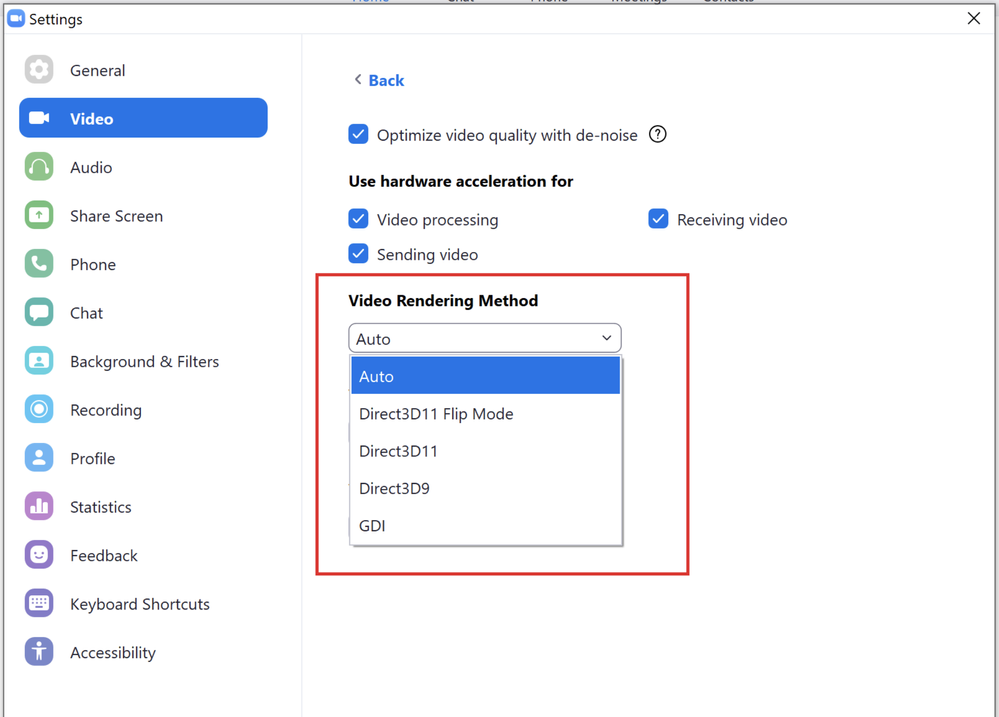
Zoom Community Moderator
he/him/his
Have you heard about Zoom AI Companion? ➡️ Check it out!
- Mark as New
- Bookmark
- Subscribe
- Mute
- Subscribe to RSS Feed
- Permalink
- Report Inappropriate Content
2023-10-13 11:20 AM
I realized it crashes even more when people are sharing screens and their cameras.
- Hosting Inclusive and Accessible Meetings on Zoom in Zoom Meetings
- Problem after installing update in Zoom Meetings
- Zoom client on Linux Mint fails to join meetings in Zoom Webinars
- Zoom App not working - Doesn't open and can't join meetings with app in Zoom Meetings
- Participants Can’t Join My Zoom Meetings on Basic Plan—No Admin or Organization in Zoom Meetings