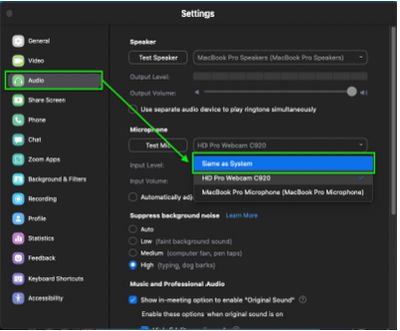Zoomtopia is here. Unlock the transformative power of generative AI, helping you connect, collaborate, and Work Happy with AI Companion.
Register now-
Products
Empowering you to increase productivity, improve team effectiveness, and enhance skills.
Learn moreCommunication
Productivity
Apps & Integration
Employee Engagement
Customer Care
Sales
Ecosystems
- Solutions
By audience- Resources
Connect & learnHardware & servicesDownload the Zoom app
Keep your Zoom app up to date to access the latest features.
Download Center Download the Zoom appZoom Virtual Backgrounds
Download hi-res images and animations to elevate your next Zoom meeting.
Browse Backgrounds Zoom Virtual Backgrounds- Plans & Pricing
- Solutions
-
Product Forums
Empowering you to increase productivity, improve team effectiveness, and enhance skills.
Zoom AI CompanionBusiness Services
-
User Groups
Community User Groups
User groups are unique spaces where community members can collaborate, network, and exchange knowledge on similar interests and expertise.
Location and Language
Industry
-
Help & Resources
Community Help
Help & Resources is your place to discover helpful Zoom support resources, browse Zoom Community how-to documentation, and stay updated on community announcements.
-
Events
Community Events
The Events page is your destination for upcoming webinars, platform training sessions, targeted user events, and more. Stay updated on opportunities to enhance your skills and connect with fellow Zoom users.
Community Events
- Zoom
- Products
- Zoom Meetings
- Re: Microphone works unless the call is initiated ...
- Subscribe to RSS Feed
- Mark Topic as New
- Mark Topic as Read
- Float this Topic for Current User
- Bookmark
- Subscribe
- Mute
- Printer Friendly Page
- Mark as New
- Bookmark
- Subscribe
- Mute
- Subscribe to RSS Feed
- Permalink
- Report Inappropriate Content
2022-03-25 08:40 AM - edited 2022-03-25 08:41 AM
I am able to participate in zoom calls initiated by someone else and for which a link is sent to me; everything works fine in that situation. But if I try to initate a meeting myself, my microphone can't be found. The video works fine, the audio is fine, but I get a message that my mike isn't working and that I need to use a different one.
I've checked my (PC windows 10) permissions, and the zoom desktop app is approved to access the microphone. I've looked at the zoom app itself, but I don't see any settings that would disable the microphone. I can mute it, of course, but this isn't muting: it's completely disabling.
The webcam/mike I'm using is an old one, but it can't just be that because, again, it works just fine if I'm not the one starting the meeting. For what it's worth, I using the most updated drivers and the mike works fine in other applications.
Solved! Go to Solution.
- Mark as New
- Bookmark
- Subscribe
- Mute
- Subscribe to RSS Feed
- Permalink
- Report Inappropriate Content
2022-03-25 03:27 PM
OK, I deleted the zoom installation and reinstalled it. Now it's working.
- Mark as New
- Bookmark
- Subscribe
- Mute
- Subscribe to RSS Feed
- Permalink
- Report Inappropriate Content
2022-03-25 09:51 AM
Within your Zoom Desktop Client Audio settings, try setting both your speaker and microphone to 'same as system' and try to initiate a meeting again.
Let me know if this helps!
If this has answered or help find a solution to your question , please click the Accept as Solution button below so that others in the Community may benefit as well.
- Mark as New
- Bookmark
- Subscribe
- Mute
- Subscribe to RSS Feed
- Permalink
- Report Inappropriate Content
2022-03-25 11:02 AM
When I go through this process and check the mike, it's fine, whether I have the microphone identified by name or "same as system." But as soon as I open the app and click on the "new meeting" button, I get the message that "Your microphone is not working." So it works when I join someone else's meeting and it works in all testing scenarios, but it does not work when I try to start my own meeting.
- Mark as New
- Bookmark
- Subscribe
- Mute
- Subscribe to RSS Feed
- Permalink
- Report Inappropriate Content
2022-03-25 03:27 PM
OK, I deleted the zoom installation and reinstalled it. Now it's working.
- Hosting Inclusive and Accessible Meetings on Zoom in Zoom Meetings
- an issue regarding my Zoom Meeting recording that did not appear or save on Cloud Meetings AI in Zoom AI Companion
- problems with my microphone in Zoom Meetings
- Sudden issue with Jabra Speak2 75 "Puck" in Zoom Phone System
- People can't hear me on Zoom calls in Zoom Meetings