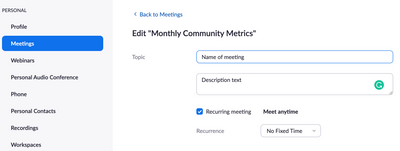Zoomtopia is here. Unlock the transformative power of generative AI, helping you connect, collaborate, and Work Happy with AI Companion.
Register now-
Products
Empowering you to increase productivity, improve team effectiveness, and enhance skills.
Learn moreCommunication
Productivity
Apps & Integration
Employee Engagement
Customer Care
Sales
Ecosystems
- Solutions
By audience- Resources
Connect & learnHardware & servicesDownload the Zoom app
Keep your Zoom app up to date to access the latest features.
Download Center Download the Zoom appZoom Virtual Backgrounds
Download hi-res images and animations to elevate your next Zoom meeting.
Browse Backgrounds Zoom Virtual Backgrounds- Plans & Pricing
- Solutions
-
Product Forums
Empowering you to increase productivity, improve team effectiveness, and enhance skills.
Zoom AI CompanionBusiness Services
-
User Groups
Community User Groups
User groups are unique spaces where community members can collaborate, network, and exchange knowledge on similar interests and expertise.
Location and Language
Industry
-
Help & Resources
Community Help
Help & Resources is your place to discover helpful Zoom support resources, browse Zoom Community how-to documentation, and stay updated on community announcements.
-
Events
Community Events
The Events page is your destination for upcoming webinars, platform training sessions, targeted user events, and more. Stay updated on opportunities to enhance your skills and connect with fellow Zoom users.
Community Events
- Zoom
- Products
- Zoom Meetings
- Meeting topic will not remove
- Subscribe to RSS Feed
- Mark Topic as New
- Mark Topic as Read
- Float this Topic for Current User
- Bookmark
- Subscribe
- Mute
- Printer Friendly Page
Meeting topic will not remove
- Mark as New
- Bookmark
- Subscribe
- Mute
- Subscribe to RSS Feed
- Permalink
- Report Inappropriate Content
2022-01-18 08:08 AM
I have an issue on our work Zoom account where a meeting description will NOT disappear for all our meetings. When a meeting is set up we put in a title and schedule. When it comes to the event and the participants are in the waiting room - on joining an incorrect title always shows which we can not find anyway in our settings to remove. The title we create then sits as a subtitle. Has anyone else experienced this issue?
- Mark as New
- Bookmark
- Subscribe
- Mute
- Subscribe to RSS Feed
- Permalink
- Report Inappropriate Content
2022-03-24 11:21 AM
Hi @MandySAES ! I know it has been a while since you initially posted, but I want to make sure you receive assistance. Please head to https://zoom.us/meeting#/upcoming. Hover over the recurring meeting and select 'edit'. under the name of the meeting you will see a description box. Are you able to make changes to the description, save and try again? Keep me updated!
Moderator
Zoom Community Team
- Mark as New
- Bookmark
- Subscribe
- Mute
- Subscribe to RSS Feed
- Permalink
- Report Inappropriate Content
2022-03-25 02:59 AM
Hello,
I have the same problem. I cannot change the subject of the new meeting.
- Mark as New
- Bookmark
- Subscribe
- Mute
- Subscribe to RSS Feed
- Permalink
- Report Inappropriate Content
2022-03-25 03:02 AM
- Mark as New
- Bookmark
- Subscribe
- Mute
- Subscribe to RSS Feed
- Permalink
- Report Inappropriate Content
2022-03-25 09:01 AM - edited 2022-03-25 09:02 AM
Hi @BWW , if you would like to change the description of a meeting, follow these steps:
1. Go to your meetings using this URL: https://zoom.us/meeting#/upcoming
2. Hover over the meeting you would like to edit
3. Select the Edit button
5. Change the Description
6. click save.
If this helps to answer your question please click Accept as Solution.
Moderator
Zoom Community Team
- Mark as New
- Bookmark
- Subscribe
- Mute
- Subscribe to RSS Feed
- Permalink
- Report Inappropriate Content
2022-05-24 10:30 PM
Only works on account with assigned pro license. Thank you for the information. Problem solved.
- Mark as New
- Bookmark
- Subscribe
- Mute
- Subscribe to RSS Feed
- Permalink
- Report Inappropriate Content
2024-02-05 06:10 AM
Hi,
I have a similar problem, but the thing is that when i am in a meeting and the participants from the followiong meeting are in the waiting room they see the previous Meeting Topic (or title) so If i am with a client and if the next client joins before the scheduled time, they see the name of the previous meeting and this is a problem for our customer´s confidenciallity and security. Is theewr a way to disable the Meeting topic or title? or to put a general title for all meetings? thank you?
- Mark as New
- Bookmark
- Subscribe
- Mute
- Subscribe to RSS Feed
- Permalink
- Report Inappropriate Content
2025-02-11 07:19 AM
We have the same issue. The following client can see the name of the current client. Massive Hipaa issue. Were you ever able to resolve?
- Mark as New
- Bookmark
- Subscribe
- Mute
- Subscribe to RSS Feed
- Permalink
- Report Inappropriate Content
2025-02-18 01:51 PM
Hello there! Welcome to the Zoom Community! Feel free to read this article on how to lock the meeting/webinar topic or description. We also recommend using separate meetings for different clients.
- How Can I Handle the Meeting-End Event in the Zoom Meeting SDK? in Zoom Meetings
- Session Hacked by Participant who raised OTHER PEOPLE'S Hands in Zoom Meetings
- Teams MTR firewall requirements for Zoom WebinAr meetings in Zoom Meetings
- How do remove the animal image in Zoom Meetings
- Can I remove Meeting ID and Passcode from Zoom confirmation emails or turn off the emails ? in Zoom Meetings