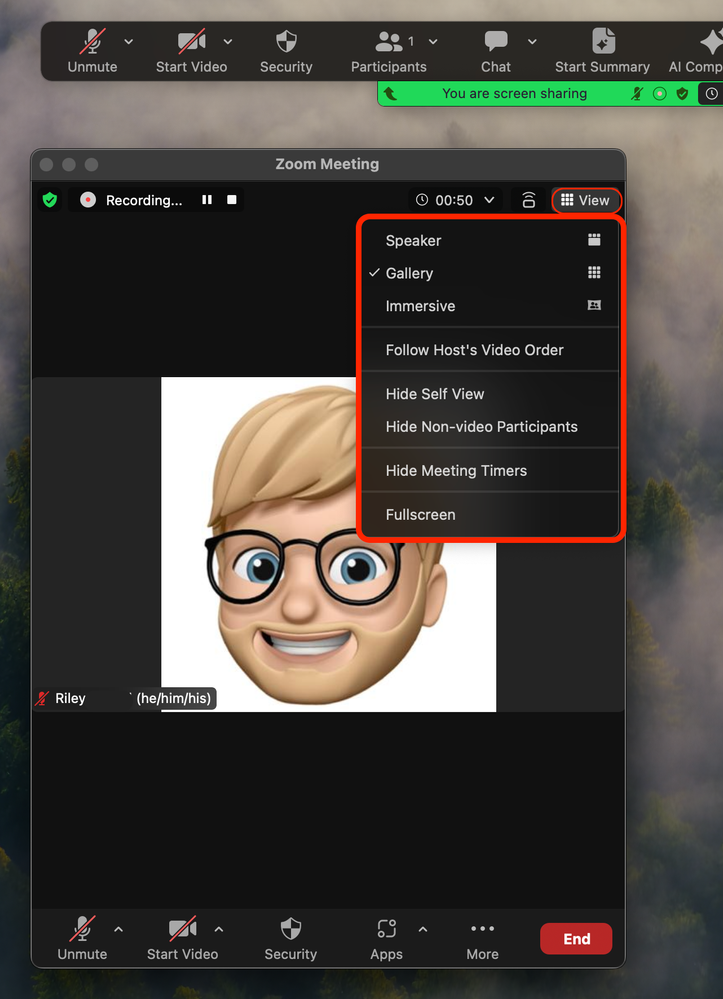Zoomtopia is here. Unlock the transformative power of generative AI, helping you connect, collaborate, and Work Happy with AI Companion.
Register now-
Products
Empowering you to increase productivity, improve team effectiveness, and enhance skills.
Learn moreCommunication
Productivity
Apps & Integration
Employee Engagement
Customer Care
Sales
Ecosystems
- Solutions
By audience- Resources
Connect & learnHardware & servicesDownload the Zoom app
Keep your Zoom app up to date to access the latest features.
Download Center Download the Zoom appZoom Virtual Backgrounds
Download hi-res images and animations to elevate your next Zoom meeting.
Browse Backgrounds Zoom Virtual Backgrounds- Plans & Pricing
- Solutions
-
Product Forums
Empowering you to increase productivity, improve team effectiveness, and enhance skills.
Zoom AI CompanionBusiness Services
-
User Groups
Community User Groups
User groups are unique spaces where community members can collaborate, network, and exchange knowledge on similar interests and expertise.
Location and Language
Industry
-
Help & Resources
Community Help
Help & Resources is your place to discover helpful Zoom support resources, browse Zoom Community how-to documentation, and stay updated on community announcements.
-
Events
Community Events
The Events page is your destination for upcoming webinars, platform training sessions, targeted user events, and more. Stay updated on opportunities to enhance your skills and connect with fellow Zoom users.
Community Events
- Zoom
- Products
- Zoom Meetings
- Keeping Participant Video on When Screen Sharing
- Subscribe to RSS Feed
- Mark Topic as New
- Mark Topic as Read
- Float this Topic for Current User
- Bookmark
- Subscribe
- Mute
- Printer Friendly Page
Keeping Participant Video on When Screen Sharing
- Mark as New
- Bookmark
- Subscribe
- Mute
- Subscribe to RSS Feed
- Permalink
- Report Inappropriate Content
2023-07-18 09:13 AM - edited 2023-07-18 09:15 AM
Hi there, when I'm sharing my screen/presenting - my gallery view of all video participants completely disappears. It makes it difficult to see who is speaking or who has joined in the meeting. I've searched through the other discussions here and the only answer I found is the "more" + "show video". Unfortunately, when I click on "more" when screen sharing, the "show video" option does not appear for me. See screenshot below. Does anyone know a workaround or another way for this to show?
- Topics:
-
Meeting Features
-
Screen sharing
-
Video
- Mark as New
- Bookmark
- Subscribe
- Mute
- Subscribe to RSS Feed
- Permalink
- Report Inappropriate Content
2023-09-25 07:33 PM
This just started happening to me...I've been doing the exact same thing for 3 years and as of last week gallery view and meeting controls disappear as soon as I screen share..Did you find a solution?
- Mark as New
- Bookmark
- Subscribe
- Mute
- Subscribe to RSS Feed
- Permalink
- Report Inappropriate Content
2024-01-23 12:13 PM - edited 2024-01-23 12:14 PM
I have all of sudden started having this issue, its very frustrating and making facilitation very difficult
- Mark as New
- Bookmark
- Subscribe
- Mute
- Subscribe to RSS Feed
- Permalink
- Report Inappropriate Content
2024-01-30 10:12 AM
Hi @akaw @LaCresta @Doula_D welcome to the community! When you share screen, you will see the floating meeting controls will show up if you are sharing the screen, however, if others are sharing their screen - you will not see the floating meeting controls.
Within the attached screenshot below on the floating meeting controls, you may have this hidden.
- Ctrl+Alt+Shift+H: Show/hide floating meeting controls
Secondly, you can change your view back to gallery view from the "view" tab in-meeting in the upper-right hand corner.
Zoom Community Moderator
he/him/his
Have you heard about Zoom AI Companion? ➡️ Check it out!
- Mark as New
- Bookmark
- Subscribe
- Mute
- Subscribe to RSS Feed
- Permalink
- Report Inappropriate Content
2024-01-30 10:29 AM
Thanks for the reply, unfortunately that's not the solution to the problem. Historically when I share screen I could use the floating meeting controls or the control panel along the bottom of the screen, like the one showing in your screen shot. That is the control panel that disappears when I click share screen, this does not happen consistently, and I can't determine why it's happening...I'd prefer t ouse it as I historically have for the last 5 years, vs the floating meeting controls....I hope that clarifies..Thx
- screen sharing where participants see it fine but it turns black for me in Zoom Meetings
- after update, even if i toggle sound share, participants can't listen my video in Zoom Meetings
- Zoom Settings - screen sharing of participants in Zoom Meetings
- Session Hacked by Participant who raised OTHER PEOPLE'S Hands in Zoom Meetings
- Meeting Hijacked- Left and Restarted- Happened Again Under a Different Participant in Zoom Meetings