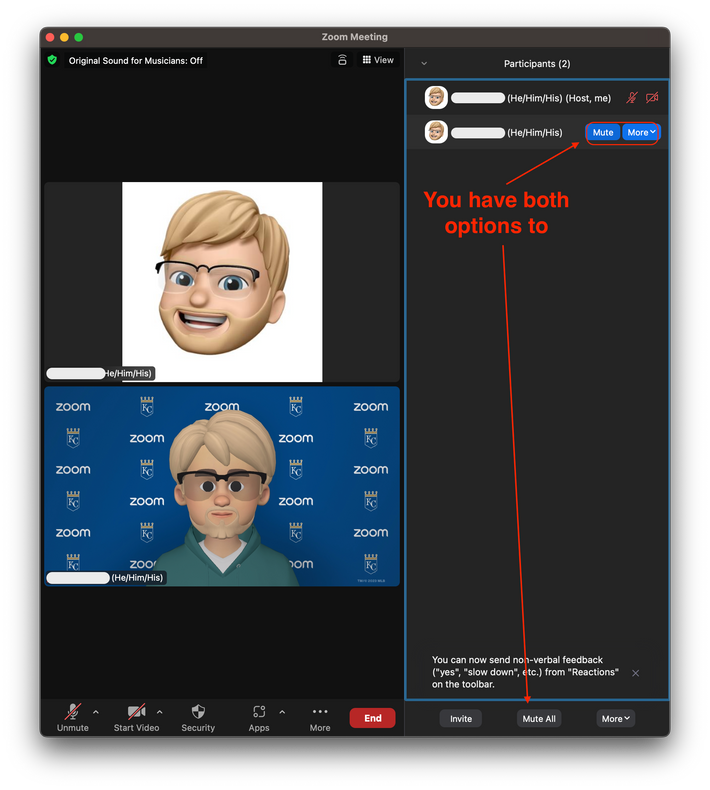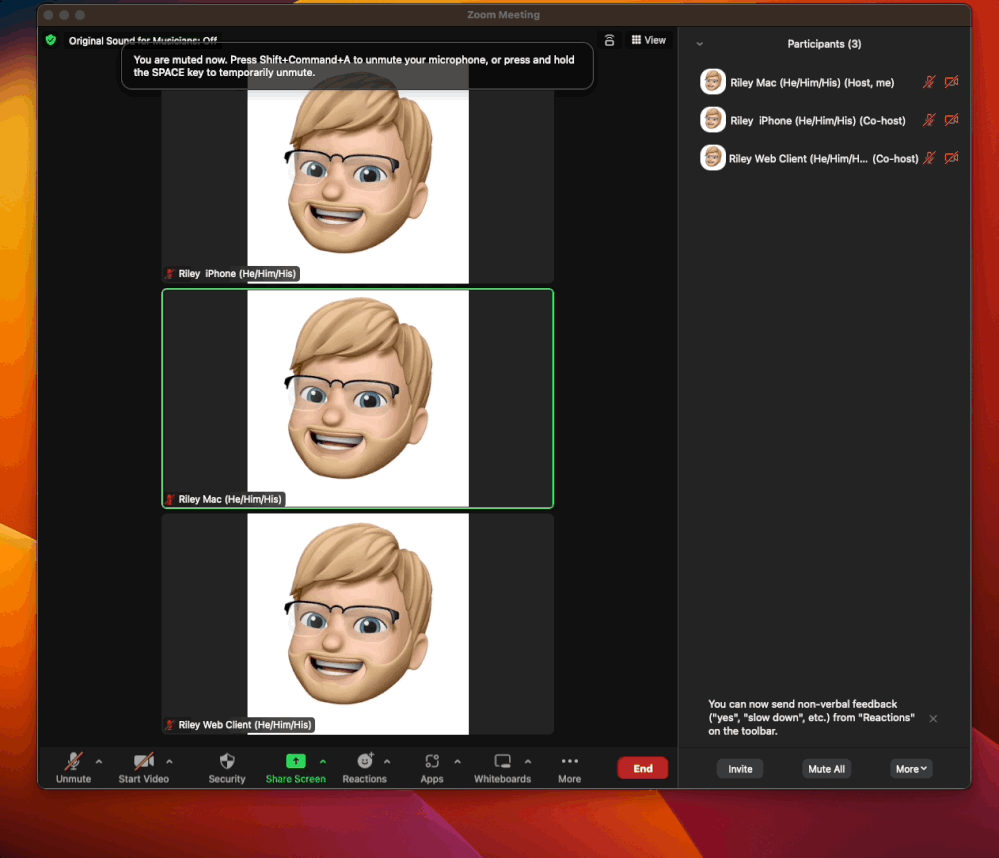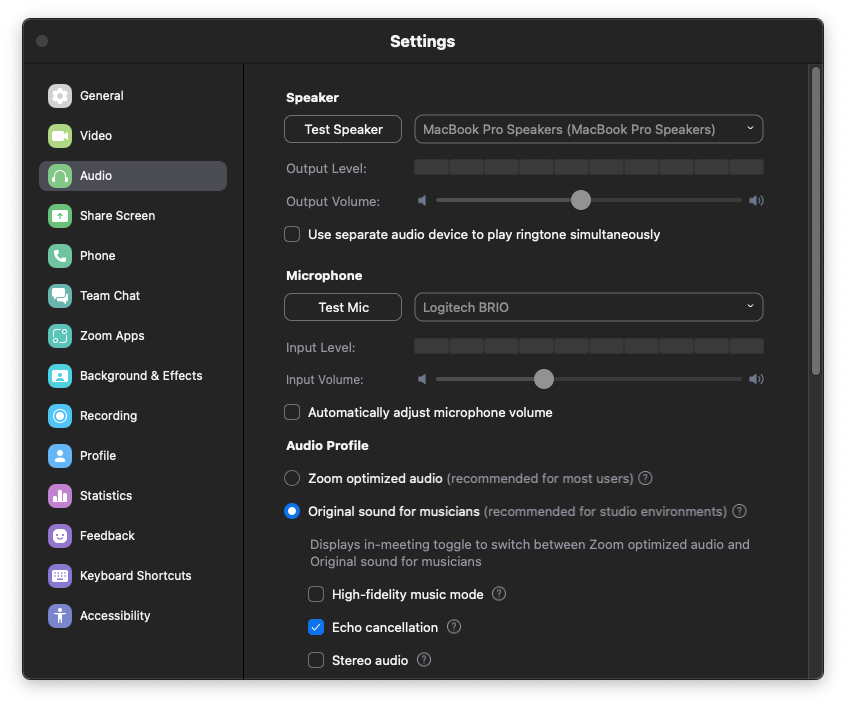Zoomtopia is here. Unlock the transformative power of generative AI, helping you connect, collaborate, and Work Happy with AI Companion.
Register now-
Products
Empowering you to increase productivity, improve team effectiveness, and enhance skills.
Learn moreCommunication
Productivity
Apps & Integration
Employee Engagement
Customer Care
Sales
Ecosystems
- Solutions
By audience- Resources
Connect & learnHardware & servicesDownload the Zoom app
Keep your Zoom app up to date to access the latest features.
Download Center Download the Zoom appZoom Virtual Backgrounds
Download hi-res images and animations to elevate your next Zoom meeting.
Browse Backgrounds Zoom Virtual Backgrounds- Plans & Pricing
- Solutions
-
Product Forums
Empowering you to increase productivity, improve team effectiveness, and enhance skills.
Zoom AI CompanionBusiness Services
-
User Groups
Community User Groups
User groups are unique spaces where community members can collaborate, network, and exchange knowledge on similar interests and expertise.
Location and Language
Industry
-
Help & Resources
Community Help
Help & Resources is your place to discover helpful Zoom support resources, browse Zoom Community how-to documentation, and stay updated on community announcements.
-
Events
Community Events
The Events page is your destination for upcoming webinars, platform training sessions, targeted user events, and more. Stay updated on opportunities to enhance your skills and connect with fellow Zoom users.
Community Events
- Zoom
- Products
- Zoom Meetings
- Re: Is this muting situation possible?...
- Subscribe to RSS Feed
- Mark Topic as New
- Mark Topic as Read
- Float this Topic for Current User
- Bookmark
- Subscribe
- Mute
- Printer Friendly Page
Effective January 9th, 2026 through January 22nd, 2026: The Zoom Community is currently in read-only mode with login disabled, to deliver you a new and improved community experience!
The site is still accessible to view, however, the ability to login, create content, or access your community account is temporarily unavailable. We appreciate your patience during this time. If seeking support, please browse existing community content or ask our Zoom Virtual Agent.
- Mark as New
- Bookmark
- Subscribe
- Mute
- Subscribe to RSS Feed
- Permalink
- Report Inappropriate Content
2023-04-06
02:21 AM
- last edited on
2023-05-30
12:57 PM
by
![]() RN
RN
After an overly chatty user is muted by the moderator, can the user then unmute him/herself by clicking their Unmute button?
And/or, is it possible that the moderator-muted user is automatically unmuted by voice actuation (and then muted again)?
Solved! Go to Solution.
- Topics:
-
Audio
- Mark as New
- Bookmark
- Subscribe
- Mute
- Subscribe to RSS Feed
- Permalink
- Report Inappropriate Content
2023-04-12 02:30 PM
Hi @KeyWrangler the user is not able to unmute based on voice activation. Can think that the user was using keyboard shortcuts to mute or unmute themselves?
You can also use push to talk if you want to unmute yourself by holding the spacebar.
- Windows: Alt + A
- Mac: Shift + Command + A
Otherwise, when you are muted, your are muted; meaning, others are not able to hear you unless yourself or a host/co-hosts with pre-approved consent to be unmuted, unmutes the microphone.
Zoom Community Moderator
he/him/his
Have you heard about Zoom AI Companion? ➡️ Check it out!
- Mark as New
- Bookmark
- Subscribe
- Mute
- Subscribe to RSS Feed
- Permalink
- Report Inappropriate Content
2023-04-13 08:28 AM - edited 2023-04-13 08:37 AM
What you are calling voice actuation is actually just an open, unmuted microphone that is not hearing any sound input or the sound is so low that zoom ignores it or supresses it as part of it's noise suppression ability. An open microphone will be heard once it reaches a certain threshold.
Muting is a binary state. You are either muted or not muted. If you are muted you will never be heard. If you are unmuted and don't make any noise that Zoom can detect you will not be highlighted. If you are unmuted and you make some kind of sound that Zoom detects you will light up.
Let's not confuse muting with nose suppression. It's considered a best practice to always mute yourself when you are not speaking.
https://support.zoom.us/hc/en-us/articles/203024649-Muting-your-microphone-when-joining-a-meeting
Regards
If my reply helped, don't forget to click the accept as solution button!
- Mark as New
- Bookmark
- Subscribe
- Mute
- Subscribe to RSS Feed
- Permalink
- Report Inappropriate Content
2023-04-12 10:28 AM - edited 2023-04-12 10:30 AM
Hi @KeyWrangler the host or co-host can individually mute or mute all participants that are already in the meeting, as well as new participants joining the meeting.
To Mute:
- Click Participants
 located in the meeting controls
located in the meeting controls - You then have the options:
- Individually mute the participant (limitation the participant can unmute themselves after the host mutes them)
- The host or co-host can mute all participants that are already in the meeting, as well as new participants joining the meeting.
- Click Mute All.
- (Optional) Check Allow participants to unmute themselves if you would like participants to be able to unmute at any time during the meeting.
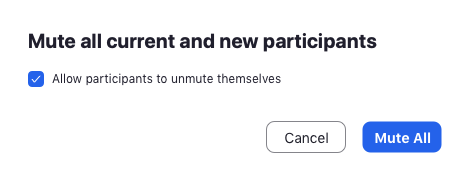
- Click Mute All.
Hope this helps!
Zoom Community Moderator
he/him/his
Have you heard about Zoom AI Companion? ➡️ Check it out!
- Mark as New
- Bookmark
- Subscribe
- Mute
- Subscribe to RSS Feed
- Permalink
- Report Inappropriate Content
2023-04-12 01:57 PM - edited 2023-04-12 02:01 PM
Thank you. It helps somewhat, but misses a key point of my question, which involves voice-activated unmuting:
Restating:
After being muted by the Moderator, can the user then be automatically unmuted by voice-activation, not requiring the user to manually unmute himself (that is, by clicking)?
In other words, is it conceivable that the user (seeing himself muted) said something aloud to himself, not intending it to be overheard, but nevertheless -- because of voice-activated unmuting -- it was heard by all?
During some meetings, obviously people are unmuted (or at least highlighted) as they speak, but I am unfamiliar with the voice-activation feature's specific capabilities. Possibly in this case, the Moderator is also unfamiliar with that capability, if it exists.
- Mark as New
- Bookmark
- Subscribe
- Mute
- Subscribe to RSS Feed
- Permalink
- Report Inappropriate Content
2023-04-12 02:30 PM
Hi @KeyWrangler the user is not able to unmute based on voice activation. Can think that the user was using keyboard shortcuts to mute or unmute themselves?
You can also use push to talk if you want to unmute yourself by holding the spacebar.
- Windows: Alt + A
- Mac: Shift + Command + A
Otherwise, when you are muted, your are muted; meaning, others are not able to hear you unless yourself or a host/co-hosts with pre-approved consent to be unmuted, unmutes the microphone.
Zoom Community Moderator
he/him/his
Have you heard about Zoom AI Companion? ➡️ Check it out!
- Mark as New
- Bookmark
- Subscribe
- Mute
- Subscribe to RSS Feed
- Permalink
- Report Inappropriate Content
2023-04-12 09:20 PM
Although my immediate question seems answered, further detail on voice activation will help me understand more fully.
Assuming settings/permissions allow the Moderator to mute any user, but the user can then "manually" unmute him/herself ...
- When unmuted, the user's image is not "highlighted" until the user speaks. I take this to mean that the highlighting is achieved by voice activation?
- When the user stops speaking, the highlighting ends, although the user will remain unmuted until he/she or the Moderator re-mutes that user.
Do I understand correctly?
- Mark as New
- Bookmark
- Subscribe
- Mute
- Subscribe to RSS Feed
- Permalink
- Report Inappropriate Content
2023-04-13 07:55 AM - edited 2023-04-13 07:56 AM
Hi @KeyWrangler correct, as to the same if you were muted and you were to speak, you would be prompt'd that you are muted, i.e.: (see attachment)
To your point, yes, the highlighting around a speaker is an indicator as to them speaking or having input.
Based on my experience, there are instances where the highlighting persists even when there is no input or the participant is muted, and it continues until the next speaker starts talking.
Zoom Community Moderator
he/him/his
Have you heard about Zoom AI Companion? ➡️ Check it out!
- Mark as New
- Bookmark
- Subscribe
- Mute
- Subscribe to RSS Feed
- Permalink
- Report Inappropriate Content
2023-04-13 08:28 AM - edited 2023-04-13 08:43 AM
@KeyWrangler was also able to capture the highlighting which seems to appear after 3+ participants in a meeting. Hope this example further explains 🙂
Here are the output/input settings as well experiences may vary depending on input volume, output volume, microphone, etc.
Zoom Community Moderator
he/him/his
Have you heard about Zoom AI Companion? ➡️ Check it out!
- Mark as New
- Bookmark
- Subscribe
- Mute
- Subscribe to RSS Feed
- Permalink
- Report Inappropriate Content
2023-04-13 08:31 AM
Also want to mention @Frank_TB's reply as well @KeyWrangler
Zoom Community Moderator
he/him/his
Have you heard about Zoom AI Companion? ➡️ Check it out!
- Mark as New
- Bookmark
- Subscribe
- Mute
- Subscribe to RSS Feed
- Permalink
- Report Inappropriate Content
2023-04-13 08:28 AM - edited 2023-04-13 08:37 AM
What you are calling voice actuation is actually just an open, unmuted microphone that is not hearing any sound input or the sound is so low that zoom ignores it or supresses it as part of it's noise suppression ability. An open microphone will be heard once it reaches a certain threshold.
Muting is a binary state. You are either muted or not muted. If you are muted you will never be heard. If you are unmuted and don't make any noise that Zoom can detect you will not be highlighted. If you are unmuted and you make some kind of sound that Zoom detects you will light up.
Let's not confuse muting with nose suppression. It's considered a best practice to always mute yourself when you are not speaking.
https://support.zoom.us/hc/en-us/articles/203024649-Muting-your-microphone-when-joining-a-meeting
Regards
If my reply helped, don't forget to click the accept as solution button!
- Mark as New
- Bookmark
- Subscribe
- Mute
- Subscribe to RSS Feed
- Permalink
- Report Inappropriate Content
2023-04-13 05:10 PM - edited 2023-04-13 05:13 PM
Thanks to all. All questions clarified. The end-issue was whether or not the user intended to be heard, or thought he was still muted. From these responses, he would have had to manually click "unmute" (or use a shortcut) -- it was not merely voice activation -- so unless it was a mistake out of confusion, his statement was meant to be heard.
Although I don't rule out user confusion. I'll never know. Neither party was me.
- ical integration in Zoom Mail and Calendar
- Missing recording-Need help in Zoom Meetings
- Shared Computer Audio Stops Working When Mic Is Muted (New Bug, Started This Week) in Zoom Meetings
- Annoying “Beep” sound when toggling mute/video via keyboard shortcuts (Windows 11, Zoom 6.5.12) in Zoom Meetings
- Changing/Rescheduling Recurring Zoom Webinar Date in Zoom Webinars