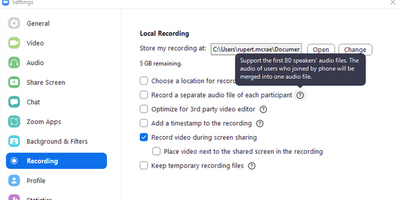Zoomtopia is here. Unlock the transformative power of generative AI, helping you connect, collaborate, and Work Happy with AI Companion.
Register now-
Products
Empowering you to increase productivity, improve team effectiveness, and enhance skills.
Learn moreCommunication
Productivity
Apps & Integration
Employee Engagement
Customer Care
Sales
Ecosystems
- Solutions
By audience- Resources
Connect & learnHardware & servicesDownload the Zoom app
Keep your Zoom app up to date to access the latest features.
Download Center Download the Zoom appZoom Virtual Backgrounds
Download hi-res images and animations to elevate your next Zoom meeting.
Browse Backgrounds Zoom Virtual Backgrounds- Plans & Pricing
- Solutions
-
Product Forums
Empowering you to increase productivity, improve team effectiveness, and enhance skills.
Zoom AI CompanionBusiness Services
-
User Groups
Community User Groups
User groups are unique spaces where community members can collaborate, network, and exchange knowledge on similar interests and expertise.
Location and Language
Industry
-
Help & Resources
Community Help
Help & Resources is your place to discover helpful Zoom support resources, browse Zoom Community how-to documentation, and stay updated on community announcements.
-
Events
Community Events
The Events page is your destination for upcoming webinars, platform training sessions, targeted user events, and more. Stay updated on opportunities to enhance your skills and connect with fellow Zoom users.
Community Events
- Zoom
- Products
- Zoom Meetings
- Re: How do I record audio of individual participan...
- Subscribe to RSS Feed
- Mark Topic as New
- Mark Topic as Read
- Float this Topic for Current User
- Bookmark
- Subscribe
- Mute
- Printer Friendly Page
The Zoom Community will be placed in read-only mode January 9th, 2026 through January 22nd, 2026 to deliver you a new and improved community experience!
The community will still be accessible, however, the creation of any new discussions or replies will be temporarily unavailable. We appreciate your patience during this time.
How do I record audio of individual participants?
- Mark as New
- Bookmark
- Subscribe
- Mute
- Subscribe to RSS Feed
- Permalink
- Report Inappropriate Content
2021-09-28 06:02 AM
I know that there is a setting to enable recording of individual participants, but I can't seem to get it to work. Can anyone help? I run choir rehearsals online, and mostly have to trust that people are singing the right thing! But at times I have tried to record participants. In the app, I have clicked the enable box for this. When I log into zoom on the web browser and host a rehearsal that way, and press record, it does not record individuals. I just tried logging in through the app for a rehearsal, and pressed record, and it still does not record individual audio.
Any thoughts on what I need to do?
Thanks in advance!
- Mark as New
- Bookmark
- Subscribe
- Mute
- Subscribe to RSS Feed
- Permalink
- Report Inappropriate Content
2021-09-28 06:19 AM
Hi @Clarely
Recording via the web client will definitely not provide individual recordings.
You do need to use the local client app on your computer.
It does needs to be the desktop client on a Windows or Mac computer. iPad etc will not work either.
It does also need to be a local recording. Cloud recording will not work either.
But, for local recording, from the desktop app, it should (does) work.
You may want to ensure your client is up-to-date. There were some updates recently to recording features.
https://support.zoom.us/hc/en-us/articles/201362233-Upgrading-Zoom-to-the-latest-version
Can you confirm you are looking at the setting pasted below - and also how many Participants you have in your meeting. If you are running a choir - that might be large? Local recording support up to 80.
Are you seeing any audio recording at all?
Hope this helps.
Rupert
- Mark as New
- Bookmark
- Subscribe
- Mute
- Subscribe to RSS Feed
- Permalink
- Report Inappropriate Content
2021-09-28 06:43 AM
Hi Rupert
Thanks for your suggestions. I have updated the desktop app.
But all my settings were correct previously - I had selected the second box as per the image you pasted. And for the last attempt I was on desktop client, local recording. Also it's normally 15 - 20 participants only.
There may be a simple answer - that everyone's mics were on mute. Because of the timelag we can't all sing 'together'. Normally I play a recording and everyone sings along to that, with their mics mute. But I'm sure I've attended an event where audio was recorded of all participants even though our mics were muted. Is there a way for the sound to be recorded even though the participants are mute in the event?
- Mark as New
- Bookmark
- Subscribe
- Mute
- Subscribe to RSS Feed
- Permalink
- Report Inappropriate Content
2021-09-28 06:45 AM
No, if their mics are muted, Zoom is receiving no audio from them. Zoom cannot record what it cannot hear.
- Mark as New
- Bookmark
- Subscribe
- Mute
- Subscribe to RSS Feed
- Permalink
- Report Inappropriate Content
2021-09-28 07:46 AM
I have this question too. I can record single audio tracks but not video. Is it only for paid accounts?
- Mark as New
- Bookmark
- Subscribe
- Mute
- Subscribe to RSS Feed
- Permalink
- Report Inappropriate Content
2021-09-28 08:16 AM
Currently Zoom only offers recording separate audio tracks on local recordings. This option is not yet available for cloud recordings, and there is no way to get individual video files for each participant.
- Recording only the host in Zoom Meetings
- WebGL Context Limit Reached When Rendering Multiple Participant Videos Using Zoom Video SDK (React + in Zoom Meetings
- Security Feature Request: Password Protected Docs and data table individual record permissions in Zoom Docs
- Recording a meeting in Zoom Meetings
- Screen galery view in a recorded video in Zoom Meetings