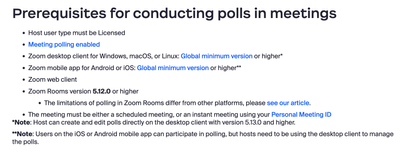Zoomtopia is here. Unlock the transformative power of generative AI, helping you connect, collaborate, and Work Happy with AI Companion.
Register now-
Products
Empowering you to increase productivity, improve team effectiveness, and enhance skills.
Learn moreCommunication
Productivity
Apps & Integration
Employee Engagement
Customer Care
Sales
Ecosystems
- Solutions
By audience- Resources
Connect & learnHardware & servicesDownload the Zoom app
Keep your Zoom app up to date to access the latest features.
Download Center Download the Zoom appZoom Virtual Backgrounds
Download hi-res images and animations to elevate your next Zoom meeting.
Browse Backgrounds Zoom Virtual Backgrounds- Plans & Pricing
- Solutions
-
Product Forums
Empowering you to increase productivity, improve team effectiveness, and enhance skills.
Zoom AI CompanionBusiness Services
-
User Groups
Community User Groups
User groups are unique spaces where community members can collaborate, network, and exchange knowledge on similar interests and expertise.
Location and Language
Industry
-
Help & Resources
Community Help
Help & Resources is your place to discover helpful Zoom support resources, browse Zoom Community how-to documentation, and stay updated on community announcements.
-
Events
Community Events
The Events page is your destination for upcoming webinars, platform training sessions, targeted user events, and more. Stay updated on opportunities to enhance your skills and connect with fellow Zoom users.
Community Events
- Zoom
- Products
- Zoom Meetings
- Re: Holding Elections on Zoom
- Subscribe to RSS Feed
- Mark Topic as New
- Mark Topic as Read
- Float this Topic for Current User
- Bookmark
- Subscribe
- Mute
- Printer Friendly Page
The Zoom Community will be placed in read-only mode January 9th, 2026 through January 22nd, 2026 to deliver you a new and improved community experience!
The community will still be accessible, however, the creation of any new discussions or replies will be temporarily unavailable. We appreciate your patience during this time.
Holding Elections on Zoom
- Mark as New
- Bookmark
- Subscribe
- Mute
- Subscribe to RSS Feed
- Permalink
- Report Inappropriate Content
2023-11-25 07:13 AM
I am in an organization that hold our meetings on Zoom. We would like to hold a meeting on Zoom to elect leadership in our organization. We have 100 members. How can we do that? Thanks for any suggestions.
- Topics:
-
Meeting Features
- Mark as New
- Bookmark
- Subscribe
- Mute
- Subscribe to RSS Feed
- Permalink
- Report Inappropriate Content
2023-11-26 01:06 PM
You'd need to first ensure that your license accommodates the number of participants in the meeting (at least 100, in your case).
From there, you have a number of options to 'conduct' the election, including manual vote-taking, third-party Zoom-integrated voting apps, or Zoom's built-in polling feature (https://support.zoom.com/hc/en/article?id=zm_kb&sysparm_article=KB0066150).
- Mark as New
- Bookmark
- Subscribe
- Mute
- Subscribe to RSS Feed
- Permalink
- Report Inappropriate Content
2024-03-04 07:39 AM
Hi
If you're still looking for a solution for your election then take a look at the Mi-Voice Voting App available from Zoom Marketplace which can help you.
The Mi-Voice App can be used to manage all voting aspects of your meeting, whether this is an AGM, Conference or Board Meeting. Only individuals eligible to vote at the event are able to do so, with controls in place to ensure the accuracy and security of the process.
Voting items can be presented individually, in groups or all at once, with complete control afforded to the Chair on the opening/ closing of a voting matter with instant access to the result.
Once downloaded the app will allow anyone with a valid voting code to vote. To set-up a vote you will need to speak to the Mi-Voice Sales Team at ***********
Search for Mi-Voice in Zoom App Marketplace