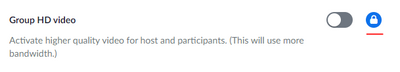Zoomtopia is here. Unlock the transformative power of generative AI, helping you connect, collaborate, and Work Happy with AI Companion.
Register now-
Products
Empowering you to increase productivity, improve team effectiveness, and enhance skills.
Learn moreCommunication
Productivity
Apps & Integration
Employee Engagement
Customer Care
Sales
Ecosystems
- Solutions
By audience- Resources
Connect & learnHardware & servicesDownload the Zoom app
Keep your Zoom app up to date to access the latest features.
Download Center Download the Zoom appZoom Virtual Backgrounds
Download hi-res images and animations to elevate your next Zoom meeting.
Browse Backgrounds Zoom Virtual Backgrounds- Plans & Pricing
- Solutions
-
Product Forums
Empowering you to increase productivity, improve team effectiveness, and enhance skills.
Zoom AI CompanionBusiness Services
-
User Groups
Community User Groups
User groups are unique spaces where community members can collaborate, network, and exchange knowledge on similar interests and expertise.
Location and Language
Industry
-
Help & Resources
Community Help
Help & Resources is your place to discover helpful Zoom support resources, browse Zoom Community how-to documentation, and stay updated on community announcements.
-
Events
Community Events
The Events page is your destination for upcoming webinars, platform training sessions, targeted user events, and more. Stay updated on opportunities to enhance your skills and connect with fellow Zoom users.
Community Events
- Zoom
- Products
- Zoom Meetings
- Re: HD Video Field Editable in Settings
- Subscribe to RSS Feed
- Mark Topic as New
- Mark Topic as Read
- Float this Topic for Current User
- Bookmark
- Subscribe
- Mute
- Printer Friendly Page
HD Video Field Editable in Settings
- Mark as New
- Bookmark
- Subscribe
- Mute
- Subscribe to RSS Feed
- Permalink
- Report Inappropriate Content
2022-08-12 06:28 AM
Does anyone know what Zoom setting (portal or registry) governs the HD video enable/disable? We know the registry key that will turn on/off the capability but the field is grayed out. What setting is causing the field to not be editable? Ideally we'd like to keep the setting turned off (which we know how to do in the registry) but allow people to turn it on but since the field is grayed out, we can't.
- Mark as New
- Bookmark
- Subscribe
- Mute
- Subscribe to RSS Feed
- Permalink
- Report Inappropriate Content
2022-08-12 08:57 PM
Hi, @VanessaS
The account administrator may have locked the HD feature from being used.
When set up as above, the user will see the settings grayed out as follows
In this case, "Locked by admin" should be displayed.
- Mark as New
- Bookmark
- Subscribe
- Mute
- Subscribe to RSS Feed
- Permalink
- Report Inappropriate Content
2022-08-15 08:31 AM
Hi, the Group HD setting you referenced is different than what I'm referencing. Within the user's Zoom video settings, there is a field there called 'HD'. The field itself is grayed out so we can't 'click' or 'unclick' the button. We can update the registry key to enable and disable for the field value but the field itself isn't editable. See attached.
- Request for Guidance on Programmatically Setting Zoom Username and Disabling User Editing in Zoom Meetings
- Logitech Brio FoV/Zoom Resets Mid-Meeting on macOS 15.7.1 — Zoom 6.6.2 in Zoom Meetings
- LTI Pro 1.3 in Canvas, Panopto integration using Zoom tracking fields in Zoom App Marketplace
- Adding reoccuring hosts to already established daily meetings in Zoom Meetings
- Joining zoom meeting with registration required in a microsoft teams room in Zoom Meetings