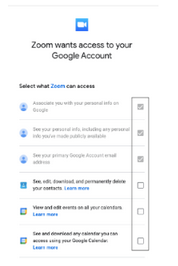Zoomtopia is here. Unlock the transformative power of generative AI, helping you connect, collaborate, and Work Happy with AI Companion.
Register now-
Products
Empowering you to increase productivity, improve team effectiveness, and enhance skills.
Learn moreCommunication
Productivity
Apps & Integration
Employee Engagement
Customer Care
Sales
Ecosystems
- Solutions
By audience- Resources
Connect & learnHardware & servicesDownload the Zoom app
Keep your Zoom app up to date to access the latest features.
Download Center Download the Zoom appZoom Virtual Backgrounds
Download hi-res images and animations to elevate your next Zoom meeting.
Browse Backgrounds Zoom Virtual Backgrounds- Plans & Pricing
- Solutions
-
Product Forums
Empowering you to increase productivity, improve team effectiveness, and enhance skills.
Zoom AI CompanionBusiness Services
-
User Groups
Community User Groups
User groups are unique spaces where community members can collaborate, network, and exchange knowledge on similar interests and expertise.
Location and Language
Industry
-
Help & Resources
Community Help
Help & Resources is your place to discover helpful Zoom support resources, browse Zoom Community how-to documentation, and stay updated on community announcements.
-
Events
Community Events
The Events page is your destination for upcoming webinars, platform training sessions, targeted user events, and more. Stay updated on opportunities to enhance your skills and connect with fellow Zoom users.
Community Events
- Zoom
- Products
- Zoom Meetings
- Re: Google Calendar integration fail
- Subscribe to RSS Feed
- Mark Topic as New
- Mark Topic as Read
- Float this Topic for Current User
- Bookmark
- Subscribe
- Mute
- Printer Friendly Page
Effective January 9th, 2026 through January 22nd, 2026: The Zoom Community is currently in read-only mode with login disabled, to deliver you a new and improved community experience!
The site is still accessible to view, however, the ability to login, create content, or access your community account is temporarily unavailable. We appreciate your patience during this time. If seeking support, please browse existing community content or ask our Zoom Virtual Agent.
Google Calendar integration fail
- Mark as New
- Bookmark
- Subscribe
- Mute
- Subscribe to RSS Feed
- Permalink
- Report Inappropriate Content
2022-07-23 09:12 AM
When I attempt to integrate my google calendar with zoom so that meetings automatically appear on my google calendar, I receive the error message: Add failed, the calendar-related access permissions are not allowed" (screenshot attached. Please how can I troubleshoot to find resolution? Thank you.
- Mark as New
- Bookmark
- Subscribe
- Mute
- Subscribe to RSS Feed
- Permalink
- Report Inappropriate Content
2022-11-07 02:25 AM
I'm having the same issue and have done everything that Rachel has suggested and I still get the error message when trying to integrate Google calendar to Zoom. Any suggestions?
- Mark as New
- Bookmark
- Subscribe
- Mute
- Subscribe to RSS Feed
- Permalink
- Report Inappropriate Content
2022-12-02 08:03 AM
I'm having the exact same issues as above with the popup notification of "Add failed, the calendar-related access permissions are not allowed." I've tried the recommended steps from Rachel Gomez, I've tried to adjust all the settings in admin for allowing google calendar integrations. I don't understand if this is a Zoom issue or a Google Calendar issue. Any updates on this problem?
- Mark as New
- Bookmark
- Subscribe
- Mute
- Subscribe to RSS Feed
- Permalink
- Report Inappropriate Content
2022-12-07 02:12 PM
I am having the same issue!! How do we contact a human being at Zoom to get this addressed? HELP
- Mark as New
- Bookmark
- Subscribe
- Mute
- Subscribe to RSS Feed
- Permalink
- Report Inappropriate Content
2023-02-04 01:28 PM
I can't even get someone from Zoom to reply to 2 support tickets for billing to renew my subscription.
- Mark as New
- Bookmark
- Subscribe
- Mute
- Subscribe to RSS Feed
- Permalink
- Report Inappropriate Content
2023-02-04 01:27 PM
I'm having the same problem too and followed the same steps.
- Mark as New
- Bookmark
- Subscribe
- Mute
- Subscribe to RSS Feed
- Permalink
- Report Inappropriate Content
2023-03-13 12:15 PM
Same problem - and the bonus is I can't schedule any more than one future meeting. Attempting to do so just edits the date and time of the original meeting and auto-sends change request to all participants! 😡
- Mark as New
- Bookmark
- Subscribe
- Mute
- Subscribe to RSS Feed
- Permalink
- Report Inappropriate Content
2023-03-29 12:13 PM
Same issue. So frustrating!! Any updates?
- Mark as New
- Bookmark
- Subscribe
- Mute
- Subscribe to RSS Feed
- Permalink
- Report Inappropriate Content
2023-04-11 01:20 PM
Hi everyone! Thank you all for your contributions to this Zoom Community thread. I apologize for the issues you are encountering with the Google Calendar integration. I'll do my best to assist.
Please try the following:
Remove Zoom’s access to the Google account.
1. Go to the Security section of the Google Account.
2. Under Third-party apps with account access, select Manage third-party access.
3. Select Zoom from the list, then click Remove Access.
4. Confirm additional prompts to remove access to Zoom.
Re-configure the calendar and contacts integration in the Zoom account.
1. Sign in to the Zoom web portal.
2. Click Profile.
3. Under Others, in the Calendar and Contact Integration section, click Configure Calendar and Contacts Service.
4. Select Google
5. Click Next.
6. Sign in to your Google account.
7. Checked all boxes on “Zoom want access to your Google account” and continue.
Let me know if that helps!
Carla,
Zoom Community Team
- Mark as New
- Bookmark
- Subscribe
- Mute
- Subscribe to RSS Feed
- Permalink
- Report Inappropriate Content
2023-04-12 10:18 AM
Still didn't work. Same Error: "Add Failed - the calendar-related access permissions are not allowed"
- Mark as New
- Bookmark
- Subscribe
- Mute
- Subscribe to RSS Feed
- Permalink
- Report Inappropriate Content
2023-04-12 10:11 AM
- ical integration in Zoom Mail and Calendar
- Duplicate events created for one meeting in Zoom Mail and Calendar
- How to prevent Zoom Workplace on macOS from popping up unexpectedly in Zoom Meetings
- Adding a Zoom event to my Google calendar should not require giving Zoom access to my Google workspa in Zoom Meetings
- Zoom Room in Zoom Rooms and Workspaces