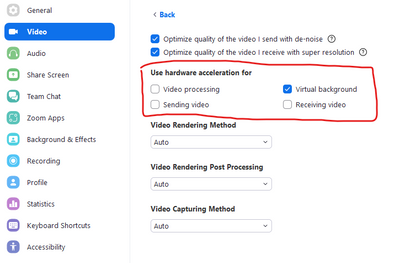Zoomtopia is here. Unlock the transformative power of generative AI, helping you connect, collaborate, and Work Happy with AI Companion.
Register now-
Products
Empowering you to increase productivity, improve team effectiveness, and enhance skills.
Learn moreCommunication
Productivity
Apps & Integration
Employee Engagement
Customer Care
Sales
Ecosystems
- Solutions
By audience- Resources
Connect & learnHardware & servicesDownload the Zoom app
Keep your Zoom app up to date to access the latest features.
Download Center Download the Zoom appZoom Virtual Backgrounds
Download hi-res images and animations to elevate your next Zoom meeting.
Browse Backgrounds Zoom Virtual Backgrounds- Plans & Pricing
- Solutions
-
Product Forums
Empowering you to increase productivity, improve team effectiveness, and enhance skills.
Zoom AI CompanionBusiness Services
-
User Groups
Community User Groups
User groups are unique spaces where community members can collaborate, network, and exchange knowledge on similar interests and expertise.
Location and Language
Industry
-
Help & Resources
Community Help
Help & Resources is your place to discover helpful Zoom support resources, browse Zoom Community how-to documentation, and stay updated on community announcements.
-
Events
Community Events
The Events page is your destination for upcoming webinars, platform training sessions, targeted user events, and more. Stay updated on opportunities to enhance your skills and connect with fellow Zoom users.
Community Events
- Zoom
- Products
- Zoom Meetings
- Re: Flickering video that freezes after a few minu...
- Subscribe to RSS Feed
- Mark Topic as New
- Mark Topic as Read
- Float this Topic for Current User
- Bookmark
- Subscribe
- Mute
- Printer Friendly Page
Flickering video that freezes after a few minutes
- Mark as New
- Bookmark
- Subscribe
- Mute
- Subscribe to RSS Feed
- Permalink
- Report Inappropriate Content
2023-03-17 01:32 PM
My video on a recent zoom call with 17 people was flickering after a few minutes and then froze. This kept happening over the course of the two hour meeting as I kept turning the video off and then on in order not to distract the other participants. I am using a Windows 10 on a DESKTOP-UUMU1MR
Processor
Installed RAM 8.00 GB (7.47 GB usable)
System type 64-bit operating system, x64-based processor
I have never had this problem before. Could it be related to my wireless service or proximity to the router?
Thanks for any help.
Jackied8812
- Mark as New
- Bookmark
- Subscribe
- Mute
- Subscribe to RSS Feed
- Permalink
- Report Inappropriate Content
2023-03-19 07:32 AM
your problem is most probably generated by the fact that you have some hardware video processing activated in zoom.
try this: go to SETTING -> VIDEO (left side of settngs window) -> ADVANCED ( bottom of the video setings ) then uncheck boxes there (one at a time to see witch one is the problem - or all of them at once to see if it is the right fix, in the HARDWARE ACCELERATION zone)
- Zoom freezes for about 2 minutes when turning on video on ThinkPad L13 Gen 5 in Zoom Meetings
- Mac Studio video freezing only in Zoom in Zoom Meetings
- [Issue] Zoom freezes and goes unresponsive in meetings in Zoom Meetings
- White Screen Glitches in Zoom Meetings on XPS 13 9300 in Zoom Meetings
- Downloaded Recording File Freezes Halfway Through in Zoom Meetings