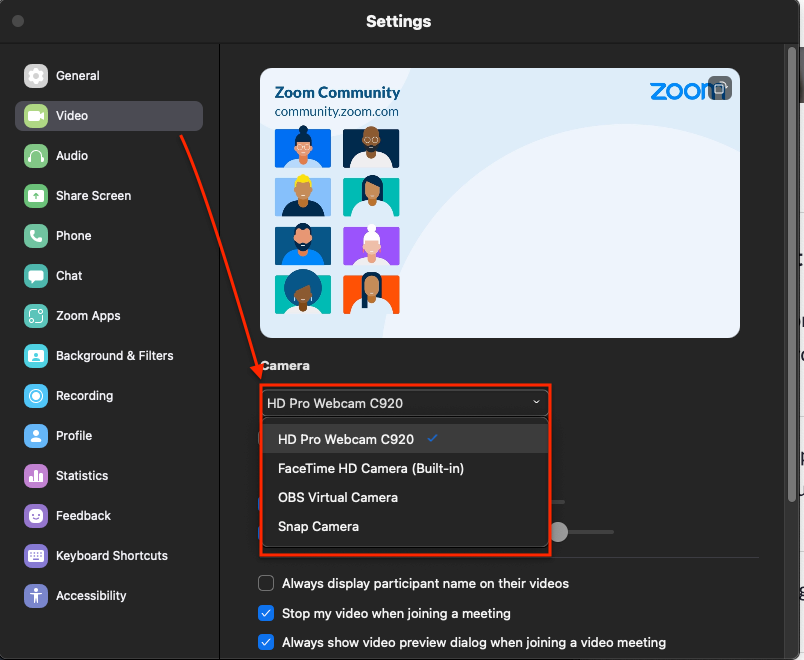Zoomtopia is here. Unlock the transformative power of generative AI, helping you connect, collaborate, and Work Happy with AI Companion.
Register now-
Products
Empowering you to increase productivity, improve team effectiveness, and enhance skills.
Learn moreCommunication
Productivity
Apps & Integration
Employee Engagement
Customer Care
Sales
Ecosystems
- Solutions
By audience- Resources
Connect & learnHardware & servicesDownload the Zoom app
Keep your Zoom app up to date to access the latest features.
Download Center Download the Zoom appZoom Virtual Backgrounds
Download hi-res images and animations to elevate your next Zoom meeting.
Browse Backgrounds Zoom Virtual Backgrounds- Plans & Pricing
- Solutions
-
Product Forums
Empowering you to increase productivity, improve team effectiveness, and enhance skills.
Zoom AI CompanionBusiness Services
-
User Groups
Community User Groups
User groups are unique spaces where community members can collaborate, network, and exchange knowledge on similar interests and expertise.
Location and Language
Industry
-
Help & Resources
Community Help
Help & Resources is your place to discover helpful Zoom support resources, browse Zoom Community how-to documentation, and stay updated on community announcements.
-
Events
Community Events
The Events page is your destination for upcoming webinars, platform training sessions, targeted user events, and more. Stay updated on opportunities to enhance your skills and connect with fellow Zoom users.
Community Events
- Zoom
- Products
- Zoom Meetings
- Fishbowl effect
- Subscribe to RSS Feed
- Mark Topic as New
- Mark Topic as Read
- Float this Topic for Current User
- Bookmark
- Subscribe
- Mute
- Printer Friendly Page
Effective January 9th, 2026 through January 22nd, 2026: The Zoom Community is currently in read-only mode with login disabled, to deliver you a new and improved community experience!
The site is still accessible to view, however, the ability to login, create content, or access your community account is temporarily unavailable. We appreciate your patience during this time. If seeking support, please browse existing community content or ask our Zoom Virtual Agent.
Fishbowl effect
- Mark as New
- Bookmark
- Subscribe
- Mute
- Subscribe to RSS Feed
- Permalink
- Report Inappropriate Content
2022-03-01 07:05 AM
In Zoom meetings, viewing myself, there is a fishbowl effect. The viewers say I look normal, but it is distracting to me to see myself distorted and stretched out like a fishbowl effect. Does anyone know how to change this? I am on a MacBook Air running Bootcamp. Thanks!
- Mark as New
- Bookmark
- Subscribe
- Mute
- Subscribe to RSS Feed
- Permalink
- Report Inappropriate Content
2022-03-01 07:36 AM
@cfiechter Unfortunately if there is an issue with how your Camera is displaying on your Macbook, the wonderful team over at Apple support would need to continue to assist.
I would take a look at their support portal and reach out to them (or in person at an Apple store) for additional assistance.
https://support.apple.com/mac/macbook
- Mark as New
- Bookmark
- Subscribe
- Mute
- Subscribe to RSS Feed
- Permalink
- Report Inappropriate Content
2022-03-01 07:38 AM
Hi @cfiechter weird you're experiencing this! What are the camera options when choosing a camera within your Zoom desktop client settings? Are you using an integrated camera or an external USB camera?
If you haven't already done so, I would suggest upgrading Zoom to the latest version or uninstalling Zoom and reinstalling
Zoom Community Moderator
he/him/his
Have you heard about Zoom AI Companion? ➡️ Check it out!
- Mark as New
- Bookmark
- Subscribe
- Mute
- Subscribe to RSS Feed
- Permalink
- Report Inappropriate Content
2022-03-01 07:58 AM
Uninstalling and reinstalling took care of it! The camera is just the built-in camera on the MacBook. The fishbowl effect did not happen with any other program than Zoom. Not sure why it started doing that but it is fixed now. Thank you!
- Mark as New
- Bookmark
- Subscribe
- Mute
- Subscribe to RSS Feed
- Permalink
- Report Inappropriate Content
2022-03-01 08:18 AM
@cfiechter great! Uninstalling/reinstalling usually takes away the wonkiness with the client. Glad it got resolved!
Zoom Community Moderator
he/him/his
Have you heard about Zoom AI Companion? ➡️ Check it out!
- Recorded voice / interview on my end gives a reverberating or resounding effect. in Zoom Meetings
- Getting weird filter/blur effect in Zoom Meetings
- Issues with Juniper SRX and Zoom Meetings in Zoom Meetings
- Issue with Inconsistent Delivery of Zoom Emails on Custom Domain (hagdananstepsofservice.org) in Zoom Mail and Calendar
- Zoom Workflows using Tasks don't work? in Zoom Tasks