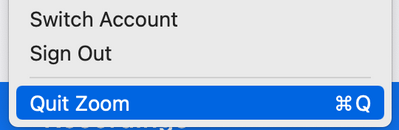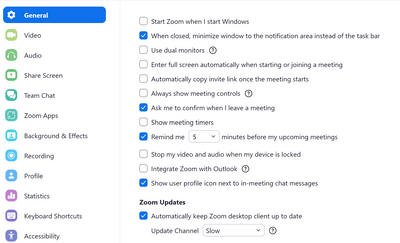Zoomtopia is here. Unlock the transformative power of generative AI, helping you connect, collaborate, and Work Happy with AI Companion.
Register now-
Products
Empowering you to increase productivity, improve team effectiveness, and enhance skills.
Learn moreCommunication
Productivity
Apps & Integration
Employee Engagement
Customer Care
Sales
Ecosystems
- Solutions
By audience- Resources
Connect & learnHardware & servicesDownload the Zoom app
Keep your Zoom app up to date to access the latest features.
Download Center Download the Zoom appZoom Virtual Backgrounds
Download hi-res images and animations to elevate your next Zoom meeting.
Browse Backgrounds Zoom Virtual Backgrounds- Plans & Pricing
- Solutions
-
Product Forums
Empowering you to increase productivity, improve team effectiveness, and enhance skills.
Zoom AI CompanionBusiness Services
-
User Groups
Community User Groups
User groups are unique spaces where community members can collaborate, network, and exchange knowledge on similar interests and expertise.
Location and Language
Industry
-
Help & Resources
Community Help
Help & Resources is your place to discover helpful Zoom support resources, browse Zoom Community how-to documentation, and stay updated on community announcements.
-
Events
Community Events
The Events page is your destination for upcoming webinars, platform training sessions, targeted user events, and more. Stay updated on opportunities to enhance your skills and connect with fellow Zoom users.
Community Events
- Zoom
- Products
- Zoom Meetings
- Re: Exit app when I close the window
- Subscribe to RSS Feed
- Mark Topic as New
- Mark Topic as Read
- Float this Topic for Current User
- Bookmark
- Subscribe
- Mute
- Printer Friendly Page
Effective January 9th, 2026 through January 22nd, 2026: The Zoom Community is currently in read-only mode with login disabled, to deliver you a new and improved community experience!
The site is still accessible to view, however, the ability to login, create content, or access your community account is temporarily unavailable. We appreciate your patience during this time. If seeking support, please browse existing community content or ask our Zoom Virtual Agent.
Exit app when I close the window
- Mark as New
- Bookmark
- Subscribe
- Mute
- Subscribe to RSS Feed
- Permalink
- Report Inappropriate Content
2023-05-12 06:43 AM
It is absolutely frustrating every time I close a zoom meeting the application remains open and minimizes itself to the notifications area. Who thought this was a good idea? I would like to close the application and be done with it. This becomes a multi-step process to close out of zoom after every meeting that is a waste of my time. It's even more infuriating that there is no way to turn this option off. I've searched the forum for similar posts and the zoom team marked it as solved. The issue is NOT solved hence why I am resurfacing this issue. It's a complete disregard to the end user and such a waste of resources.
Please develop a real solution for this problem before closing out this topic.
- Topics:
-
Customer Stories
- Mark as New
- Bookmark
- Subscribe
- Mute
- Subscribe to RSS Feed
- Permalink
- Report Inappropriate Content
2023-05-12 06:55 AM - edited 2023-10-30 07:21 AM
Hello,
It would be equally frustrating for the hundreds of thousands of users and teams who use Zoom for team chat (IM), Phone services and many other Zoom real time services if the app quit the way that you describe.
It's very easy to shut down the Zoom app from the Zoom menu. I do it all the time.
Hello,
Zoom welcomes your ideas, requests or comments about Zoom. If ypu submit some feedback through the feedback form maybe they can find a new method.
Submit your concerns here;
https://zoom.us/feed
Regards
Regards
- Mark as New
- Bookmark
- Subscribe
- Mute
- Subscribe to RSS Feed
- Permalink
- Report Inappropriate Content
2023-10-08 08:41 PM
How so? In that case, those users would just minimize the app like how every single other app works. I'm hitting close on purpose. And it doesn't close, the app simply minimizes to the task bar, which is annoying and ridiculous. I hit CLOSE. Not MINIMIZE.
- Mark as New
- Bookmark
- Subscribe
- Mute
- Subscribe to RSS Feed
- Permalink
- Report Inappropriate Content
2023-10-28 02:35 PM - edited 2023-10-28 02:37 PM
This response from a customer service representative standpoint is completely unacceptable. Every other professional product provides the option to close the program instead of just minimizing it. For users who prefer to minimize, these products have included a simple bit of code to include a checkbox to switch between the two functions of the "X" button.
The fact that Zoom considers this an acceptable response is extremely arrogant.
- Mark as New
- Bookmark
- Subscribe
- Mute
- Subscribe to RSS Feed
- Permalink
- Report Inappropriate Content
2023-11-13 10:08 AM
C'mon, It very clearly does not have to be one or the other... of course we CAN manually quit the app, everyone knows that. Obviously the people asking for this find it frustrating to manually quit the app! To not even attempt to understand why this would be annoying for people is ridiculous. Simply make it something you can opt out of in the settings and then everyone would be happy.
- Mark as New
- Bookmark
- Subscribe
- Mute
- Subscribe to RSS Feed
- Permalink
- Report Inappropriate Content
2024-07-14 05:44 PM
It's because at zoom, the bigwigs want people logged on an available on their network. So they set targets for amount of time people remain on it, and sneaking it into your task tray makes their numbers go up, so their bosses are proud, and nobody at that company has looked at it and thought that the important part is user experience, not whether or not people are just logged in, who don't even want to be, and many would wish they aren't. Seems like a weird business strategy to sort of try and trick people into trapping them. Minimizing to tray can be good, and useful. But don't force me to have to remember to always close it in my tray. And it's worse than that, the app in the tray hijacks some keypress combos. It's like zoom is malware for me rn, and I'm highly motivated to cease using it for this reason alone.
- Mark as New
- Bookmark
- Subscribe
- Mute
- Subscribe to RSS Feed
- Permalink
- Report Inappropriate Content
2024-11-14 02:14 PM
It also allows them to gather data from your activity depending on how and when they change the fine print of your agreement. All of these software companies design ways to create activity and online status even if it isn't real. They get paid more for ads, for the software and for data sales. It's unethical and should be illegal but consumer protection caves to tech lobbies.
- Mark as New
- Bookmark
- Subscribe
- Mute
- Subscribe to RSS Feed
- Permalink
- Report Inappropriate Content
2023-12-22 07:57 PM
Hi,
This would not be equally frustrating for hundreds of thousands of users because if these people want to keep these services running they can very easily hit the minimize button that is located two buttons to the left of the EXIT APPLICATION button at the top right of the application. I do it all the time!
The real reason this remains running is so that Zoom can collect data from hundreds of thousands of people that don't bother to take a multi step process to close the application after exiting. Every other respectable computer application closes with one button press. Anything more is nefarious.
I'd also like to suggest adding a thumbs down button so we can downvote bad responses like this one...
- Mark as New
- Bookmark
- Subscribe
- Mute
- Subscribe to RSS Feed
- Permalink
- Report Inappropriate Content
2024-01-16 10:18 AM
Zoom is the only app I use that does not respect when a user clicks the X. Complaints abound about this behavior and you've had literal years to make your app behave like a normal one. Who is the genius on your product team that still thinks they know better than your users?
- Mark as New
- Bookmark
- Subscribe
- Mute
- Subscribe to RSS Feed
- Permalink
- Report Inappropriate Content
2024-07-14 05:40 PM
I believe you are correct. Therefore, the best user experience I think would be to have this as an option, the way most apps that will minimize to tray have, which allows different users to have it set the way that works best for their workflow.
- Mark as New
- Bookmark
- Subscribe
- Mute
- Subscribe to RSS Feed
- Permalink
- Report Inappropriate Content
2024-08-22 04:09 PM
You do not believe that and you know it. This is an anticonsumer feature and you know it. You know that this benefits zoom and does not benefit users. That is why you are getting the feedback your getting.
- Mark as New
- Bookmark
- Subscribe
- Mute
- Subscribe to RSS Feed
- Permalink
- Report Inappropriate Content
2024-08-22 04:11 PM
There is not a single comment to this thread that even remotely supports that take. Quit being anticonsumer, stop lying, or don't be at all surprised when users see that and call it out
- Mark as New
- Bookmark
- Subscribe
- Mute
- Subscribe to RSS Feed
- Permalink
- Report Inappropriate Content
2025-11-07 01:16 PM
Incorrect, but if that's what you think maybe Zoom should reclassify all it's bugs as features.
- Mark as New
- Bookmark
- Subscribe
- Mute
- Subscribe to RSS Feed
- Permalink
- Report Inappropriate Content
2023-05-12 07:05 AM
A simple check box in the settings menu to enable and disable this could make everybody happy! User's time that don't use the phone and IM feature is equally important.
- Mark as New
- Bookmark
- Subscribe
- Mute
- Subscribe to RSS Feed
- Permalink
- Report Inappropriate Content
2023-12-08 11:47 AM
They know that, they know that it is inconvenient but don't allow to do so because they have another incentive. Probably harvest data in the background for $$$
- Mark as New
- Bookmark
- Subscribe
- Mute
- Subscribe to RSS Feed
- Permalink
- Report Inappropriate Content
2023-05-13 08:35 AM - edited 2023-05-18 10:17 AM
@crashnorun wrote:It is absolutely frustrating every time I close a zoom meeting the application remains open and minimizes itself to the notifications area. Who thought this was a good idea? I would like to close the application and be done with it. This becomes a multi-step process to close out of zoom after every meeting that is a waste of my time. It's even more infuriating that there is no way to turn this option off. I've searched the forum for similar posts and the zoom team marked it as solved. The issue is NOT solved hence why I am resurfacing this issue. It's a complete disregard to the end user and such a waste of resources.
Please develop a real solution for this problem before closing out this topic.
One option is to right click on the zoom icon in the notification area and select "Exit" to completely close the application after each meeting. You can also try modifying the settings within the Zoom application. Open the zoom settings, go to the General tab, and uncheck the option that says "Keep zoom running in the background when the application is closed" . This might prevent the application from minimizing to the notifications area after closing a meeting.
- Mark as New
- Bookmark
- Subscribe
- Mute
- Subscribe to RSS Feed
- Permalink
- Report Inappropriate Content
2023-05-14 10:16 AM
Hi MordechaiLeif,
Thank you for the suggestion. Unfortunately I do not see the option to "Keep zoom running in the background when the application is closed". I've updated my zoom client and double checked the general settings. I would love to have that option to uncheck that feature.
- Mark as New
- Bookmark
- Subscribe
- Mute
- Subscribe to RSS Feed
- Permalink
- Report Inappropriate Content
2024-08-23 04:12 AM
Unchecking "Keep Zoom running in the background when the application is closed" was the first parameter I set way back when. Yesterday when I opened Zoom, I was FORCED to upgrade in order to use the app. I'm on this page now because I just spotted the Zoom icon in the taskbar after clicking the universally understood RED X button hours ago. After hunting around in the parameters, I'm here to report that apparently the brilliant minds at Zoom simply removed that setting with this update. What has replaced it is even worse!
Is it really any surprise that, in this day and age, an app with access to your mic and webcam would want to make itself PERMANENTLY active?
- Mark as New
- Bookmark
- Subscribe
- Mute
- Subscribe to RSS Feed
- Permalink
- Report Inappropriate Content
2023-10-08 08:42 PM
This wastes more time and is frustrating. Other applications actually close when you hit close. Zoom is doing this for stupid business money reasons, not usability reasons. Just put a real option in the app to have the user be able to choose the behavior, but the default really should be for the close button to actually you know, close the application.
- Mark as New
- Bookmark
- Subscribe
- Mute
- Subscribe to RSS Feed
- Permalink
- Report Inappropriate Content
2023-07-05 10:15 AM
I found a fix to this problem. Control Panel -> Zoom -> Uninstall. 👍
- Mark as New
- Bookmark
- Subscribe
- Mute
- Subscribe to RSS Feed
- Permalink
- Report Inappropriate Content
2023-10-08 08:43 PM
Unfortunately this is not an options for certain users who have to work with clients that are using Zoom. But I got a chuckle out of this.
- Mark as New
- Bookmark
- Subscribe
- Mute
- Subscribe to RSS Feed
- Permalink
- Report Inappropriate Content
2023-12-06 03:36 PM
I just use the browser option since the Windows program (Its a program, not an app) is being intrusive.
- Mark as New
- Bookmark
- Subscribe
- Mute
- Subscribe to RSS Feed
- Permalink
- Report Inappropriate Content
2023-12-08 11:50 AM
They know this bothers users but it's been months and keep doing it; employing tactics of malware programs, it's because they find it more valuable to keep operating this way. The only reason that it makes sense to me is to harvest your data while running in the background. Follow the $$$
- Mark as New
- Bookmark
- Subscribe
- Mute
- Subscribe to RSS Feed
- Permalink
- Report Inappropriate Content
2024-01-06 06:38 PM
It's been years, sadly, not months.
- Mark as New
- Bookmark
- Subscribe
- Mute
- Subscribe to RSS Feed
- Permalink
- Report Inappropriate Content
2024-01-03 02:17 AM
I share your frustration with Zoom's automatic minimization after closing a meeting. It's indeed a hassle and a time-waster. The lack of an option to disable this feature is baffling. The so-called "solved" status on the forum is misleading. Zoom should address this issue promptly to improve user experience and respect users' time. Hoping the Zoom team reconsiders and provides a genuine solution soon.
- Mark as New
- Bookmark
- Subscribe
- Mute
- Subscribe to RSS Feed
- Permalink
- Report Inappropriate Content
2024-01-03 02:29 AM
Cannot believe they have programmed the close button to minimize the app, there are effectively two minimize buttons and no way to close the app from the app itself! unbelievable behaviour and shouldn't even be allowed by a Microsoft approved application as its completely counter intuitive to the UI design.
I think the best option is to uninstall and just use the browser app.
- Mark as New
- Bookmark
- Subscribe
- Mute
- Subscribe to RSS Feed
- Permalink
- Report Inappropriate Content
2024-09-04 04:43 AM - edited 2024-09-04 04:44 AM
there is a solution:
1. Download & install & run Autohotkey https://www.autohotkey.com/
2. copy and paste following code into a newly created file called "zoom minimize.ahk" (with a text editor) and save it somewhere on your device:
#Persistent
; Names of the windows to monitor
windowName1 := "Zoom Meeting"
windowName2 := "Zoom Workplace"
zoomExe := "Zoom.exe"SetTimer, CheckWindows, 10000
ReturnCheckWindows:
allNotVisible := true; Check the first window
IfWinExist, %windowName1%
allNotVisible := false; Check the second window
IfWinExist, %windowName2%
allNotVisible := false; Close Zoom if both windows are not visible
if (allNotVisible)
{
Process, Close, %zoomExe%
}
Return
3. make a shortcut of the file and copy the shortcut to your startup folder (normally C:\Users\<usernam>\AppData\Roaming\Microsoft\Windows\Start Menu\Programs\Startup). This makes it start every time when windows starts
4. click on the "zoom minimize.ahk"
5. Ready!
Now every time you "minimize" zoom its gonna be closed.
- Mark as New
- Bookmark
- Subscribe
- Mute
- Subscribe to RSS Feed
- Permalink
- Report Inappropriate Content
2024-09-04 09:40 AM
Thanks Mike! I tried it and it works. I did have to download an older version of autohotkey as the v2 isn't compatible with the script.
- Mark as New
- Bookmark
- Subscribe
- Mute
- Subscribe to RSS Feed
- Permalink
- Report Inappropriate Content
2024-09-12 02:34 AM
Frustrating and system resource-consuming behaviour.
Please change this and let the users decide instead of patronising them.
Users wish this since a long time e.g. here:
- Mark as New
- Bookmark
- Subscribe
- Mute
- Subscribe to RSS Feed
- Permalink
- Report Inappropriate Content
2024-11-14 09:31 PM
To exit an app when the window is closed, you can handle the window's close event depending on the programming language or framework you're using.
If you're using a different framework or language, let me know, and I can adjust the solution accordingly.
- Mark as New
- Bookmark
- Subscribe
- Mute
- Subscribe to RSS Feed
- Permalink
- Report Inappropriate Content
2025-03-25 11:02 AM
When is Zoom going to fix this?
- Mark as New
- Bookmark
- Subscribe
- Mute
- Subscribe to RSS Feed
- Permalink
- Report Inappropriate Content
2025-05-23 08:49 AM
This is still a bug / issue / unexpected / unwanted behaviour as of 23rd May 2025. I do not want an application that has access to my webcam, microphone, etc, to 'Minimise' when I click 'Close'.
Users expect that clicking the red button with an X on it to Close, closes the program.
They expect clicking the dash icon, to Minimise the program to the Taskbar.
Most users also probably know about the option that most communication / IM services have to 'keep running in background', or at least enough to search online for the solution.
At best this seems to be a really daft error before releasing the software.
At worst it seems to be suspicious. Whether to bump up usage statistics, or something else I don't know.
It feels coercive.
- Mark as New
- Bookmark
- Subscribe
- Mute
- Subscribe to RSS Feed
- Permalink
- Report Inappropriate Content
2025-05-23 09:18 AM
It's pretty clearly intentional. Someone in Europe should initiate a GDPR complaint.
- Mark as New
- Bookmark
- Subscribe
- Mute
- Subscribe to RSS Feed
- Permalink
- Report Inappropriate Content
2025-05-24 01:10 AM - edited 2025-05-24 01:13 AM
Unlike many other apps Zoom allows you to open multiple accounts at the same time and switch back-and-forth (see the app menu > add account selection). Most users just admin one account, but admins who administer multiple accounts this feature is useful. Personally, I admin one pro account and 7 enterprise accounts and find the feature useful at times.
- Mark as New
- Bookmark
- Subscribe
- Mute
- Subscribe to RSS Feed
- Permalink
- Report Inappropriate Content
2025-07-25 01:28 AM
In my settings, I have clearly disabled this terrible "feature" called "Minimize Zoom to notification area when closed". I still however experience that the app does not close when hitting the freaking close button. It remains minimized.
Zoom, did you intentionally break this setting? Don't worry, I use Linux, so you can just distract from the real issue by saying its a Linux issue. In which case, please fix the Linux port of your app to respect the user setting. Having to kill the process every time is even more annoying than the horribly long app launch time...
- Mark as New
- Bookmark
- Subscribe
- Mute
- Subscribe to RSS Feed
- Permalink
- Report Inappropriate Content
2025-07-25 10:19 AM
The Minimize to Notification Area feature is not broken … It does keep the app off of the Task Bar, as designed.
Teams, Slack, Adobe Creative Cloud, Dropbox, OneDrive, Google Drive, Edge, Chrome, Discord, Steam — all of these leave some processes active to catch communication in the background. If you view Zoom as “Just a meeting app”, then you probably don’t realize all of the additional functionality that the Zoom Workplace app is designed to perform. Maintaining an open communication is essential for Zoom Workplace, like the aforementioned apps.
Ray -- check out the GoodClix website.
- Mark as New
- Bookmark
- Subscribe
- Mute
- Subscribe to RSS Feed
- Permalink
- Report Inappropriate Content
2025-07-25 10:40 AM
Calling the minimize feature 'not broken' seems to be a pretty disingenuous dismissal of the concern described here. No one is claiming that when zoom says 'hitting the x button on the zoom window sends it to the notification area' is not actually functioning. Their complaint is that hitting x should mean that the app closes, not that it simply appears closed. Do you truly not appreciate the difference between those two things and why people are irritated?
Do you really feel Zoom is at all comparable to the many different cloud storage programs you have listed? File storage is something that makes a lot of sense to be persistently running. Maybe there are some people who use zoom as frequently as they may call up dropbox but I would not guess that to be common.
I imagine there are a very large number of people that have only a handful of zoom calls in a given period. I had one this week, none the week before, and three the week before that. I bet I am a pretty typical user. I do not need nor do I want an app that I wont need for 8 days running constantly, collecting who knows what, and just generally unnecessarily using resources. How is it so difficult to understand that some people would want to be able to easily close the program with one click? Wouldn't the ideal solution be an option to set this behavior? This was an option previously. Does the loss of that functionality for... reasons... surely not at all tied to zoom's business interest not entitle users to some frustration?
- Mark as New
- Bookmark
- Subscribe
- Mute
- Subscribe to RSS Feed
- Permalink
- Report Inappropriate Content
2025-08-25 01:25 AM
Hi Ray,
Sure, I understand that Zoom as a company has a vested interest in keeping background processes running on my computer. Please explain to me how to easily close the app, either via some setting or otherwise, in such a way that it kills all background processes as I am requesting. This use case that I'm asking for is not too far fetched so I would kindly appreciate your support of this use case.
- Clarification on Audio Injection & AI Bot Capabilities – Zoom Meeting SDK for Windows in Zoom Meetings
- Clarification on Audio Injection & AI Bot Capabilities – Zoom Meeting SDK for Windows in Zoom Meetings
- Clarification on Audio Injection & AI Bot Capabilities – Zoom Meeting SDK for Windows in Zoom Meetings
- Always allow us to rearrange the screen in Zoom Meetings
- Zoom Hub Recording Email sent the wrong link in Zoom Hub