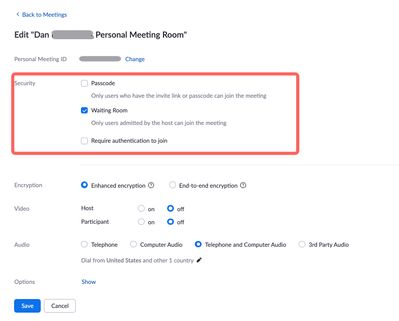Zoomtopia is here. Unlock the transformative power of generative AI, helping you connect, collaborate, and Work Happy with AI Companion.
Register now-
Products
Empowering you to increase productivity, improve team effectiveness, and enhance skills.
Learn moreCommunication
Productivity
Apps & Integration
Employee Engagement
Customer Care
Sales
Ecosystems
- Solutions
By audience- Resources
Connect & learnHardware & servicesDownload the Zoom app
Keep your Zoom app up to date to access the latest features.
Download Center Download the Zoom appZoom Virtual Backgrounds
Download hi-res images and animations to elevate your next Zoom meeting.
Browse Backgrounds Zoom Virtual Backgrounds- Plans & Pricing
- Solutions
-
Product Forums
Empowering you to increase productivity, improve team effectiveness, and enhance skills.
Zoom AI CompanionBusiness Services
-
User Groups
Community User Groups
User groups are unique spaces where community members can collaborate, network, and exchange knowledge on similar interests and expertise.
Location and Language
Industry
-
Help & Resources
Community Help
Help & Resources is your place to discover helpful Zoom support resources, browse Zoom Community how-to documentation, and stay updated on community announcements.
-
Events
Community Events
The Events page is your destination for upcoming webinars, platform training sessions, targeted user events, and more. Stay updated on opportunities to enhance your skills and connect with fellow Zoom users.
Community Events
- Zoom
- Products
- Zoom Meetings
- Re: Enable Meeting Room
- Subscribe to RSS Feed
- Mark Topic as New
- Mark Topic as Read
- Float this Topic for Current User
- Bookmark
- Subscribe
- Mute
- Printer Friendly Page
- Mark as New
- Bookmark
- Subscribe
- Mute
- Subscribe to RSS Feed
- Permalink
- Report Inappropriate Content
2022-01-31 04:58 AM
In the web portal settings under security, I've enabled my waiting room. However, whenever I click "New Meeting", I still have to manually click on "Enable Meeting Room" for it to work. Any thoughts?
Solved! Go to Solution.
- Mark as New
- Bookmark
- Subscribe
- Mute
- Subscribe to RSS Feed
- Permalink
- Report Inappropriate Content
2022-01-31 06:30 AM
I'm guessing you are using your personal meeting ID. The waiting room won't be enable by default there.
The settings you are showing are for regular meetings.
from the support page:
- The Waiting Room is disabled by default for instant meetings and Zoom Phone calls elevated to a meeting. You can only enable Waiting Room for these meetings using the Security option in your in-meeting controls.
- Mark as New
- Bookmark
- Subscribe
- Mute
- Subscribe to RSS Feed
- Permalink
- Report Inappropriate Content
2022-01-31 06:55 AM
@Alex_PFT makes a good point.. good catch.. if you are using your Personal Meeting ID (PMI) instead of a dynamically generated meeting ID, then the meeting settings for PMI are configured in a different location.
In the portal go to Meetings on left navigation and then Personal Room across the top middle. Here you can change settings specific to PMI meetings.
If this has answered your question, please click the Accept as Solution button below so that others in the Community may benefit as well.
Thanks!
- Mark as New
- Bookmark
- Subscribe
- Mute
- Subscribe to RSS Feed
- Permalink
- Report Inappropriate Content
2022-01-31 06:04 AM
Hello @chawk1975
After making changes in the web portal, if you are not seeing them take affect in your meeting client please dig out of the Zoom application and then sign back in. Make sure you are using the same user account as the one you were signed into the portal with.
If this has answered your question, please click the Accept as Solution button below so that others in the Community may benefit as well.
Thanks!
- Mark as New
- Bookmark
- Subscribe
- Mute
- Subscribe to RSS Feed
- Permalink
- Report Inappropriate Content
2022-01-31 06:13 AM
- Mark as New
- Bookmark
- Subscribe
- Mute
- Subscribe to RSS Feed
- Permalink
- Report Inappropriate Content
2022-01-31 06:30 AM
I'm guessing you are using your personal meeting ID. The waiting room won't be enable by default there.
The settings you are showing are for regular meetings.
from the support page:
- The Waiting Room is disabled by default for instant meetings and Zoom Phone calls elevated to a meeting. You can only enable Waiting Room for these meetings using the Security option in your in-meeting controls.
- Mark as New
- Bookmark
- Subscribe
- Mute
- Subscribe to RSS Feed
- Permalink
- Report Inappropriate Content
2022-01-31 06:55 AM
@Alex_PFT makes a good point.. good catch.. if you are using your Personal Meeting ID (PMI) instead of a dynamically generated meeting ID, then the meeting settings for PMI are configured in a different location.
In the portal go to Meetings on left navigation and then Personal Room across the top middle. Here you can change settings specific to PMI meetings.
If this has answered your question, please click the Accept as Solution button below so that others in the Community may benefit as well.
Thanks!
- Can't find second recording after having stopped original meeting recording in Zoom Meetings
- Discussion Interaction between Zoom and Physical Attendees. in Zoom AI Companion
- Hosting Inclusive and Accessible Meetings on Zoom in Zoom Meetings
- [Suggestion] Role available on profile in Zoom Whiteboard
- Participants Can’t Join My Zoom Meetings on Basic Plan—No Admin or Organization in Zoom Meetings