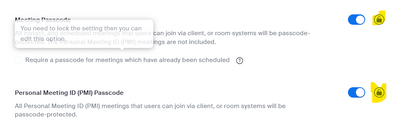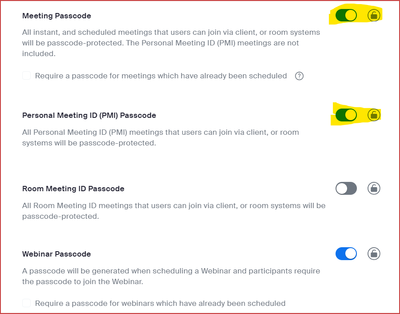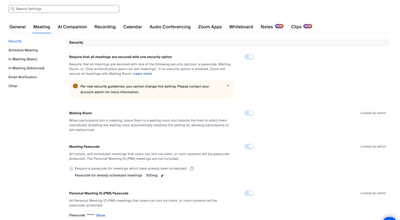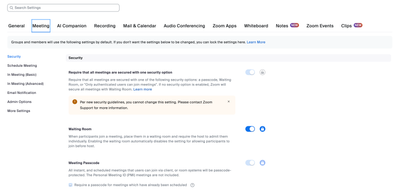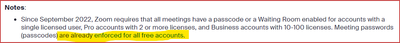Zoomtopia is here. Unlock the transformative power of generative AI, helping you connect, collaborate, and Work Happy with AI Companion.
Register now-
Products
Empowering you to increase productivity, improve team effectiveness, and enhance skills.
Learn moreCommunication
Productivity
Apps & Integration
Employee Engagement
Customer Care
Sales
Ecosystems
- Solutions
By audience- Resources
Connect & learnHardware & servicesDownload the Zoom app
Keep your Zoom app up to date to access the latest features.
Download Center Download the Zoom appZoom Virtual Backgrounds
Download hi-res images and animations to elevate your next Zoom meeting.
Browse Backgrounds Zoom Virtual Backgrounds- Plans & Pricing
- Solutions
-
Product Forums
Empowering you to increase productivity, improve team effectiveness, and enhance skills.
Zoom AI CompanionBusiness Services
-
User Groups
Community User Groups
User groups are unique spaces where community members can collaborate, network, and exchange knowledge on similar interests and expertise.
Location and Language
Industry
-
Help & Resources
Community Help
Help & Resources is your place to discover helpful Zoom support resources, browse Zoom Community how-to documentation, and stay updated on community announcements.
-
Events
Community Events
The Events page is your destination for upcoming webinars, platform training sessions, targeted user events, and more. Stay updated on opportunities to enhance your skills and connect with fellow Zoom users.
Community Events
- Zoom
- Products
- Zoom Meetings
- Re: Disable Password Requirement?
- Subscribe to RSS Feed
- Mark Topic as New
- Mark Topic as Read
- Float this Topic for Current User
- Bookmark
- Subscribe
- Mute
- Printer Friendly Page
Effective January 9th, 2026 through January 22nd, 2026: The Zoom Community is currently in read-only mode with login disabled, to deliver you a new and improved community experience!
The site is still accessible to view, however, the ability to login, create content, or access your community account is temporarily unavailable. We appreciate your patience during this time. If seeking support, please browse existing community content or ask our Zoom Virtual Agent.
Disable Password Requirement?
- Mark as New
- Bookmark
- Subscribe
- Mute
- Subscribe to RSS Feed
- Permalink
- Report Inappropriate Content
2023-02-21 02:44 AM
I am a single user account and the owner of that account.
I have waiting rooms enabled.
But for some reason the password requirement is still checked "YES" and there is an unclickable locked icon next to that toggle.
I do not want a password requirement, please stop forcing me to have one.
- Mark as New
- Bookmark
- Subscribe
- Mute
- Subscribe to RSS Feed
- Permalink
- Report Inappropriate Content
2023-02-22 05:07 PM
Wondering if this is a new requirement as I'm having the same issue. I just had to switch my old Pro account to a new Pro account due to some fraud. My old Pro account allowed me to use just my personal meeting id if I had waiting room enabled. I wonder if the rules changed with new accounts because now I have the same problem as you.
- Mark as New
- Bookmark
- Subscribe
- Mute
- Subscribe to RSS Feed
- Permalink
- Report Inappropriate Content
2023-02-22 05:04 PM
I thought if you enabled the waiting room you did not have to have a password with your personal meeting id. Is this true?
- Mark as New
- Bookmark
- Subscribe
- Mute
- Subscribe to RSS Feed
- Permalink
- Report Inappropriate Content
2023-02-24 12:48 PM
Hey @KAC believe they're required according to the KB article on the May 2020: Passcode and security settings
Zoom will require passcodes for meetings and webinars, including previously scheduled events. In addition to passcodes, we are also making the below changes:
- Waiting Room will be enabled by default for the Personal Meeting ID for all account types.
- Screen sharing will be limited to 'Host only' by default for Basic accounts.
Zoom Community Moderator
he/him/his
Have you heard about Zoom AI Companion? ➡️ Check it out!
- Mark as New
- Bookmark
- Subscribe
- Mute
- Subscribe to RSS Feed
- Permalink
- Report Inappropriate Content
2023-02-22 06:51 PM
@datadietz and @KAC,
Your "new account" might have the Passcode Requirement enabled at the Account level. Look in this menu... Admin -> Account Management -> Account Settings, look for Meeting Passcode and PMI Passcode fields:
It's actually OK if these are enabled (blue switch with white dot to the right), but if it's LOCKED ON, then users can't change the setting. UNlock the settings, and go back to your user account and you should be able to turn off that requirement.
Ray -- check out the GoodClix website.
- Mark as New
- Bookmark
- Subscribe
- Mute
- Subscribe to RSS Feed
- Permalink
- Report Inappropriate Content
2023-08-15 04:12 PM
Thanks! We had the same issue and this solved our problem 😀
- Mark as New
- Bookmark
- Subscribe
- Mute
- Subscribe to RSS Feed
- Permalink
- Report Inappropriate Content
2024-01-31 08:40 AM
Hi, I have this issue, and I'm the owner role, but the locked icons are grayed out as well. So even though I have the waiting room enabled, I can't disable the password.
I didn't use to need a password, and something changed (by zoom) about 2 weeks ago and it is causing issues with previously scheduled meetings. (Also, for my use cases I prefer no password and instead to use the waiting room to admit participants)
Any help greatly appreciated!!
- Mark as New
- Bookmark
- Subscribe
- Mute
- Subscribe to RSS Feed
- Permalink
- Report Inappropriate Content
2024-01-31 11:56 AM
Hey, @oldtimehacker. The "locked icons" are likely on your Settings here:
https://zoom.us/profile/setting
This is the settings page for you as an individual user.
Please also look at the settings page for your Account. If you're like a lot of folks, there's probably only you on the account, but just in case there are other people ever, the Account Settings page affects your user settings. See Account Settings here:
https://zoom.us/account/setting
For the Meeting Passcode and PMI Passcode items (and optionally the others, which likely won't apply for you), make sure the LOCK icon is Unlocked. With that done, you can change the DEFAULT setting with the switch. Sounds to me like you want it turned off.
Ray -- check out the GoodClix website.
- Mark as New
- Bookmark
- Subscribe
- Mute
- Subscribe to RSS Feed
- Permalink
- Report Inappropriate Content
2024-01-31 12:07 PM
Thanks @Ray_Harwood I appreciate your help.
But my settings page looks like this -
and it says "Locked by Admin". I think this is because these are the user-level settings, controlled by an admin policy. I believe the place to modify this policy is in Admin->Account Management->Account Settings, but even here, the lock icons are a lighter blue shade and cannot be changed (even though I have owner privileges)
- Mark as New
- Bookmark
- Subscribe
- Mute
- Subscribe to RSS Feed
- Permalink
- Report Inappropriate Content
2024-01-31 12:15 PM
Sorry, @oldtimehacker, it probably means you have a Basic (free) account, and Passcodes are required (not optional) for Basic accounts.
https://support.zoom.com/hc/en/article?id=zm_kb&sysparm_article=KB0063160
Ray -- check out the GoodClix website.
- Mark as New
- Bookmark
- Subscribe
- Mute
- Subscribe to RSS Feed
- Permalink
- Report Inappropriate Content
2024-01-31 01:00 PM
Thanks. The linked articles themselves don't directly say that the basic accounts CAN'T disable the passcode; they just talk about it being a default since Jan '24.
This is a reasonable default option, but IMHO bad CX when it can't be disabled... contrary to Zoom's product-led-growth goals which I'd think would want to make it easy for a new participant to discover zoom.
Feels like a bug, not a feature. @RN FYI, just some user feedback here.
Thanks for your help @Ray_Harwood