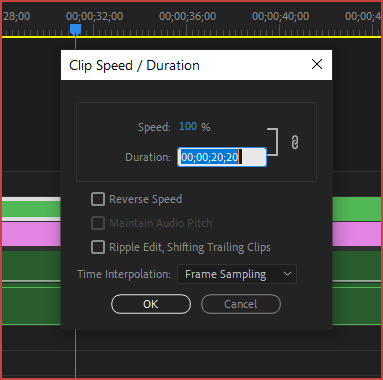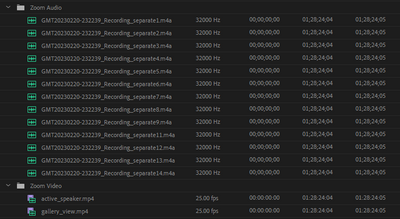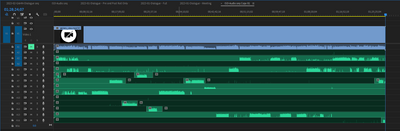Zoomtopia is here. Unlock the transformative power of generative AI, helping you connect, collaborate, and Work Happy with AI Companion.
Register now-
Products
Empowering you to increase productivity, improve team effectiveness, and enhance skills.
Learn moreCommunication
Productivity
Apps & Integration
Employee Engagement
Customer Care
Sales
Ecosystems
- Solutions
By audience- Resources
Connect & learnHardware & servicesDownload the Zoom app
Keep your Zoom app up to date to access the latest features.
Download Center Download the Zoom appZoom Virtual Backgrounds
Download hi-res images and animations to elevate your next Zoom meeting.
Browse Backgrounds Zoom Virtual Backgrounds- Plans & Pricing
- Solutions
-
Product Forums
Empowering you to increase productivity, improve team effectiveness, and enhance skills.
Zoom AI CompanionBusiness Services
-
User Groups
Community User Groups
User groups are unique spaces where community members can collaborate, network, and exchange knowledge on similar interests and expertise.
Location and Language
Industry
-
Help & Resources
Community Help
Help & Resources is your place to discover helpful Zoom support resources, browse Zoom Community how-to documentation, and stay updated on community announcements.
-
Events
Community Events
The Events page is your destination for upcoming webinars, platform training sessions, targeted user events, and more. Stay updated on opportunities to enhance your skills and connect with fellow Zoom users.
Community Events
- Zoom
- Products
- Zoom Meetings
- Cloud audio tracks not in sync
- Subscribe to RSS Feed
- Mark Topic as New
- Mark Topic as Read
- Float this Topic for Current User
- Bookmark
- Subscribe
- Mute
- Printer Friendly Page
Effective January 9th, 2026 through January 22nd, 2026: The Zoom Community is currently in read-only mode with login disabled, to deliver you a new and improved community experience!
The site is still accessible to view, however, the ability to login, create content, or access your community account is temporarily unavailable. We appreciate your patience during this time. If seeking support, please browse existing community content or ask our Zoom Virtual Agent.
Cloud audio tracks not in sync
- Mark as New
- Bookmark
- Subscribe
- Mute
- Subscribe to RSS Feed
- Permalink
- Report Inappropriate Content
2023-06-10 11:15 AM
Okay. So, recently I posted to find out how to record both separate audio tracks and video tracks. (See that here: https://community.zoom.com/t5/Meetings/Individual-audio-and-video-tracks-for-editing/m-p/120084#M687...)
I thought all was fixed except now, even though I have figured out where to find my audio tracks, when I download them, they are out of sync! I can put the Gallery view along with the main view and it all syncs up perfectly, but when I place the audio tracks in the timeline, they are shorter and out of sync. Even if I sync up one area, the rest is still out of sync.
I'm so frustrated. Any thoughts?
- Topics:
-
Audio
-
Recordings
- Mark as New
- Bookmark
- Subscribe
- Mute
- Subscribe to RSS Feed
- Permalink
- Report Inappropriate Content
2023-06-10 03:41 PM - edited 2023-06-10 03:43 PM
Hi again, @bigcaat.
What are you using for editing?
I use Premiere Pro, and I can create a sequence with a video file and drag the separate audio files into audio tracks underneath, and they line up perfectly every time.
Ray -- check out the GoodClix website.
- Mark as New
- Bookmark
- Subscribe
- Mute
- Subscribe to RSS Feed
- Permalink
- Report Inappropriate Content
2023-06-10 05:07 PM
Final Cut Pro X.
- Mark as New
- Bookmark
- Subscribe
- Mute
- Subscribe to RSS Feed
- Permalink
- Report Inappropriate Content
2023-06-10 06:04 PM - edited 2023-06-10 06:14 PM
Hmmm. Not sure why there would be a duration difference. Is there a way to set the duration the same, like in Premiere Pro?
It's not a fix - just a workaround.
Here's the files loading into Premiere Pro:
And a sequence with just the uncut video and audio:
You can see that I've muted the main audio on gallery_view.mp4, and then cut/disabled certain parts of the ISO audio tracks to reduce noise and crosstalk. I have been dragging this sequence in for audio with a Multi-Cam video sequence that has Active Speaker and Gallery in camera 1 and 2. Switching between them as the Active Speaker view changes is pretty easy. The result looks decent (not "professional" by any means, but way better than the raw Zoom video!).
Check on Final Cut forums to see if anyone else has had this issue? I don' t know anything about Final Cut, sorry!
(added later...)
Decided I'd come back and show the sequence with all the camera cuts, for anyone that happens by and wonders what it looks like:
I have a colored background matte, and you can see the cuts which switch back and forth between MC1 (Active Speaker) and MC2 (Gallery), and the ISO Audio Sequence is laid in on track A2. There were a few locations with ripple deletes where major "dead air" occurs, but most of it is continuous dialogue. I use markers to highlight segments I plan to come back and harvest for a "highlights" video. (These meetings occur "mostly-monthly.")
Ray -- check out the GoodClix website.
- Mark as New
- Bookmark
- Subscribe
- Mute
- Subscribe to RSS Feed
- Permalink
- Report Inappropriate Content
2023-06-10 10:23 PM
Thanks so much for this. Changing duration doesn't seem to work. The odd thing is, if I save just the audio to my computer, it's fine. It's only when I record it to the cloud so I can also have the video. <sigh>
I'll checkout some FCP forums. Thank you so much for your time. I'll post back if I find a cause or solution.
- Zoom is not creating transcripts in Zoom Meetings
- Clarification on Audio Injection & AI Bot Capabilities – Zoom Meeting SDK for Windows in Zoom Meetings
- Clarification on Audio Injection & AI Bot Capabilities – Zoom Meeting SDK for Windows in Zoom Meetings
- Clarification on Audio Injection & AI Bot Capabilities – Zoom Meeting SDK for Windows in Zoom Meetings
- Is there any way to automatically adjust the microphone volume on an AI voice recorder? in Zoom AI Companion