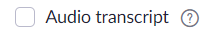Zoomtopia is here. Unlock the transformative power of generative AI, helping you connect, collaborate, and Work Happy with AI Companion.
Register now-
Products
Empowering you to increase productivity, improve team effectiveness, and enhance skills.
Learn moreCommunication
Productivity
Apps & Integration
Employee Engagement
Customer Care
Sales
Ecosystems
- Solutions
By audience- Resources
Connect & learnHardware & servicesDownload the Zoom app
Keep your Zoom app up to date to access the latest features.
Download Center Download the Zoom appZoom Virtual Backgrounds
Download hi-res images and animations to elevate your next Zoom meeting.
Browse Backgrounds Zoom Virtual Backgrounds- Plans & Pricing
- Solutions
-
Product Forums
Empowering you to increase productivity, improve team effectiveness, and enhance skills.
Zoom AI CompanionBusiness Services
-
User Groups
Community User Groups
User groups are unique spaces where community members can collaborate, network, and exchange knowledge on similar interests and expertise.
Location and Language
Industry
-
Help & Resources
Community Help
Help & Resources is your place to discover helpful Zoom support resources, browse Zoom Community how-to documentation, and stay updated on community announcements.
-
Events
Community Events
The Events page is your destination for upcoming webinars, platform training sessions, targeted user events, and more. Stay updated on opportunities to enhance your skills and connect with fellow Zoom users.
Community Events
- Zoom
- Products
- Zoom Meetings
- Re: Cloud Recording Processing after 24 hours - HE...
- Subscribe to RSS Feed
- Mark Topic as New
- Mark Topic as Read
- Float this Topic for Current User
- Bookmark
- Subscribe
- Mute
- Printer Friendly Page
Effective January 9th, 2026 through January 22nd, 2026: The Zoom Community is currently in read-only mode with login disabled, to deliver you a new and improved community experience!
The site is still accessible to view, however, the ability to login, create content, or access your community account is temporarily unavailable. We appreciate your patience during this time. If seeking support, please browse existing community content or ask our Zoom Virtual Agent.
Cloud Recording Processing after 24 hours - HELP
- Mark as New
- Bookmark
- Subscribe
- Mute
- Subscribe to RSS Feed
- Permalink
- Report Inappropriate Content
2021-09-04 04:39 AM
I recorded a 40 minute meeting yesterday and was really counting on having the recording and transcript within a few hours for research purposes. I'm concerned that I'll have lost this precious meeting. I hardly ever use cloud recording but prefer local recording for this exact reason however I needed the transcript.
Has anybody had this experience? Was the recording lost forever? I sincerely hope not.
Thanks.
- Mark as New
- Bookmark
- Subscribe
- Mute
- Subscribe to RSS Feed
- Permalink
- Report Inappropriate Content
2021-09-04 06:09 AM
Hi, rpadley
At First, did you host the meeting in your account?
Only the host can confirm the completion of the cloud recording.
If the meeting was hosted on your account, you should see the following
There may be a delay in generating the recording file when the server load is high.
There were times when the delay was more than 24 hours.
You can know the status of the outage from the following page
- Mark as New
- Bookmark
- Subscribe
- Mute
- Subscribe to RSS Feed
- Permalink
- Report Inappropriate Content
2021-09-04 09:53 AM
Hi,
Thanks for your reply. Yes. I hosted the meeting (this was the first one) and then I hosted another meeting an hour or so later at the same Zoom link. The second one processed quickly and I've already downloaded it. The first one instead still says "processing recording."
I check the Zoom status link and everything seems to be running smoothly. Do you think this will just resolve itself?
Many thanks for your help.
- Mark as New
- Bookmark
- Subscribe
- Mute
- Subscribe to RSS Feed
- Permalink
- Report Inappropriate Content
2021-09-04 04:00 PM
Hi,
Maybe it really did fail to record.
I don't know what to do in this case.
I have experienced two cases of failed recording.
1. When using audio transcript.
Audio transcription is only available in English, but when we enabled it for a Japanese meeting, the recording did not complete.
2. Our company tries to keep recordings of multiple angles, and we recently had a problem with one of the angles where the recording file had an anomaly and could not be played back.
- Mark as New
- Bookmark
- Subscribe
- Mute
- Subscribe to RSS Feed
- Permalink
- Report Inappropriate Content
2021-09-04 06:13 AM
Mam ten sam problem, nadal nie ma nagrania
- Missing recording-Need help in Zoom Meetings
- Transcript created but AI Companion says it does not exist in Zoom AI Companion
- Cloud Recordings have been processing since the AWS outage in Zoom Meetings
- Recording Zoom cloud recordings during Free trial, and viewing after paying. in Zoom Meetings
- Look for help on internet broke down during the meeting for Recording in Zoom Meetings