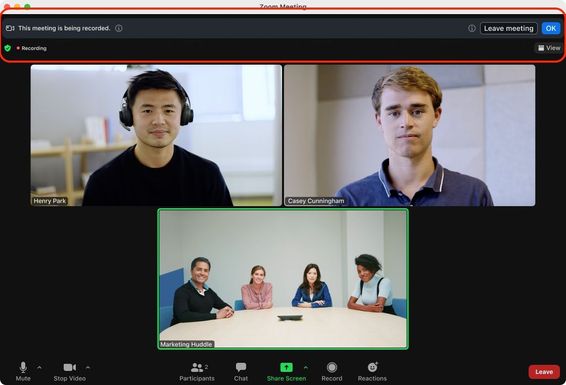Zoomtopia is here. Unlock the transformative power of generative AI, helping you connect, collaborate, and Work Happy with AI Companion.
Register now-
Products
Empowering you to increase productivity, improve team effectiveness, and enhance skills.
Learn moreCommunication
Productivity
Apps & Integration
Employee Engagement
Customer Care
Sales
Ecosystems
- Solutions
By audience- Resources
Connect & learnHardware & servicesDownload the Zoom app
Keep your Zoom app up to date to access the latest features.
Download Center Download the Zoom appZoom Virtual Backgrounds
Download hi-res images and animations to elevate your next Zoom meeting.
Browse Backgrounds Zoom Virtual Backgrounds- Plans & Pricing
- Solutions
-
Product Forums
Empowering you to increase productivity, improve team effectiveness, and enhance skills.
Zoom AI CompanionBusiness Services
-
User Groups
Community User Groups
User groups are unique spaces where community members can collaborate, network, and exchange knowledge on similar interests and expertise.
Location and Language
Industry
-
Help & Resources
Community Help
Help & Resources is your place to discover helpful Zoom support resources, browse Zoom Community how-to documentation, and stay updated on community announcements.
-
Events
Community Events
The Events page is your destination for upcoming webinars, platform training sessions, targeted user events, and more. Stay updated on opportunities to enhance your skills and connect with fellow Zoom users.
Community Events
- Zoom
- Products
- Zoom Meetings
- Re: Camera and speaker dont work on group calls
- Subscribe to RSS Feed
- Mark Topic as New
- Mark Topic as Read
- Float this Topic for Current User
- Bookmark
- Subscribe
- Mute
- Printer Friendly Page
The Zoom Community will be placed in read-only mode January 9th, 2026 through January 22nd, 2026 to deliver you a new and improved community experience!
The community will still be accessible, however, the creation of any new discussions or replies will be temporarily unavailable. We appreciate your patience during this time.
Camera and speaker dont work on group calls
- Mark as New
- Bookmark
- Subscribe
- Mute
- Subscribe to RSS Feed
- Permalink
- Report Inappropriate Content
2024-01-10 10:26 AM
Hi. This is long. I'm having a problem with my camera and speaker when on group calls. When I join a meeting and test the camera and speaker everything works, but when I'm admitted into the meeting from the waiting room I'm muted and my profile screen is black with just my name. The camera and speaker icons have the red lines through them and when I hover over them to unmute and turn on the camera they illuminate but nothing clicks and nothing happens. Once the facilitator splits the group into breakout rooms the speaker and camera both start working. After the first unsuccessful meeting I asked the hosts (the next day) to admit me early to the meeting to check if it worked, which it did. Then they put me back in the waiting room and when the meeting officially started and the host re-admitted me to the meeting with everyone else, the problem was back. I have no problems muting and unmuting and turning the camera on and off when I'm on a zoom call with one other person. I'm working on a PC laptop. I've already uninstalled and reinstalled zoom. I have a third meeting today with the same group and i'm desperate to resolve this. Thanks in advance for your help.
- Mark as New
- Bookmark
- Subscribe
- Mute
- Subscribe to RSS Feed
- Permalink
- Report Inappropriate Content
2024-01-10 02:27 PM
I am having virtually the same issue, but on a macbook pro. New laptop, so a relatively recent Zoom download. In my case, it has happened consistently with one particular host/Zoom room that I use regularly, but not others. One post I saw recommends asking the host to request that you unmute, but that did not work for me. This is a huge incovenience, as the inaccessible host is my CEO/regular team meeting room.
- Mark as New
- Bookmark
- Subscribe
- Mute
- Subscribe to RSS Feed
- Permalink
- Report Inappropriate Content
2024-01-16 12:55 PM
Same problem as CL505, but on an iMac. It's happening right now, and I'm trying everything.
- Mark as New
- Bookmark
- Subscribe
- Mute
- Subscribe to RSS Feed
- Permalink
- Report Inappropriate Content
2024-01-19 12:29 PM
Was anyone able to figure out a solution? I am just using an old laptop for zoom . . .
- Mark as New
- Bookmark
- Subscribe
- Mute
- Subscribe to RSS Feed
- Permalink
- Report Inappropriate Content
2024-01-19 12:47 PM
I also had this problem today in a group call! It worked fine on my iPad, but not on my Mac.
- Mark as New
- Bookmark
- Subscribe
- Mute
- Subscribe to RSS Feed
- Permalink
- Report Inappropriate Content
2024-01-25 10:47 AM
I have exactly the same problem. At some point after toggling everything on and off, it it will miraculously work, but I have no idea why. VERY frustrating.
- Mark as New
- Bookmark
- Subscribe
- Mute
- Subscribe to RSS Feed
- Permalink
- Report Inappropriate Content
2024-01-26 10:07 AM
Hi @Mel53 and all,
If you are on Zoom version 5.17.1 or higher (updated the Zoom app any time since late December), its likely that you are being blocked from unmuting and turning on video because of the recording consent prompts. With that update, the recording consent prompt has changed from appearing in the center of the meeting window to now appearing along the top edge of the meeting window. (see screenshot below)
As noted in this article, if you join a meeting after the host has already started recording, your audio and video are blocked until you consent to being recorded. Zoom wants to make sure that you have your audio and video properly prepared before either are recorded, just in case you were not ready.
To resolve this, simply click that Ok button in the banner and your audio and video settings should become responsive again (unless the host has blocked them for another reason).
I know this has caused a bit of confusion lately and we are working to make these more noticable, without being distracting from the actual content of the meeting.
Hope that helps and let me know if you have any further questions. Otherwise, make sure to mark the solution as accepted if this information is what you needed.
- Mark as New
- Bookmark
- Subscribe
- Mute
- Subscribe to RSS Feed
- Permalink
- Report Inappropriate Content
2024-01-26 12:40 PM
Thank you, but my meetings are not being recorded.
The host is, however, using AI companion. Could that be a similar issue?
- Mark as New
- Bookmark
- Subscribe
- Mute
- Subscribe to RSS Feed
- Permalink
- Report Inappropriate Content
2024-01-26 07:03 PM
Thank you! Yes, it’s happened when the host has been recording. I’ll check next time to see if this solves the problem.
- What Happens to a Speaker’s Tile When Their Camera Is Off in Zoom Events Production Studio? in Zoom Events
- Has anyone used a universal audio Apollo to route multiple audio channels into a zoom call? in Zoom Meetings
- The other person's voice is muffled and difficult to hear in Zoom Meetings
- Switch between multiple sets of camera/speaker/microphone in Zoom Meetings
- Apple Airpods Pro 2 - Speaker Working, Microphone Sounds Robotic/Cuts In and Out in Zoom Meetings