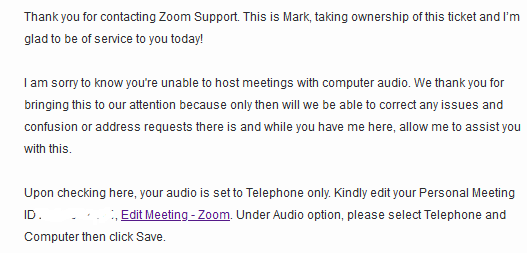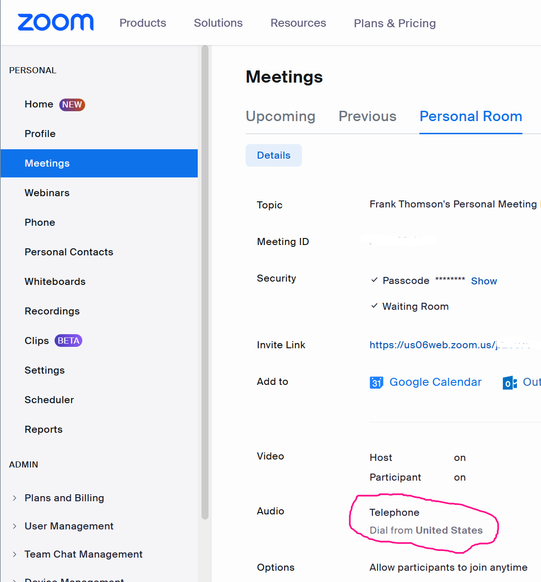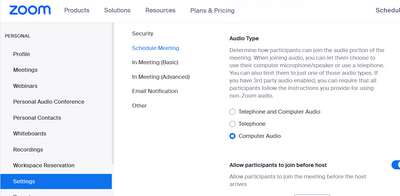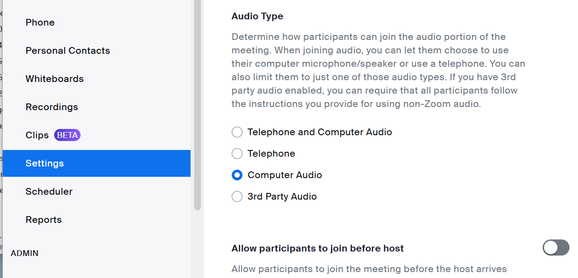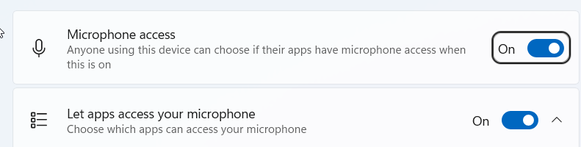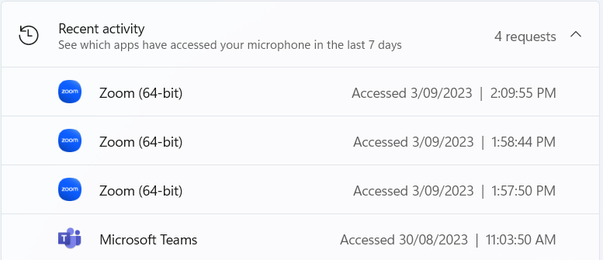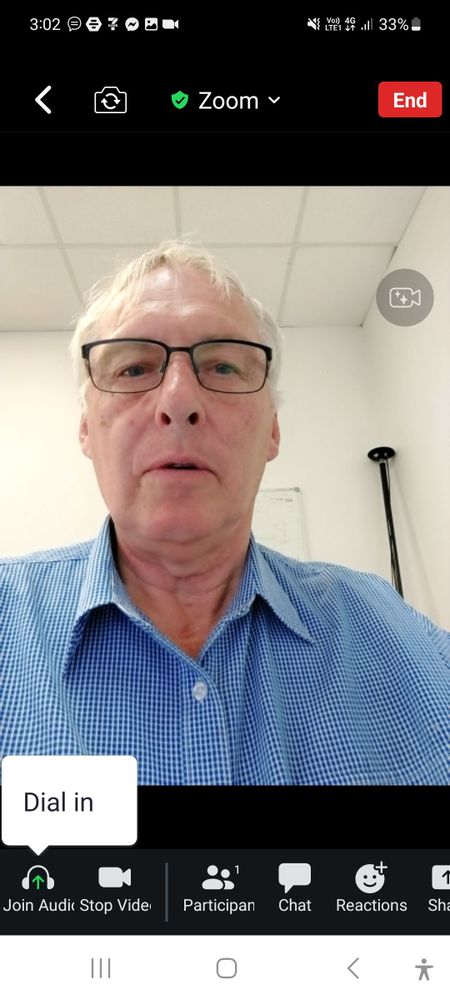Zoomtopia is here. Unlock the transformative power of generative AI, helping you connect, collaborate, and Work Happy with AI Companion.
Register now-
Products
Empowering you to increase productivity, improve team effectiveness, and enhance skills.
Learn moreCommunication
Productivity
Apps & Integration
Employee Engagement
Customer Care
Sales
Ecosystems
- Solutions
By audience- Resources
Connect & learnHardware & servicesDownload the Zoom app
Keep your Zoom app up to date to access the latest features.
Download Center Download the Zoom appZoom Virtual Backgrounds
Download hi-res images and animations to elevate your next Zoom meeting.
Browse Backgrounds Zoom Virtual Backgrounds- Plans & Pricing
- Solutions
-
Product Forums
Empowering you to increase productivity, improve team effectiveness, and enhance skills.
Zoom AI CompanionBusiness Services
-
User Groups
Community User Groups
User groups are unique spaces where community members can collaborate, network, and exchange knowledge on similar interests and expertise.
Location and Language
Industry
-
Help & Resources
Community Help
Help & Resources is your place to discover helpful Zoom support resources, browse Zoom Community how-to documentation, and stay updated on community announcements.
-
Events
Community Events
The Events page is your destination for upcoming webinars, platform training sessions, targeted user events, and more. Stay updated on opportunities to enhance your skills and connect with fellow Zoom users.
Community Events
- Zoom
- Products
- Zoom Meetings
- Re: Audio
- Subscribe to RSS Feed
- Mark Topic as New
- Mark Topic as Read
- Float this Topic for Current User
- Bookmark
- Subscribe
- Mute
- Printer Friendly Page
The Zoom Community will be placed in read-only mode January 9th, 2026 through January 22nd, 2026 to deliver you a new and improved community experience!
The community will still be accessible, however, the creation of any new discussions or replies will be temporarily unavailable. We appreciate your patience during this time.
- Mark as New
- Bookmark
- Subscribe
- Mute
- Subscribe to RSS Feed
- Permalink
- Report Inappropriate Content
2023-09-02 09:49 PM
I set up to host a meeting and when I started the meeting it would not let anyone use their device audio. Wanted everyone to dial in.
Closed the meeting and tried again. Same problem.
Then closed the meeting and another person started a new meeting with their ID and that meeting had normal audio.
There must be some weird default associated with my account.
How to fix this
Solved! Go to Solution.
- Mark as New
- Bookmark
- Subscribe
- Mute
- Subscribe to RSS Feed
- Permalink
- Report Inappropriate Content
2023-09-03 11:14 PM
I submitted a support ticket and got a quick reply.
And editing this fixed the problem.
- Mark as New
- Bookmark
- Subscribe
- Mute
- Subscribe to RSS Feed
- Permalink
- Report Inappropriate Content
2023-09-03 07:01 AM
Check the audio settings for the conference in below Page.
Please mark this post Accepted if it helped you !
- Mark as New
- Bookmark
- Subscribe
- Mute
- Subscribe to RSS Feed
- Permalink
- Report Inappropriate Content
2023-09-03 10:22 PM
In the zoom account settings, Audio is set to "Computer Audio"
When I create a meeting on my phone, the only option for audio I get is "Dial in" and anyone who joins the meeting only gets dial in as an audio option.
If someone else creates the meeting then the audio works, this means that the computer and phone audio is actually fine.
On my PC (Win 11) in the zoom app, I only get dial in and the default is USA. (I am in Australia)
Under windows privacy & security > Microphone, Permission is granted and Zoom has actually accessed it.
On PC
Under windows privacy & security > Microphone, Permission is granted and Zoom has actually accessed it.
On Phone app, only option offered is dial in
- Mark as New
- Bookmark
- Subscribe
- Mute
- Subscribe to RSS Feed
- Permalink
- Report Inappropriate Content
2023-09-03 11:14 PM
I submitted a support ticket and got a quick reply.
And editing this fixed the problem.
- Audio gain reduction and streaming. in Zoom Meetings
- Missing recording-Need help in Zoom Meetings
- "original Musician Sound" in Zoom Meetings
- Recorded voice / interview on my end gives a reverberating or resounding effect. in Zoom Meetings
- "Copy Invite Link" Causes Complete System Freeze on Linux in Zoom Meetings